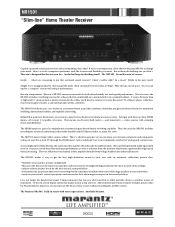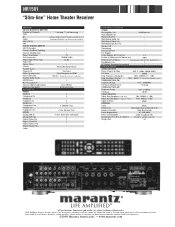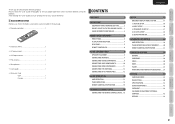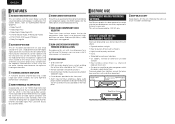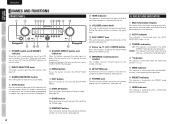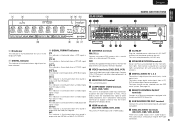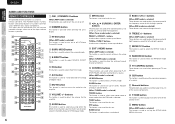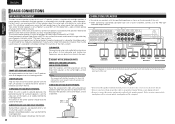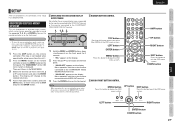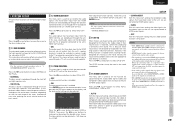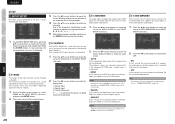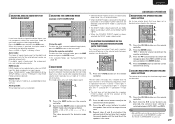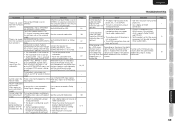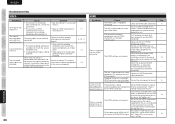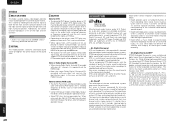Marantz NR1501 Support and Manuals
Get Help and Manuals for this Marantz item

View All Support Options Below
Free Marantz NR1501 manuals!
Problems with Marantz NR1501?
Ask a Question
Free Marantz NR1501 manuals!
Problems with Marantz NR1501?
Ask a Question
Most Recent Marantz NR1501 Questions
No Power..?! Is There More Then One Fuse..?
After trying unsuccessfully, I changed some out-put options and when I thought I was good, I selecte...
After trying unsuccessfully, I changed some out-put options and when I thought I was good, I selecte...
(Posted by maddmoon1317 2 years ago)
No Power, Changed Fuse F301m But Fuse Blow Up, What Can I Do?
(Posted by vemu009 2 years ago)
Firmware For Marantz
Hi Please Help me updated Firmware for my Marantz NR1501 AV reciver.
Hi Please Help me updated Firmware for my Marantz NR1501 AV reciver.
(Posted by walletfindo 8 years ago)
Marantz NR1501 Videos
Popular Marantz NR1501 Manual Pages
Marantz NR1501 Reviews
We have not received any reviews for Marantz yet.