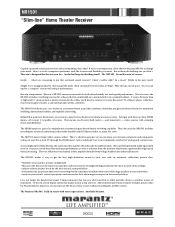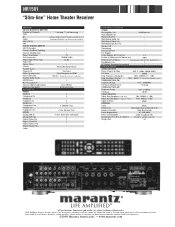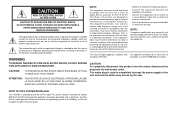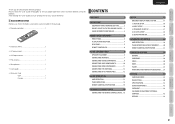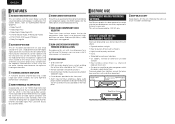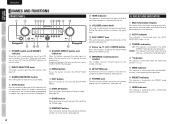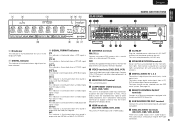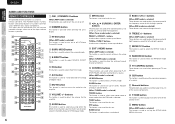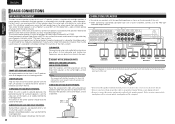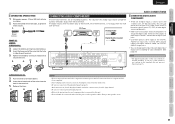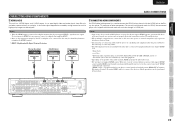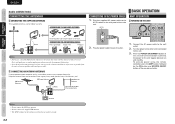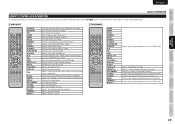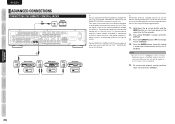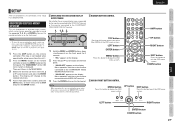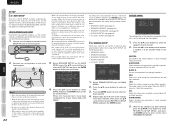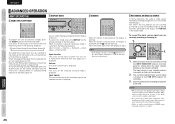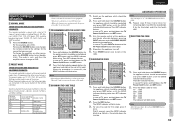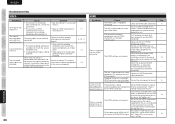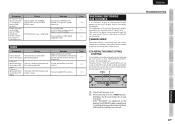Marantz NR1501 Support Question
Find answers below for this question about Marantz NR1501.Need a Marantz NR1501 manual? We have 5 online manuals for this item!
Question posted by maddmoon1317 on December 15th, 2021
No Power..?! Is There More Then One Fuse..?
After trying unsuccessfully, I changed some out-put options and when I thought I was good, I selected desired option. I heard a click, then power is out and a flashing red indicator light flashes. I checked fuse , but it doesn't look blown and I cannot get it to power on..?!
Current Answers
Answer #1: Posted by Technoprince123 on December 15th, 2021 6:57 AM
Please response if this answer is acceptable and solw your problem thanks
Answer #2: Posted by SonuKumar on December 15th, 2021 8:11 AM
Please respond to my effort to provide you with the best possible solution by using the "Acceptable Solution" and/or the "Helpful" buttons when the answer has proven to be helpful.
Regards,
Sonu
Your search handyman for all e-support needs!!
Related Marantz NR1501 Manual Pages
Similar Questions
No Power, Changed Fuse F301m But Fuse Blow Up, What Can I Do?
(Posted by vemu009 2 years ago)
Why My Marantz Nr1501 After 30 Min Playing Music It Is Too Hot To Touch
my marantz has got plenty space
my marantz has got plenty space
(Posted by dorotapopielec 11 years ago)
Replacement Part
Dear Sirs: I have purchased an SR7400 U1B AV Surround Receiver and am trying to get it to working c...
Dear Sirs: I have purchased an SR7400 U1B AV Surround Receiver and am trying to get it to working c...
(Posted by mkcoffman 12 years ago)
Turns Off When Turning Volume Up Or Down
when trying to change audio options the receiver turns off
when trying to change audio options the receiver turns off
(Posted by angeles1st 12 years ago)