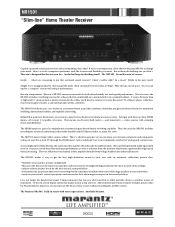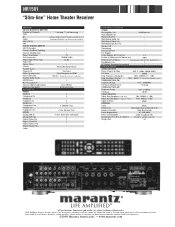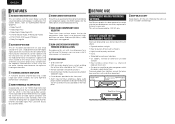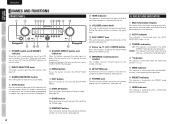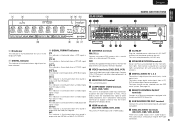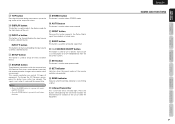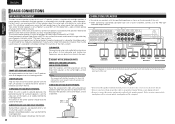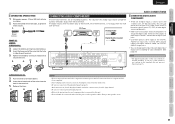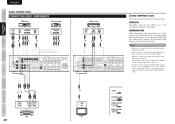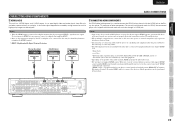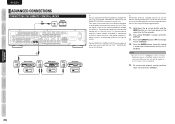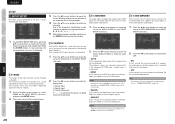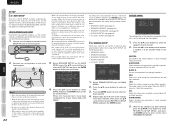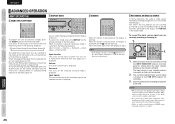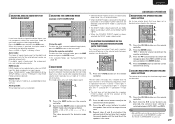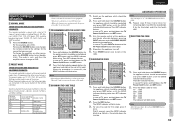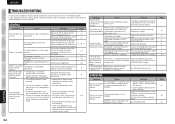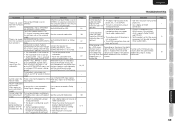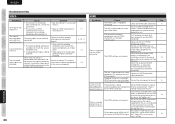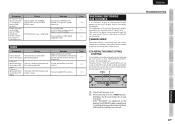Marantz NR1501 Support Question
Find answers below for this question about Marantz NR1501.Need a Marantz NR1501 manual? We have 5 online manuals for this item!
Current Answers
Answer #2: Posted by ruksha on September 7th, 2016 4:35 AM
Have you tried leaving it unplugging it from the mains for several minutes? If not remove mains plug from back reconnect speakers, then reconnect power. On my 6004 the master reset is acheived by pressing the surround mode and clear buttons together. If this still dosnt do the trick, It would appear the overheating protection wasnt quick enough to prevent some kind of damage and repair is necessary.
The documented problem in the usa was with earlier serial numbered 6004models, and was linked with high hdmi levels on the inputs I believe resulting in a pop and then protection kicking in. I think it was of this assumed link, that the scaremongering issue arose. I have played my 6004 daily since I bought it last feb at all levels including film ref levels without a problem, so I think with all things in life it is luck of the draw.
The documented problem in the usa was with earlier serial numbered 6004models, and was linked with high hdmi levels on the inputs I believe resulting in a pop and then protection kicking in. I think it was of this assumed link, that the scaremongering issue arose. I have played my 6004 daily since I bought it last feb at all levels including film ref levels without a problem, so I think with all things in life it is luck of the draw.
I try my level best to answer your question.if you got little bit information please rate my answer.
Thank you so much
Related Marantz NR1501 Manual Pages
Similar Questions
Red Light Blinking On Sr7008 And Power Shuts Down
My sr7008 has been working well up until today. It unexpectedly powered off and showed a blinking re...
My sr7008 has been working well up until today. It unexpectedly powered off and showed a blinking re...
(Posted by timhay 9 years ago)
System Shuts Off And Red Light Blinks. Have To Unplug System And Restart
system shuts off regularly and has to be unplugged for 10 seconds then plugged back in to restart.
system shuts off regularly and has to be unplugged for 10 seconds then plugged back in to restart.
(Posted by brigadoon852 10 years ago)
My Marantz Nr1501 After 30 Min Playing Music It Is Very Hot...
And it smells now when it is very hot!!! Plenty of speace. NO problem all year. Myspeakers checked- ...
And it smells now when it is very hot!!! Plenty of speace. NO problem all year. Myspeakers checked- ...
(Posted by dorotapopielec 11 years ago)
Why My Marantz Nr1501 After 30 Min Playing Music It Is Too Hot To Touch
my marantz has got plenty space
my marantz has got plenty space
(Posted by dorotapopielec 11 years ago)