Marantz SR6001 Support Question
Find answers below for this question about Marantz SR6001.Need a Marantz SR6001 manual? We have 3 online manuals for this item!
Question posted by brigadoon852 on August 11th, 2013
System Shuts Off And Red Light Blinks. Have To Unplug System And Restart
system shuts off regularly and has to be unplugged for 10 seconds then plugged back in to restart.
Current Answers
There are currently no answers that have been posted for this question.
Be the first to post an answer! Remember that you can earn up to 1,100 points for every answer you submit. The better the quality of your answer, the better chance it has to be accepted.
Be the first to post an answer! Remember that you can earn up to 1,100 points for every answer you submit. The better the quality of your answer, the better chance it has to be accepted.
Related Marantz SR6001 Manual Pages
SR6001 User Manual - Page 3
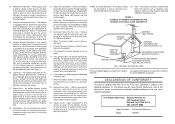
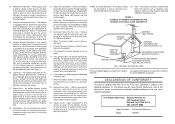
... for replacement or resetting of time, unplug it can result in proper operating condition...undesired operation.
If replacement of the plug is subject to grounding electrodes, and ...of overhead power lines or other electric light or power circuits, or where it ...grounding conductors, location of Product: AV Surround Receiver
Model:
SR6001 Operation is required, be fatal.
18....
SR6001 User Manual - Page 5
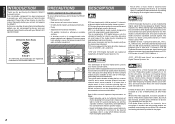
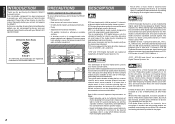
... decoding. Left 8 inchs (20 cm)
or more
Above 8 inchs (20 cm) or more
AV SURROUND RECEIVER SR6001 INPUT SELECTOR
PURE DIRECT DSD
DISP MULTI AUTO TUNED SLEEP AUTO SURR DIRECT
ST SPKR A B V-OFF PEAK ... in 1994 to provide 5.1 channels of the original stereo recording. or six-channel layout, in cramped audio racks
where radiated heat is a 16-bit medium with a total of heat such as heaters. ...
SR6001 User Manual - Page 9
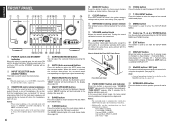
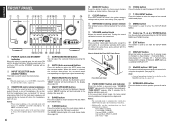
...lights in the display. (See page 60)
u MULTI SPEAKER button
Press this button to activate the Multiroom Speaker system. Note that the headphones have a standard 1/4" stereo phono plug...seconds, the FL display indication goes out.
Turning the control clockwise increases the sound level.
!4 AUX1 INPUT jacks
These auxiliary video/audio... SURROUND RECEIVER SR6001 INPUT SELECTOR...
SR6001 User Manual - Page 10
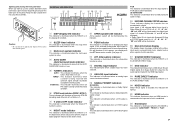
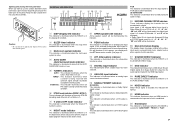
..." or "FLAT".
7
ENGLISH
INPUT
AV SELECTOR
SURROUND
RECEIVER
SR6001
STANDBY POWER ON/OFF
PHONES
DISP
SLEEP
MULTI AUTO
AUTO
SURR
DTIRUENCETD
ST
DISCS6P.1KR
A
B MT
V-OFF X 6.1
PEAK
NIGHT ATT
DAINGAITLAOLG
AAC PCM
DSLUIGRIRTAOLUND C
SL LFE R S SR
ENTER
DOWN
VOLUME
READY
UP
DIGITAL
S-VIDEO AUX 1 INPUT VIDEO
L AUDIO
R
Caution:
• Be careful not to...
SR6001 User Manual - Page 11
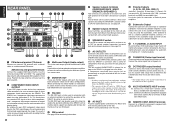
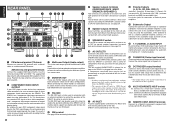
...connected devices exceeds the capacity, the protection circuit shuts down the power supply.
!1 AC INLET
Plug the supplied power cord into this receiver or set of this jack to the Marantz component...to output the information directly into these outlets should be powered up before the SR6001 is the audio output jack for normal speaker connection (surround back and multiroom speakers). (See ...
SR6001 User Manual - Page 14
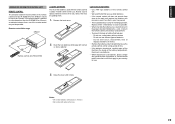
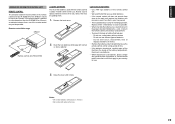
.... 5 m 60°
INPUT SELECTORAV SURROUND RECEIVER SR6001
STANDBY POWER ON/OFF
PHONES
DISP
SLEEP MULTI AUTO
AUTO
SURR
DTIRUENCETD
ST
DISCS6P.1KR
A
B MT XV6-.O1 FF
PEAK
NIGHT ATT
DAINGAITLAOLG
AAC PCM
DSLUIGRIRTAOLUND C
SL LFE R S SR
ENTER
DOWN
VOLUME
UP
DIGITAL
S-VIDEO AUX 1 INPUT VIDEO
L AUDIO
R
SYSTEMRCR5E5M00OSTRE CONTROLLER
Remote control unit (RC5001SR)
LOADING...
SR6001 User Manual - Page 35
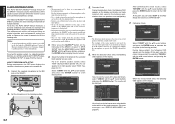
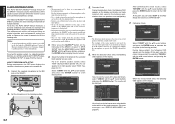
...HT-EQ
ENTER
DIGITAL
AUX 1 INPUT
S-VIDEO
VIDEO
L AUDIO R
2. Notes:
• Measurement can be done in ...receiver is not used, the test tone will be displayed.
See page 24, 41.)
Select "START" with that is out of the path of the speaker sound.
• The test tone output from the L-channel to the R-channel, therefore be careful not to unplug the microphone or operate the SR6001...
SR6001 User Manual - Page 47
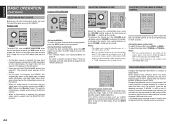
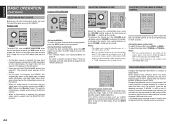
...decrease the volume, turn counterclockwise or press VOLUME - Example : DVD
AV SURROUND RECEIVER SR6001 INPUT SELECTOR
PURE DIRECT DSD
DISP MULTI AUTO TUNED SLEEP AUTO SURR DIRECT
STANDBY ...MultEQ
SPEAKERS A/B
MIC
VOLUME
READY
DOWN
UP
DIGITAL
AUX 1 INPUT
S-VIDEO
VIDEO
L AUDIO R
7.1CH IN
A/D
HT-EQ
CL
0 +10 MEMO
CH/ CAT SPKR A/B
MUTE
VOLUME
MULTI/ CAT M-SPKR
INFO
MENU
ENTER
...
SR6001 User Manual - Page 48
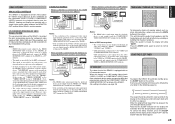
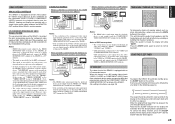
... , indifferent of the SR6001
AV SURROUND RECEIVER SR6001 INPUT SELECTOR
PURE DIRECT DSD
STANDBY POWER ON/STANDBY
PHONES
SURROUND MODE
AUTO
MULTI
MULTI SPEAKER
BAND
T-MODE
MEMORY
CLEAR
PURE DIRECT HT-EQ
7.1CH INPUT MENU
ENTER
DISPLAY EXIT
MultEQ
SPEAKERS A/B
MIC
VOLUME
READY
DOWN
UP
DIGITAL
AUX 1 INPUT
S-VIDEO
VIDEO
L AUDIO R
VIDEO or S-VIDEO...
SR6001 User Manual - Page 53
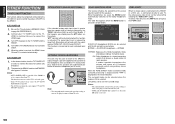
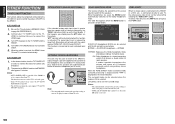
...
CD
CDR
MD
If the selected analog audio input signal is memorized for each individual ... plug is removed from the speakers. HEAD PHONE
DOLBY HP MODE :DH
SURROUND
: P L II M V
L LEVEL R LEVEL
:+10... as the plug is reduced by selecting the "VIDEO OFF" setting. UND RECEIVER SR6001
TV
DVD
...or select a channel that the speakers will light up on the remote.
DOLBY HEADPHONE MODE
...
SR6001 User Manual - Page 54
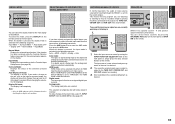
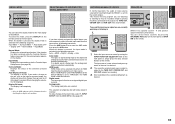
... display off after about 3 seconds. Analog mode: The analog input...off completely. SELECTING ANALOG AUDIO INPUT OR DIGITAL AUDIO INPUT
TV
DVD
VCR
DSS...10 MEMO
CH/ CAT SPKR A/B
MUTE
VOLUME
MULTI/ CAT M-SPKR
If you have already assigned the digital inputs, you may be selected only when an HDMI input has been assigned as
desired.
ENGLISH
DISPLAY MODE
AV SURROUND RECEIVER SR6001...
SR6001 User Manual - Page 55
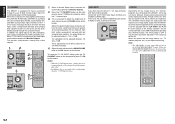
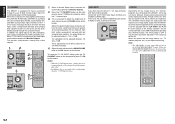
... with video sources
1.
2. Input is in 10 ms steps up to 7.1 CH. AUX2 INPUT
If you adjust the time lag. AV SURROUND RECEIVER SR6001 INPUT SELECTOR
PURE DIRECT DSD
DISP MULTI AUTO...DE
MEMORY
CLEAR
MultEQ
SPEAKERS A/B
MIC
VOLUME
READY
DOWN
UP
DIGITAL
AUX 1 INPUT
S-VIDEO
VIDEO
L AUDIO R
3. 1. BASS
TV
DVD
TREBLE
VCR
DSS
TUNER
CD
CDR
MD
TAPE
AUX1
AUX2
AMP
REMOTE ...
SR6001 User Manual - Page 56
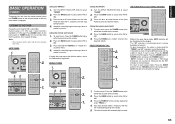
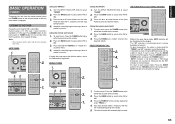
... Press the MODE button on the remote again. Default setup is 10 kHz step, if your desired station's, frequency with the
ten numbered... Press and hold the TUNING + or - AV SURROUND RECEIVER SR6001 INPUT SELECTOR
PURE DIRECT DSD
DISP SLEE
STANDBY POWER ON/STANDBY... twice
within two seconds on the front
Panel to select either FM or
AM.
3.
TUNING +
DISC+ ANGLE SUB TITLE AUDIO
CH-SEL V-OFF...
SR6001 User Manual - Page 57
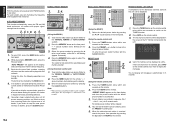
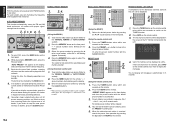
... +
DISC+ ANGLE SUB TITLE AUDIO
CH-SEL V-OFF
ATT. You...seconds.
Press INFO on the display.
3. Up to skip the current station, press the 3 cursor button during this period, the
current station is received...10 MEMO
CH/ CAT SPKR A/B
MUTE
VOLUME
MULTI/ CAT M SPKR
(Using the SR6001)
1. Tune into the radio station you desire to the
TUNER function.
2. "- -" (preset number) starts blinking...
SR6001 User Manual - Page 58
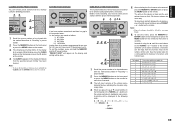
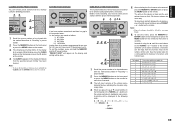
...seconds. After selecting the first character to flash. To move back and forth between characters and numeric keys. Ten keypad 1 2 3 4 5 6 7 8 9 0
Press, press again, press again, etc. A → B → C → 1 → A D → E → F → 2 → D G → H → I .e.
AV SURROUND RECEIVER SR6001... AUDIO R
2. 5. 6.
789
7.1CH IN
A/D
HT-EQ
CL
0 +10 ...
SR6001 User Manual - Page 59
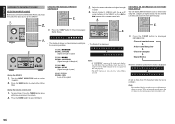
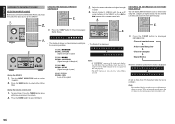
... SUB TITLE AUDIO
CH-SEL V-OFF
ATT.
AV SURROUND RECEIVER SR6001 INPUT SELECTOR
PURE DIRECT DSD
DISP MULTI SLEEP AUT
SOURCE l/
SET
SLEEP DISPLAY
OFF
ON
P.DIRECT SURROUND
AUTO
12
LIP SYNC/
dts
INPUT
3
BAND
CS
EX/ES
VIRTUAL T.MODE
456
M-CH ST
7
STEREO
8
NIGHT
9
P.SCAN
7.1CH IN
A/D
HT-EQ
CL
0 +10 MEMO
2.
BASS...
SR6001 User Manual - Page 60
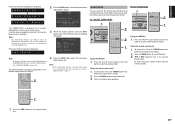
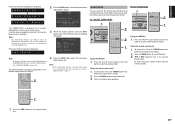
...
This XM information can search for 2 seconds, followed by that unit, the character will be displayed with the numeric buttons. DISC+ ANGLE SUB TITLE AUDIO
CH-SEL V-OFF
ATT. If the ...You can also be displayed on a TV monitor connected to 13 alphanumeric characters at once. AV SURROUND RECEIVER SR6001 OR
PURE DIRECT DSD
DISP MULTI AUTO TUNED ST SPKR A B V-OFF PEAK ATT ANALOG
SLEEP AUTO...
SR6001 User Manual - Page 62
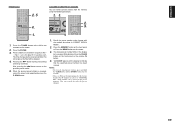
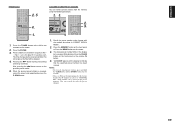
...search for about 5-10 seconds each. The stored preset number blinks in the preset ...10 MEMO
CH/ CAT SPKR A/B
MUTE
VOLUME
MULTI/ CAT M-SPKR
INFO
MENU
2. 3.
1. TUNING +
DISC+ ANGLE SUB TITLE AUDIO
CH-SEL V-OFF
ATT. WhiIe blinking...seconds on the dispIay to the previous preset station.
5. When the desired preset station is received,
cancel the preset scan operation by the received...
SR6001 User Manual - Page 63
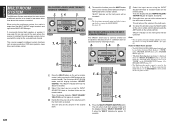
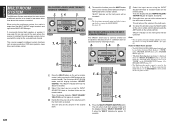
... Iistening to music.
2.
1. 4. 3. TUNING +
DISC+ ANGLE SUB TITLE AUDIO
CH-SEL V-OFF
ATT. BASS
TV
DVD
TREBLE
VCR
DSS
TUNER
CD
CDR
MD
TAPE
AUX1
AUX2
AMP
REMOTE CONTROLLER RC5001SR
1. 4.
1. Then, the display indicates "MSPKR VOLUME" "MSPKR VOL.xx" for approx. 10
seconds.
2. During this receiver is installed, the multi speaker system can be...
SR6001 User Manual - Page 67
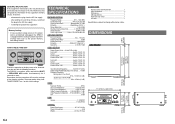
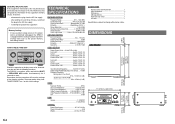
...plug to be because an electrostatic discharge or AC line interference has corrupted the information in the equipment memory circuits. HOW TO RESET THE UNIT
AV SURROUND RECEIVER SR6001...DIGITAL
AUX 1 INPUT
S-VIDEO
VIDEO
L AUDIO R
Should the operation or display seem ... unplugged, the SR6001 is turned on, press and hold the MULTI + SPEAKERS A/B buttons simultaneously for 3 seconds or...
Similar Questions
Flashing Red Light Stays On
I was listening to music and it shut off for protection and usually i just unplug and plug in and go...
I was listening to music and it shut off for protection and usually i just unplug and plug in and go...
(Posted by marentettepaul28 2 years ago)
Red Light Of Standby Is Permanently On,but Nothing Works
(Posted by rentojoaquim 3 years ago)
Marantz Sr6003 Power Light Blinks Red
my mahanta 6003 power light blinks red . amp does not start. how to reset.
my mahanta 6003 power light blinks red . amp does not start. how to reset.
(Posted by kedarprabhu9 4 years ago)
Red Light Blinking On Sr7008 And Power Shuts Down
My sr7008 has been working well up until today. It unexpectedly powered off and showed a blinking re...
My sr7008 has been working well up until today. It unexpectedly powered off and showed a blinking re...
(Posted by timhay 9 years ago)

