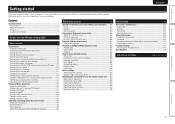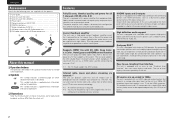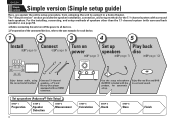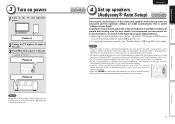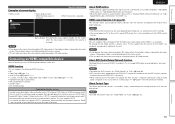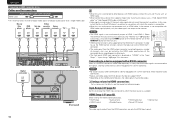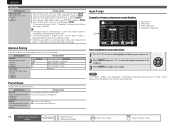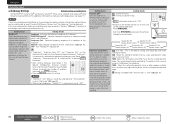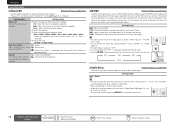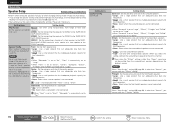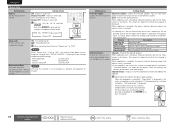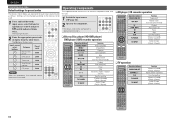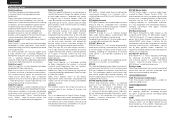Marantz SR7005 Support and Manuals
Get Help and Manuals for this Marantz item

View All Support Options Below
Free Marantz SR7005 manuals!
Problems with Marantz SR7005?
Ask a Question
Free Marantz SR7005 manuals!
Problems with Marantz SR7005?
Ask a Question
Most Recent Marantz SR7005 Questions
Sr7005 Support 4 Ohms Speakers??
(Posted by sanjayankr 1 year ago)
Can Not Update New Firmware On Sr7005
(Posted by gabmi 9 years ago)
Woofer Output
I fiddled with settings now both woofers are no longer working
I fiddled with settings now both woofers are no longer working
(Posted by ncananar 9 years ago)
How Long Does A Firmware Update Take On Marantz Sr7005
(Posted by doDa 9 years ago)
Can I Download Update For Marantz Sr7005 From Website To Usb ?
(Posted by gggmrs 9 years ago)
Marantz SR7005 Videos
Popular Marantz SR7005 Manual Pages
Marantz SR7005 Reviews
We have not received any reviews for Marantz yet.