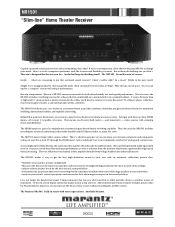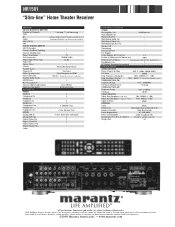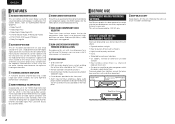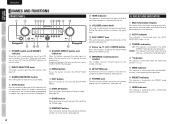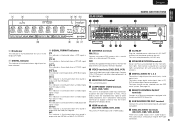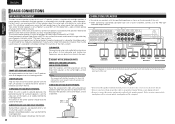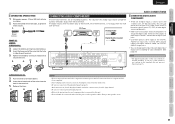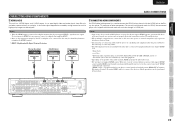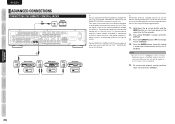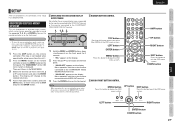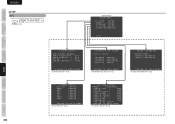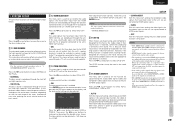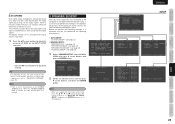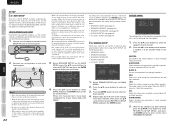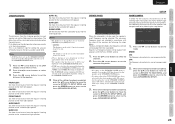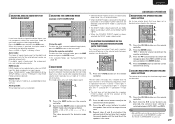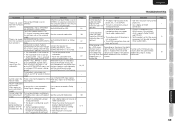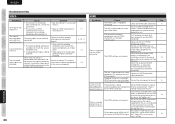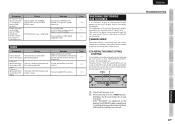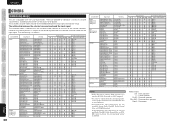Marantz NR1501 Support Question
Find answers below for this question about Marantz NR1501.Need a Marantz NR1501 manual? We have 5 online manuals for this item!
Question posted by coolbijoux16498956 on October 26th, 2015
No Sound On Subwoofer
the steps for a corect setup
Current Answers
Answer #1: Posted by TommyKervz on December 9th, 2015 1:00 AM
Turn on the power to the subwoofer. Raise the subwoofer level. Select SUBWOOFER = YES. When SW PLUS+ is selected as the SUB W MODE setting, the bass components are played from the front speakers and subwoofer, and the sound heard may be unnatural because of interference.
NOTE: When no subwoofer audio signal (LFE) is included in the input signals, no sound may be output from the subwoofer
Related Marantz NR1501 Manual Pages
Similar Questions
No Sound Output From Marantz Sr6009
My marantz SR6009 has suddenly stopped working does not give any sound output including FM
My marantz SR6009 has suddenly stopped working does not give any sound output including FM
(Posted by hamlai 11 months ago)
I Need To Set Up Stereo Speakers With A Marantz Nr1403 Receiver . How Do I Do It
I need to set up stereo speakers with my Marantz NR1403. How do I do it?
I need to set up stereo speakers with my Marantz NR1403. How do I do it?
(Posted by brookegift 11 years ago)
My Marantz Nr1501 After 30 Min Playing Music It Is Very Hot...
And it smells now when it is very hot!!! Plenty of speace. NO problem all year. Myspeakers checked- ...
And it smells now when it is very hot!!! Plenty of speace. NO problem all year. Myspeakers checked- ...
(Posted by dorotapopielec 11 years ago)
Why My Marantz Nr1501 After 30 Min Playing Music It Is Too Hot To Touch
my marantz has got plenty space
my marantz has got plenty space
(Posted by dorotapopielec 11 years ago)