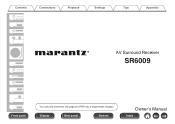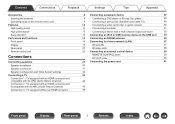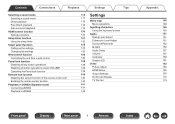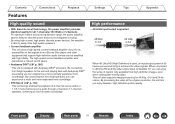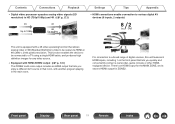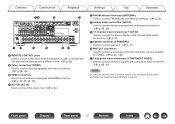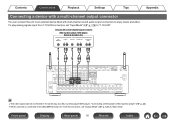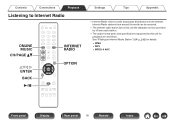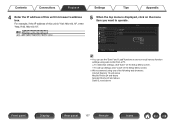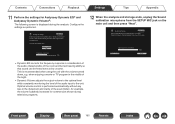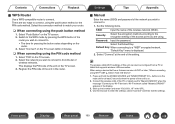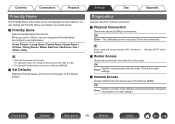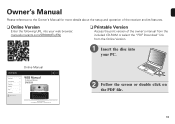Marantz SR6009 Support Question
Find answers below for this question about Marantz SR6009.Need a Marantz SR6009 manual? We have 5 online manuals for this item!
Question posted by hamlai on May 13th, 2023
No Sound Output From Marantz Sr6009
Requests for more information
I have tried all these options and the menu on the tv screen also does not appear, none of the buttons in the front panel of the av receiver are responding except for dimmer. Even the FM radio does not work, it does not give any sound output. All my speaker connections are ok, I have also tried to reset to factory settings couple of times but nothing works. Unfortunately there are no service stations of marantz in India
Current Answers
Answer #1: Posted by HelpHero on May 14th, 2023 6:44 AM
I hope this is helpful? PLEASE "ACCEPT" and mark it "HELPFUL" to complement my little effort. Hope to bring you more detailed answers.
Helphero
Answer #2: Posted by SonuKumar on May 14th, 2023 10:36 AM
- Check the connections: Make sure all the cables and connections to your receiver are secure and properly connected. Check all the inputs and outputs, and make sure there are no loose connections.
- Power cycle the receiver: Turn off the receiver and unplug it from the power outlet. Wait for a few minutes, then plug it back in and turn it on again. This may help to reset the receiver and resolve any issues.
- Reset the receiver: You can try resetting the receiver to its factory default settings. To do this, turn off the receiver and press and hold the "Source Select" and "Speaker A" buttons on the front panel until "Initialized" appears on the display.
- Check the FM antenna: Make sure the FM antenna is properly connected and positioned to receive a clear signal. You can try moving the antenna to a different location or position to see if that improves the FM reception.
If none of these troubleshooting steps work, it's possible that there may be a hardware issue with the receiver that needs to be repaired. In this case, I recommend contacting Marantz customer support or taking your receiver to a qualified technician for diagnosis and repair.
Please respond to my effort to provide you with the best possible solution by using the "Acceptable Solution" and/or the "Helpful" buttons when the answer has proven to be helpful.
Regards,
Sonu
Your search handyman for all e-support needs!!
Answer #3: Posted by ipeyman on May 14th, 2023 11:33 AM
- Check speaker connections: Ensure that all the speaker cables are securely connected to the corresponding speaker terminals on the back of the receiver. Make sure there are no loose connections or wires touching each other.
- Speaker impedance: Verify that the speaker impedance matches the specifications recommended by the Marantz SR6009. Using speakers with an impedance lower than what the receiver supports can cause it to go into protection mode and result in no sound output.
- Check input sources: Ensure that the correct input source is selected on the receiver. Use the remote control or front panel of the receiver to cycle through the available input sources to confirm that the correct one is selected for the desired audio input.
- Volume level and mute: Check that the volume level is set appropriately and not turned down too low or muted. Adjust the volume using the remote control or front panel buttons of the receiver.
- Test other audio sources: Try connecting different audio sources to the receiver, such as a CD player or a different audio device, to determine if the issue is specific to the FM radio or affects all audio inputs. This can help identify whether the problem lies with the receiver or the FM radio signal.
- Factory reset: Perform a factory reset on the Marantz SR6009 by following the instructions in the user manual. This will restore the receiver to its default settings and may resolve any configuration issues that could be causing the sound problem.
- Firmware update: Check if there is a firmware update available for your Marantz receiver. Visit the Marantz website and look for firmware updates specific to the SR6009 model. Follow the provided instructions to update the receiver's firmware if necessary.
If none of these steps resolve the issue and your Marantz SR6009 still does not produce any sound output, it may require professional servicing or repairs. Contact Marantz customer support or consult an authorized service center for further assistance.
Answer #4: Posted by Victoria45 on May 14th, 2023 2:56 AM
1. Check the connections: Make sure all the cables, speaker wires, and other connections are properly plugged in and secure.
2. Restart the receiver: Turn off the power and unplug the receiver from the wall for at least 30 seconds. Then plug it back in and turn it on.
3. Reset the receiver: Resetting the receiver to its default settings may resolve any software-related issues. To do this, press and hold the "Source Select" and "Zone 2" buttons on the front panel for at least five seconds until "Initialized" appears on the display.
4. Check the speaker settings: Make sure the receiver is set to the correct speaker configuration for your setup. Check the "Speaker Configuration" and "Surround Parameter" settings in the menu.
5. Test the speakers: Try connecting a different set of speakers to the receiver or connecting the existing speakers to a different device to see if the problem lies with the speakers.
6. Contact customer support: If none of the above steps work, contact Marantz customer support for further assistance.
Related Marantz SR6009 Manual Pages
Similar Questions
I can not turn on and the red led is out. I Took off all input/output cables and the problem still e...
I've been trying for a while to attach the sound from "aux 2" input to the HDMI 1. Just cant get it ...
My Marantz SR6008 is malfunctioning in couple of options. 1. Front USB not working. If connected an ...
I've unplugged, with through set-up menu, rebooted all components. On the front panel it shows "DVD ...