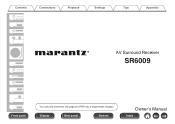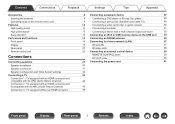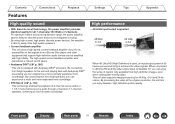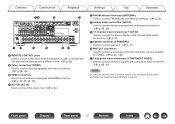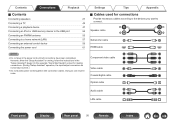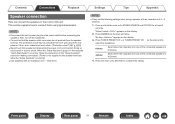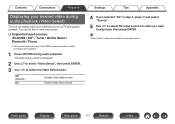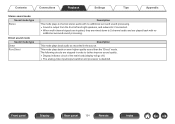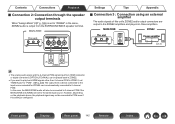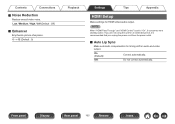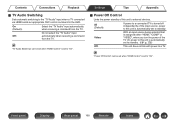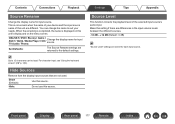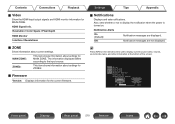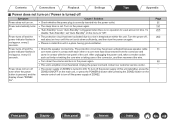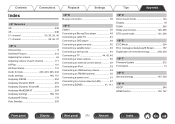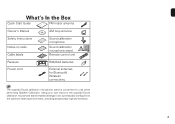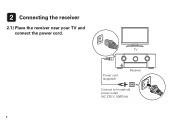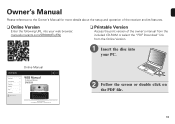Marantz SR6009 Support Question
Find answers below for this question about Marantz SR6009.Need a Marantz SR6009 manual? We have 5 online manuals for this item!
Question posted by augustofsander on July 12th, 2015
Sr 5002 Doesnt Turn On And The Red Led Is Off.
I can not turn on and the red led is out. I Took off all input/output cables and the problem still exist. Only when I take off the power cord and wait for an our, after that I can turn on again...
Current Answers
Answer #1: Posted by waelsaidani1 on July 12th, 2015 11:05 AM
Related Marantz SR6009 Manual Pages
Similar Questions
How To Connect To Tv And Speakers From Maranta 4300 Receiver
(Posted by nestorbalbin52 7 months ago)
Marantz Amplifier Model Sr 5002 Standby Protection Mode Reset Attempt Av Receive
marantz amplifier model sr 5002 standby protection mode reset attempt av receiver
marantz amplifier model sr 5002 standby protection mode reset attempt av receiver
(Posted by Chsherazali16 1 year ago)
System Comes On Very Briefly Then Shuts Off
As stated above is there a factory reset I can try? I live in the Niagara Region is there a service ...
As stated above is there a factory reset I can try? I live in the Niagara Region is there a service ...
(Posted by lwe51 2 years ago)
Don't Turn On
When I press the power switch to turn on, it turns of the stand by indicator and I couldnt turn on a...
When I press the power switch to turn on, it turns of the stand by indicator and I couldnt turn on a...
(Posted by augustofsander 8 years ago)
Blinking Power Indicator
My Marantz SR1700/1800 automatically stop during operation and start blinking the power indicator. E...
My Marantz SR1700/1800 automatically stop during operation and start blinking the power indicator. E...
(Posted by geruelp 9 years ago)