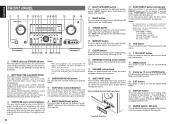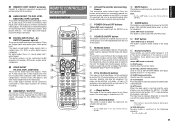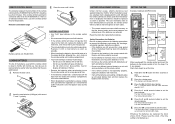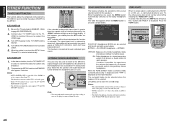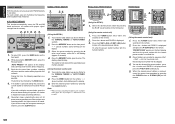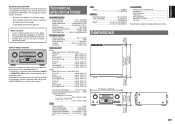Marantz SR7001 Support Question
Find answers below for this question about Marantz SR7001.Need a Marantz SR7001 manual? We have 3 online manuals for this item!
Question posted by geruelp on March 5th, 2015
Blinking Power Indicator
My Marantz SR1700/1800 automatically stop during operation and start blinking the power indicator. Even I keep on turning On and Off, still in vain. Please kindly help to advise what is the root cause and how to resolve the problem. This problem is similar to the following YouTube link;Highly appreciate your kind help and assistance.Many Thanks in advance.
Current Answers
Answer #1: Posted by waelsaidani1 on March 7th, 2015 1:56 PM
hello refer here for help: http://www.justanswer.com/home-theater-stereo/6vxyu-marantz-sr-5002-stand-light-blinking-red-wont-go.html
Related Marantz SR7001 Manual Pages
Similar Questions
System Comes On Very Briefly Then Shuts Off
As stated above is there a factory reset I can try? I live in the Niagara Region is there a service ...
As stated above is there a factory reset I can try? I live in the Niagara Region is there a service ...
(Posted by lwe51 2 years ago)
Red Light Of Standby Is Permanently On,but Nothing Works
(Posted by rentojoaquim 3 years ago)
Marantz Sr7001
mijn marantz SR7001 sprinkt iederekeer op checkpow 5 hoe kan dat
mijn marantz SR7001 sprinkt iederekeer op checkpow 5 hoe kan dat
(Posted by radioomega 6 years ago)
Apple Tv Does Not Work!!! Can Anyone Help Me?
I cannot get my ATV to show up when trying to run it through my Marantz SR6004 receiver. I've tried ...
I cannot get my ATV to show up when trying to run it through my Marantz SR6004 receiver. I've tried ...
(Posted by alexandreschneider 7 years ago)
How I Get Mine Airply Operatioal Wit The Sr7001
only the horizon mediabox van upc opates correctly. the airply is connected with a HMDI cable to the...
only the horizon mediabox van upc opates correctly. the airply is connected with a HMDI cable to the...
(Posted by janous8 9 years ago)