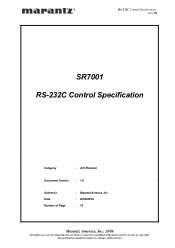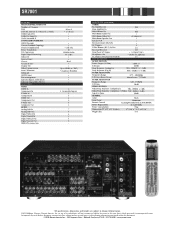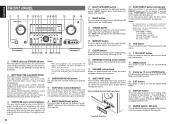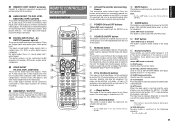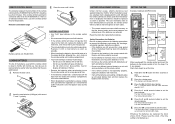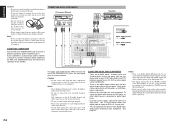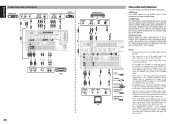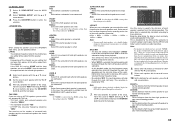Marantz SR7001 Support Question
Find answers below for this question about Marantz SR7001.Need a Marantz SR7001 manual? We have 3 online manuals for this item!
Question posted by radioomega on January 3rd, 2018
Marantz Sr7001
mijn marantz SR7001 sprinkt iederekeer op checkpow 5 hoe kan dat
Current Answers
Related Marantz SR7001 Manual Pages
Similar Questions
How To Connect To Tv And Speakers From Maranta 4300 Receiver
(Posted by nestorbalbin52 7 months ago)
How Do I Change Change From 8ohms To 6 Ohms On My Receiver Manually?
How to make impedance changes on my receiver, changing from 8ohms setting to 6ohms manually?
How to make impedance changes on my receiver, changing from 8ohms setting to 6ohms manually?
(Posted by nditshenim 6 years ago)
Audio Not Coming When Using Analogue Input
Hi,My Marantz SR5003 is connected to the TV through HDMI. My satellite STB is connected to the first...
Hi,My Marantz SR5003 is connected to the TV through HDMI. My satellite STB is connected to the first...
(Posted by madhut 8 years ago)
How I Get Mine Airply Operatioal Wit The Sr7001
only the horizon mediabox van upc opates correctly. the airply is connected with a HMDI cable to the...
only the horizon mediabox van upc opates correctly. the airply is connected with a HMDI cable to the...
(Posted by janous8 9 years ago)
When I Try To Connect Ipod To Receiver, Receiver Does Not 'see' The Ipod.
Receiver does not see the ipod content. trouble to play what i want from ipod on receiver. receiver...
Receiver does not see the ipod content. trouble to play what i want from ipod on receiver. receiver...
(Posted by ejventura 11 years ago)