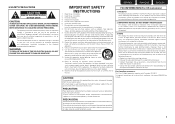Marantz SR5005 Support Question
Find answers below for this question about Marantz SR5005.Need a Marantz SR5005 manual? We have 4 online manuals for this item!
Question posted by ejventura on November 12th, 2012
When I Try To Connect Ipod To Receiver, Receiver Does Not 'see' The Ipod.
Receiver does not see the ipod content. trouble to play what i want from ipod on receiver. receiver was only a few months old when this started happening
Current Answers
Related Marantz SR5005 Manual Pages
Similar Questions
1392030961/**http://www.manualowl.com/m/marantz/sr5005/manual/222916
I have a marantz SR5005 receiver and it seems overly warm all the time. I can touch it but it is ver...
I have a marantz SR5005 receiver and it seems overly warm all the time. I can touch it but it is ver...
(Posted by Anonymous-130567 10 years ago)
What Is The Rating Per Channel If Bi-amping Using Only The Receiver?
(Posted by Anonymous-57148 12 years ago)
No Display After Switching Off From Maximum Volume Setting
I put my Marantz SR5005 into full maximum volume while running on bluetooth operation. After awhile ...
I put my Marantz SR5005 into full maximum volume while running on bluetooth operation. After awhile ...
(Posted by yulroa 12 years ago)
Connecting Satellite Device To Nr1402 Using Audio And Video Cables?
I connected a satellite device using RCA cabled to SAT audio in and sat Video in. Sound is OK but no...
I connected a satellite device using RCA cabled to SAT audio in and sat Video in. Sound is OK but no...
(Posted by mehmetturkoglutr 12 years ago)