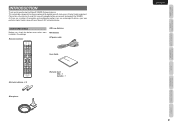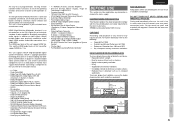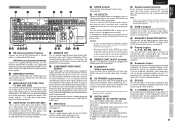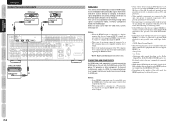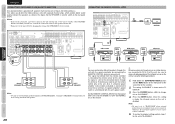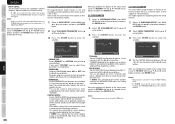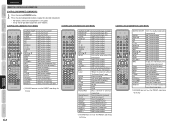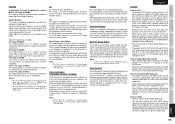Marantz SR5003 Support and Manuals
Get Help and Manuals for this Marantz item

View All Support Options Below
Free Marantz SR5003 manuals!
Problems with Marantz SR5003?
Ask a Question
Free Marantz SR5003 manuals!
Problems with Marantz SR5003?
Ask a Question
Most Recent Marantz SR5003 Questions
How Can I Adjust Bass And Treble On Marantz Sr5003 Without Remote?
(Posted by billy8251962 2 years ago)
No Video From Hdmi Out Of My Marantz Sr5005
I am getting sound out but no video from HDMI port. When I plug the HDMI directly into my projector ...
I am getting sound out but no video from HDMI port. When I plug the HDMI directly into my projector ...
(Posted by roydebbie 3 years ago)
Standby Light Not Showing
(Posted by satishvadrevu80 4 years ago)
Apple Tv Compatible With Marantz Av Receiver Sr5003?
(Posted by Paulalanbenson 8 years ago)
Audio Not Coming When Using Analogue Input
Hi,My Marantz SR5003 is connected to the TV through HDMI. My satellite STB is connected to the first...
Hi,My Marantz SR5003 is connected to the TV through HDMI. My satellite STB is connected to the first...
(Posted by madhut 9 years ago)
Marantz SR5003 Videos
Popular Marantz SR5003 Manual Pages
Marantz SR5003 Reviews
We have not received any reviews for Marantz yet.