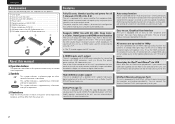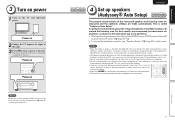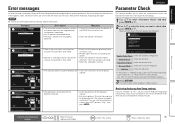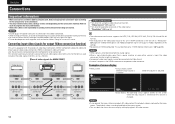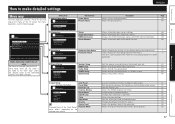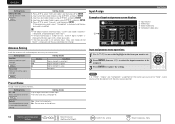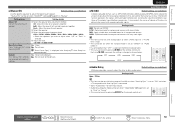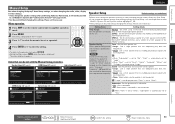Marantz SR6005 Support and Manuals
Get Help and Manuals for this Marantz item

View All Support Options Below
Free Marantz SR6005 manuals!
Problems with Marantz SR6005?
Ask a Question
Free Marantz SR6005 manuals!
Problems with Marantz SR6005?
Ask a Question
Most Recent Marantz SR6005 Questions
Sr6005 4 11/2 Yrs. Screen Just Went Blank After On. Works & Never Undated ?
SR6005 only 1 1/2 yrs old. Never done software update. Connected to cable box , DVD & HDTV w/ HD...
SR6005 only 1 1/2 yrs old. Never done software update. Connected to cable box , DVD & HDTV w/ HD...
(Posted by bmeidling 9 years ago)
How To Set Up Rear Speakers On A Marantz Sr6005
(Posted by mofid 9 years ago)
How To Set Up Marantz Sr6005 Zone 2
(Posted by Vimago 10 years ago)
How To Reset The Marantz 6005
The Dolby Digital And Dts Functions Are Not Working In My Amp Though It Is Set The Auto Mode Selecti...
The Dolby Digital And Dts Functions Are Not Working In My Amp Though It Is Set The Auto Mode Selecti...
(Posted by massinc62 10 years ago)
Why Won't Marantz Sr6005 Hdmi 6 (aux) Hook Up To My Mid 2010 Imac?
I'm using a Mini DVI to HDMI connector. The Mac recognizes the Marantz is their. I'm out putting aud...
I'm using a Mini DVI to HDMI connector. The Mac recognizes the Marantz is their. I'm out putting aud...
(Posted by o0smitters0o 10 years ago)
Marantz SR6005 Videos
Popular Marantz SR6005 Manual Pages
Marantz SR6005 Reviews
We have not received any reviews for Marantz yet.