Marantz SR6004 Support Question
Find answers below for this question about Marantz SR6004.Need a Marantz SR6004 manual? We have 4 online manuals for this item!
Question posted by alexandreschneider on March 25th, 2017
Apple Tv Does Not Work!!! Can Anyone Help Me?
I cannot get my ATV to show up when trying to run it through my Marantz SR6004 receiver. I've tried different HDMI slots but nothing is working. Can anyone help?Thanks a lot!Alexandre
Current Answers
There are currently no answers that have been posted for this question.
Be the first to post an answer! Remember that you can earn up to 1,100 points for every answer you submit. The better the quality of your answer, the better chance it has to be accepted.
Be the first to post an answer! Remember that you can earn up to 1,100 points for every answer you submit. The better the quality of your answer, the better chance it has to be accepted.
Related Marantz SR6004 Manual Pages
SR6004 / SR5004 User Manual - English - Page 2


... or television reception, which the receiver is encouraged to try to comply with the cart, ...on a
circuit different from the apparatus. 11. Consult the dealer or an experienced radio/TV technician for ...SHOCK, MATCH WIDE BLADE OF PLUG TO WIDE SLOT, FULLY INSERT. Use only with Part 15...produce heat. 9.
These limits are provided for help. This equipment generates, uses and can be ...
SR6004 / SR5004 User Manual - English - Page 3
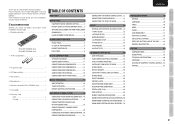
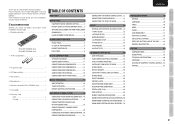
...choosing the Marantz product. Thank you for your future ...AUDIO COMPONENTS 12 CONNECTING VIDEO COMPONENTS 13 CONNECTING HDMI COMPONENTS 14 CONNECTING THE ANTENNAS 15 CONNECTING THE AC POWER CABLE 15
BASIC OPERATION 16
AMP OPERATION 16 TUNER OPERATION 17 REMOTE CONTROLLER OPERATION 18
ADVANCED CONNECTIONS 19
CONNECTING THE USB MEDIA/iPod (SR6004 ONLY)... 19 CONNECTING THE WIRELESS RECEIVER...
SR6004 / SR5004 User Manual - English - Page 4


...receiver, which can be used as a receiver for selecting component video signals in MP3, AAC, WMA or WAV format. HDMI The unit has HDMI input and output terminals that support the following functions. • Deep Color • Dolby True HD • DTS-HD Master Audio • SACD • DVD-Audio SR6004... M-DAX (Marantz-Dynamic Audio eXpander) The M-DAX function, a Marantz original innovation...
SR6004 / SR5004 User Manual - English - Page 5
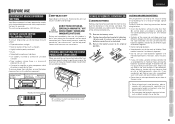
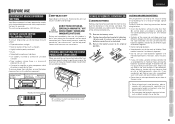
...BASIC OPERATION
ADVANCED CONNECTIONS
ENGLISH
BEFORE USE
EQUIPMENT MAINS WORKING SETTING
Your Marantz product has been prepared to comply with the household... on skin or clothing presents a burn risk. Do not use different types of batteries together.
• Do not recharge batteries.
•... only.
OPENING AND CLOSING THE FRONT PANEL DOOR (SR6004 ONLY)
When you want to sources of children....
SR6004 / SR5004 User Manual - English - Page 7
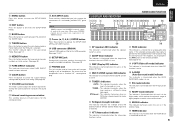
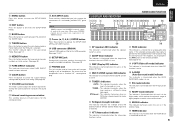
...to operate the SETUP MAIN MENU and TUNER function.
@0 USB connector (SR6004)
Connect USB media or iPod to this USB connector. (See page ...the sound level.
!7 Infrared receiving sensor window
This window receives infrared signals for an analog audio input signal.
g TUNER's ... M-DAX mode.
¡4 HDMI indicator
This indicator is illuminated when the HDMI device is connected to adjust the...
SR6004 / SR5004 User Manual - English - Page 9


...to adjust the volume for left , right and subwoofer speaker. (When TV/DSS mode are selected) These buttons are used to change channels.
&#... 7.1 (7.1CH IN) button
This button is used to mute the audio for setting the sleep timer. 5/M-DAX button This button is used to... (When Tuner mode mode is pressed, the current setting of AV receiver are displayed on and off → A
n MUTE button
This ...
SR6004 / SR5004 User Manual - English - Page 11
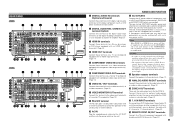
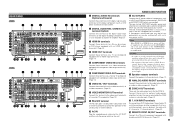
...audio with 5.1 channel or 7.1 channel outputs. (Page 20)
!6 REMOTE CONT. REAR PANEL
SR6004
q
w
e
@6 @5 @4 @3 @2 @1
@0
!9 !8 !7 !!6 5 !4 !3 !2
SR5004
@6 @5 @4 @3 @2 @1 @0
q
we
!9 !8 !7 !!6 5 !4 !3 !2
r
t y ui
!1 !0 o
r
t y ui
!1 !0 o
ENGLISH
q DIGITAL AUDIO...HDMI output terminal(s). (Page 14)
r HDMI OUT terminals
Connect these terminals to a TV set or projector equipped with an HDMI...
SR6004 / SR5004 User Manual - English - Page 16
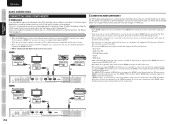
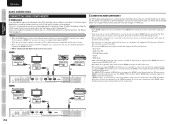
... can be connected to the unit for detailed information
regarding the HDMI terminal. * HDCP: High-bandwidth Digital Content Protection system
SR6004
Blu-ray disc player
TV
Video projector
Satellite tuner
HDMI OUTPUT
HDMI INPUT
HDMI INPUT
HDMI OUTPUT
IN 1(BD)
IN 4(DSS)
OUT 1
OUT 2
CONNECTING HDMI COMPONENTS
An HDMI cable (sold separately) is possible to connect the unit between...
SR6004 / SR5004 User Manual - English - Page 23


... can be used when ZONE speaker A is impossible to use HDMI or
digital input (optical and coaxial) sources. CONNECTING FOR ANOTHER ZONE
COMPONENT VIDEO IN
Y
CB / PB CR / PR
SR6004 only
TV
ZONE LEFT SPEAKER
ZONE RIGHT SPEAKER
MAIN AMP (For ZONE)
L
L
R
R
INPUT
IR Receiver
RC OUT
RIGHT SPEAKER
LEFT SPEAKER
(ZONE speaker A)
RL...
SR6004 / SR5004 User Manual - English - Page 26


... : Auto : Disable
SR5004
Return
Preference Zone A Setup Zone B Setup DC Trigger Setup Optical Output Standby Mode Audio HDMI Audio HDMI Lip Sync
Return
: Rec : Normal : Main : Enable : Disable
: Up / Down :
Enter : ... displays, make certain you complete this portion of your TV or projector. (See page 13, 14)
1. Video Setup" (SR6004) (P. 35)
RC007SR/RC008SR BUTTON CONTROL
TOP button LEFT...
SR6004 / SR5004 User Manual - English - Page 27


...HDMI 1 2 3 4 -
* *
SR6004
Comp. 1 2 3 -
*
Video 1 2 3 4
Last Last (Front) Last (Last)
: Up / Down :
Function Input Setup
Function Mode Digital
BLU-RAY Auto
- DSS
Auto
3
TV
Auto
4
CD/CDR
Auto
2
AUX
Auto Front
M-XPort
*
*
SIRIUS Analog
-
HDMI: Select "HDMI", when only a HDMI...cursor buttons.
5. PREFERENCE" is set to HDMI and HDMI AUDIO of this menu to the device. Notes...
SR6004 / SR5004 User Manual - English - Page 38
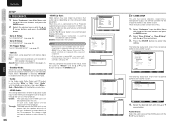
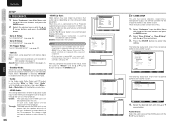
...equipment.
• If this function is output directly to equipment that does not support HDMI 1.3a or Auto Lipsync Correction. Select the desired menu with the 3 or
4 ...DC Trigger Setup TriggerSystem Error!! BLU-RAY DVD VCR DSS TV CD/CDR 7.1ch Input M-XPort Tuner USB Audio Return
: Up / Down : Change
: Disable
Enter :
SR6004
Exit : Exit
DC Trigger Setup TriggerSystem Error!! Select "...
SR6004 / SR5004 User Manual - English - Page 39


... ENTER button to the DC TRIG output terminal.
4. BLU-RAY DVD VCR DSS TV CD/CDR 7.1ch Input M-XPort Tuner
: Disable
SR6004
Exit : Exit
SR5004
Return : Up / Down
: Change
Enter :
Exit : Exit
SETUP
5.
Stereo / Mono: (Zone A only) This mode switches audio output to "Return" with
the 3 or 4 cursor buttons and press the ENTER...
SR6004 / SR5004 User Manual - English - Page 66


... be played on an iPod(AAC, MP3, Apple Lossless, WAV and AIFF) can be played...ADVANCED OPERATION
PLAYABLE FILE FORMATS (USB)
• Copyright-protected audio files cannot be played using this unit. Standards supported
... generation) • iPod nano (1st generation) Works with • iPhone • iPhone 3G
• Some operations may differ depending on this unit with an iPod.
•...
SR6004 / SR5004 User Manual - English - Page 69


... tuner on and off Selects the TV video input AMP function enabled AMP function enabled
(*)Both RC007SR and RC008SR do not have the PRESET code library for these keys.
67
ADVANCED OPERATION
TROUBLESHOOTING
OTHERS CONTROLLING A MARANTZ CD (CD MODE)
SR6004
SR5004
SOURCE ON/OFF POWER OFF POWER ON HDMI (SR6004 only) Z.SPKR ZONE A/B A/D ATT SPKR...
SR6004 / SR5004 User Manual - English - Page 82


... the instruction manual of the video component (TV, projector, etc.). Solution • See the monitor TV's instruction
manual.
• Make an HDMI connection to the monitor TV. It takes time for HDMI input, as explained in the instruction manual of the component on the main power to enable HDMI audio output, as explained in the instruction manual...
SR6004 / SR5004 User Manual - English - Page 83


... stream is
interrupted, etc.)
Solution
No sound is receiving interference from other than 5 meters is being used as the USB storage device's format. Use a Category 2 (high-speed supported) cable. The unit is heard from the monitor TV in remote mode.
Page 15 - 15
USB (SR6004 ONLY)
Symptom
Cause
Solution
Even when the USB...
SR6004 / SR5004 User Manual - English - Page 91


...
Audyssey MultEQ is a room equalization solution that calibrates any audio system so that corrects for both the time and frequency ... surround system setup. All rights reserved.
Dynamic EQ combines information from stereo to meet Apple performance standards. Audyssey Dynamic EQ works in volume level between television programs, commercials, and between television channels, or changing from...
SR6004 Rear Panel Drawing Data - Page 1
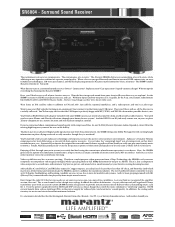
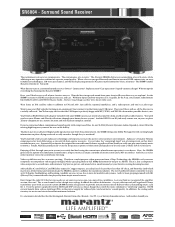
...listening location. Thanks to a multi-purpose video processor from i-Chips Technology, the SR6004 easily converts composite or component video signals to digital while upscaling them to HDMI and DSP ...the analog audio circuitry sits on its capabilities. The Marantz SR6004 delivers an astonishing array of custom 20,000 microfarad capacitors to be even more exciting. Here, of a receiver. What ...
SR6004 Rear Panel Drawing Data - Page 2
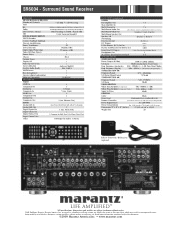
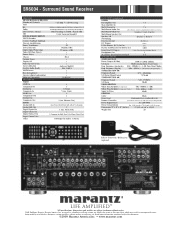
... Receiver ...Audio...Holdings, Marantz, Marantz America,...HDMI In
4
Component In
3
S-Video In
1 (Front)
Composite In
5 (inc. External control
RS-232C x1
DC Triggers
Out:1
D-Bus Remote (RC-5) In/Out
1/1
Flasher In/IR Receiver In/Emitter out
1/0/0
Front Panel A/V Inputs
S-Video/Video/Analog L&R/Digital Optical
Headphone Out
1
AC Outlets (Switched/Unswitched)
1/1
SPECIFICATIONS
AUDIO...
Similar Questions
How To Connect To Tv And Speakers From Maranta 4300 Receiver
(Posted by nestorbalbin52 7 months ago)
Apple Tv Compatible With Marantz Av Receiver Sr5003?
(Posted by Paulalanbenson 8 years ago)
Help!! Just Got The Marantz Sr7400.. Where Do I Connect My Appletv &ps3??
hello. just got the Marantz SR7400.. but where do I plug my Apple TV unit and my PS3 ?? my PS3 was r...
hello. just got the Marantz SR7400.. but where do I plug my Apple TV unit and my PS3 ?? my PS3 was r...
(Posted by tundracam 10 years ago)
Marantz Sr6007. Play From Blueray Disabled After Firmware Update
After last firmware update i can no longer play DVD/CD or BR to my TV. When going directly To TV Fro...
After last firmware update i can no longer play DVD/CD or BR to my TV. When going directly To TV Fro...
(Posted by Olebrinck 11 years ago)

