Marantz SR4001 Support Question
Find answers below for this question about Marantz SR4001.Need a Marantz SR4001 manual? We have 2 online manuals for this item!
Question posted by mikecora on May 31st, 2012
No Sound Output
I've unplugged, with through set-up menu, rebooted all components. On the front panel it shows "DVD AT-HDMI1"
Current Answers
There are currently no answers that have been posted for this question.
Be the first to post an answer! Remember that you can earn up to 1,100 points for every answer you submit. The better the quality of your answer, the better chance it has to be accepted.
Be the first to post an answer! Remember that you can earn up to 1,100 points for every answer you submit. The better the quality of your answer, the better chance it has to be accepted.
Related Marantz SR4001 Manual Pages
Marantz AV Receiver IR Remote Code List - Page 5


... Pro Logic decoders.)
Dolby Digital EX creates six full-bandwidth output channels from 5.1-channel sources. Sound quality transparent to the home theater environment. Dolby Digital identifi... product of DVD-audio, accessible to improve separation, but because of its mono, bandlimited surround it includes steering logic to all DVD players.
4. 96/24 5.1-channel sound with serious ...
Marantz AV Receiver IR Remote Code List - Page 6


... posts and an extensive array of digital surround sound decoding technology such as the artist had intended. With 6 assignable digital inputs (including Front Aux), 3 assingnable component inputs (SR5001), 5 assignable digital input (SR4001), Super Audio CD Multi Channel (7.1 channel) direct inputs video convert system and OSD output versatility is designed and engineered with Simple Setup...
Marantz AV Receiver IR Remote Code List - Page 7
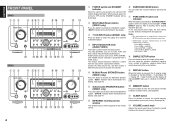
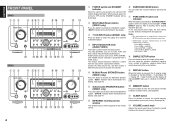
... to cancel the station-memory setting mode or preset scan tuning. (See page 39)
!2 VOLUME control knob
Adjusts the overall sound level. ENGLISH
FRONT PANEL
SR4001
qw e
r tyu i
o !0 !1
!2 !3
AV SURROUND RECEIVER SR4001 INPUT SELECTOR
VOLUME
7.1 CH INPUT
STANDBY POWER ON/STANDBY
S.SPEAKER B PHONES
SURROUND MODE
PURE DIRECT
SIMPLE SETUP
AUTO
HT-EQ
MENU
ENTER
DISPLAY
MEMORY
CLEAR...
Marantz AV Receiver IR Remote Code List - Page 8


...MENU and Cursor button. • The surround mode returns to the previous setting as soon as the headphone plug is removed from the jack.
@3 AUX1 INPUT jacks
These auxiliary video/audio input jacks accept the connections of a camcorder, portable DVD... speakers will automatically be used to the SR4001/ SR5001's output through a pair of a movie sounding "bright".
If this button to the previous...
Marantz AV Receiver IR Remote Code List - Page 11


..., power strip, etc...) Use the system OSD setup menu to each zone. ENGLISH
!0 Subwoofer Output
Connect this jack to a Marantz component equipped with remote control (RC-5) terminals.
!4 AUDIO IN/OUT (CD, TAPE, CD-R, TV, DVD, VCR1, DSS/VCR2)
These are the analog audio inputs and outputs. Note:
This output voltage is for (status) control only, It is not...
Marantz AV Receiver IR Remote Code List - Page 13


... the voice distorts even by throttling the SR4001/SR5001 VOLUME control, turn on and off HT(Home Theater)-EQ mode when the surround mode is set as the source to use this function. This remote control can control 12 types of a movie sounding "bright". To change the A/V Receiver / amplifier source, press this...
Marantz AV Receiver IR Remote Code List - Page 21


... RL
18
The output audio signal from a CD, DVD, or other digital source's connected to digital input jacks.
• Use fiber optical cables (optical) for each component that does not... digital audio format of the video disc player to one optical output jack on the rear panel. Notes:
• Insert all connections between components have been completed. If you to receive an ...
Marantz AV Receiver IR Remote Code List - Page 22


... a component video cable or 3 video cords to connect the component video out jacks on the SR4001/SR5001 ...output jack to produce higher quality video images. Please use an external RF demodulator with component inputs to the digital input jack on this unit.
19 LR LR
ENGLISH
CONNECTING VIDEO COMPONENTS
DVD player
VIDEO PROJECTOR
DIGITAL OUT
AUDIO OUT LR
S-VIDEO VIDEO OUT OUT
COMPONENT...
Marantz AV Receiver IR Remote Code List - Page 23
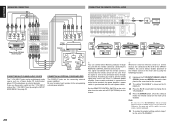
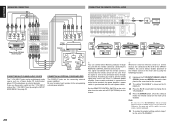
...setting is
made, the infrared sensor on the main unit is received by the remote sensor on the units, other Marantz products through this unit. SUB
BACK WOOFER
DVD Audio player or
Super Audio...set the 7.1CH INPUT level by using the SETUP MAIN MENU. Press the ENTER button.
SURR. INPUT 1
INPUT 3
COMPONENT VIDEO
MONITOR
DVD...1CH INPUT (SR4001) / MULTI
(SR5001) button and MENU button on ...
Marantz AV Receiver IR Remote Code List - Page 26


...channel amps, which enables better sound quality.
OUT
TV
RS-232C
SPEAKER C OFF ON
DVD
IN
OUT
IN
VCR1
DSS/VCR2
IN
OUT
CD
TAPE
AUDIO
IN
OUT
CDR/MD
1 DIG...as shown in the receiver will trip and set the receiver to standby. (The STANDBY indicator...SBR MULTI.
Set the SPEAKER C selector switch on the rear panel to drive the treble and bass units with speakers that have two sets of the SPEAKER ...
Marantz AV Receiver IR Remote Code List - Page 30


...adjust the volume level of each channel. If you select "MANUAL", adjust the output level of the noise from the listening position.
Repeat steps 2 and 3 ...menu.
• The setting of this noise and then press the 4 cursor button.
(Note that the SR4001/ SR5001 and today's sound systems are trained professionals familiar with the 1 or 2 cursor buttons.
27 We recommend using a SPL (Sound...
Marantz AV Receiver IR Remote Code List - Page 31


... Dimension level between 0 and 7 in the SETUP MAIN
MENU with the 1 or 2 cursor buttons.
Panorama wraps the sound of the front left and right. HDMI AUDIO: This setting determines whether to playback audio input to the HDMI jacks through the SR4001/ SR5001 or output it through the receiver to "MAIN" with the 3 or 4 cursor buttons and press the...
Marantz AV Receiver IR Remote Code List - Page 34


...
PHONES
SURROUND MODE
PURE DIRECT
SIMPLE SETUP
AUTO
HT-EQ
MENU
ENTER
DISPLAY
MEMORY
CLEAR
EXIT
BAND
T-MODE
DOWN
UP
MUTE
ATT
DIGITAL
AUX 1 INPUT
S-VIDEO
VIDEO
L AUDIO R
VIDEO
component
Monitor is emitted only from the video, Svideo or component video output terminal. SR4001/SR5001
AV SURROUND RECEIVER SR4001 INPUT SELECTOR
VOLUME
7.1 CH INPUT
STANDBY POWER ON/STANDBY...
Marantz AV Receiver IR Remote Code List - Page 35


...RECEIVER SR5001 INPUT SELECTOR
MULTI
STANDBY POWER ON/STANDBY
MULTI SPEAKER
PHONES
SURROUND MODE
PURE DIRECT
SIMPLE SETUP
AUTO
HT-EQ
MENU
SOURCE l/
SET...panel or the SURROUND MODE buttons on the remote.
Stereo mode. TEMPORARILY TURNING OFF THE SOUND
VOLUME
ISPLAY
MEMORY
CLEAR
EXIT
BAND
T-MODE
DOWN
UP
MUTE
ATT
DIGITAL
AUX 1 INPUT
S-VIDEO
VIDEO
L AUDIO... will show "MUTE" ...
Marantz AV Receiver IR Remote Code List - Page 36


...set NONE in SPEAKER SETUP menu...audio reproduction.
Backward compatibility provides listeners with certain DVD...receiver...audio signals can be played back, DTS NEO:6 uses either the NEO:6 CINEMA mode optimized for movie playback or the NEO:6 MUSIC mode optimized for playing back Circle Surroundencoded and non-encoded film and television soundtracks.
ENGLISH
SURROUND MODE
The SR4001... sound ...
Marantz AV Receiver IR Remote Code List - Page 37


... players, performing operations such as from the DVD player. This is set the EX/ES mode manually.
In stereo program sources, the left and right channels play may momentarily interrupt the output.
VIRTUAL
This mode creates a virtualized surround sound experience from digital input to support DTS-digital output. With Dolby Digital and DTS sources, the...
Marantz AV Receiver IR Remote Code List - Page 38


...Surround flag Speakers are full set. • No sound outputs from the surround speaker, center speaker and subwoofer if the DVD disc has no surround data. ...SR4001/SR5001 or the remote control unit.
Stereo
Dolby Surr. EX Dolby D (5.1ch) Dolby D (2ch) Dolby D (2ch Surr) PCM (Audio) Analog DTS-ES DTS 96/24 DTS (5.1ch) PCM (Audio) Analog Dolby D (2ch) Dolby D (2ch Surr) PCM (Audio...
Marantz AV Receiver IR Remote Code List - Page 39


...received, the SR4001/
SR5001 turns ON and TV is not displayed. Notes:
• AUTO POWER OFF is canceled if the SR4001/ SR5001 is set to
STANDBY after about half. ATTENUATION TO ANALOG INPUT SIGNAL
REC
T.DISP
PTY F.DIRECT
- BASS
TV
DVD
TREBLE
VCR
DSS
TUNER
CD
CDR
MD
If the selected analog audio..."ATT" indicator will show that appears when the MENU button is pressed is ...
Marantz AV Receiver IR Remote Code List - Page 40


... or DVD-Audio player. HT-EQ
AV SURROUND RECEIVER SR5001 INPUT SELECTOR
VOLUME
MULTI
STANDBY POWER ON/STANDBY
MULTI SPEAKER
PHONES
SURROUND MODE
PURE DIRECT
SIMPLE SETUP
AUTO
HT-EQ
MENU
ENTER
DISPLAY
MEMORY
CLEAR
EXIT
BAND
T-MODE
DOWN
MUTE
DIGITAL
AUX 1 INPUT
S-VIDEO
VIDEO
L
Press the HT-EQ button on the front panel to...
Marantz AV Receiver IR Remote Code List - Page 52
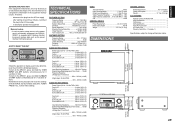
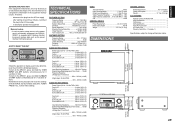
...unplugged, the SR4001...Selectivity 20 kHz 70 dB
AUDIO SECTION (SR4001)
Power Output (20 Hz - 20 kHz...Component) ....5 Hz to 80 MHz (- 1 dB) S/N 60 dB
GENERAL (SR4001) Power Requirement AC 120 V 60Hz Power Consumption 450 W Weight 25.1 lbs (11.4 Kg)
DIMENSIONS
17-5/16 ins. (440 mm)
AV SURROUND RECEIVER...settings of the SOURCE, Surround mode, delay time, TUNER PRESET etc., to their initial settings...
Similar Questions
No Sound Output From Marantz Sr6009
My marantz SR6009 has suddenly stopped working does not give any sound output including FM
My marantz SR6009 has suddenly stopped working does not give any sound output including FM
(Posted by hamlai 11 months ago)
How Do I Connect A Ps3, Lg Lcd Tv, Marantz Sr4001 Avr , And 2 7.1 Speakers?
(Posted by Charlesalmazar 8 years ago)
Connecting A Hdmi Unit And Use Sound Output Through Aux 2.
I've been trying for a while to attach the sound from "aux 2" input to the HDMI 1. Just cant get it ...
I've been trying for a while to attach the sound from "aux 2" input to the HDMI 1. Just cant get it ...
(Posted by Rasmuspettersson22 9 years ago)

