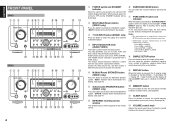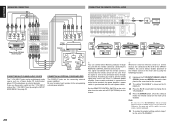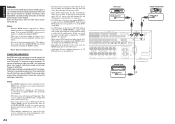Marantz SR4001 Support Question
Find answers below for this question about Marantz SR4001.Need a Marantz SR4001 manual? We have 2 online manuals for this item!
Question posted by Charlesalmazar on November 11th, 2015
How Do I Connect A Ps3, Lg Lcd Tv, Marantz Sr4001 Avr , And 2 7.1 Speakers?
The person who posted this question about this Marantz product did not include a detailed explanation. Please use the "Request More Information" button to the right if more details would help you to answer this question.
Current Answers
Answer #1: Posted by TommyKervz on November 22nd, 2015 9:08 AM
See connections from page 20 of the manual on the link below
http://www.manualslib.com/manual/99033/Marantz-Sr4001.html?page=20#manual
Related Marantz SR4001 Manual Pages
Similar Questions
How To Connect To Tv And Speakers From Maranta 4300 Receiver
(Posted by nestorbalbin52 7 months ago)
Help!! Just Got The Marantz Sr7400.. Where Do I Connect My Appletv &ps3??
hello. just got the Marantz SR7400.. but where do I plug my Apple TV unit and my PS3 ?? my PS3 was r...
hello. just got the Marantz SR7400.. but where do I plug my Apple TV unit and my PS3 ?? my PS3 was r...
(Posted by tundracam 10 years ago)
Connecting Satellite Device To Nr1402 Using Audio And Video Cables?
I connected a satellite device using RCA cabled to SAT audio in and sat Video in. Sound is OK but no...
I connected a satellite device using RCA cabled to SAT audio in and sat Video in. Sound is OK but no...
(Posted by mehmetturkoglutr 12 years ago)