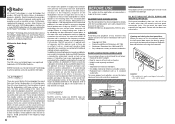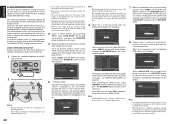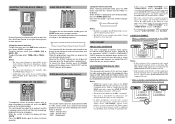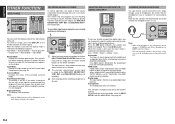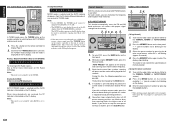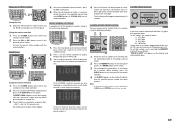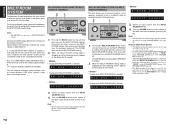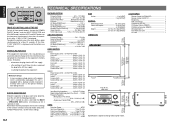Marantz SR8002 Support Question
Find answers below for this question about Marantz SR8002.Need a Marantz SR8002 manual? We have 5 online manuals for this item!
Question posted by mattrst on December 30th, 2011
Pwer Cord Help!
I recently bought a marantz sr8002 and the guy i purchased it from did not sell the power cord with it. If anyone knows where to get one or if i can get a power cord to work for it please help!
Current Answers
Related Marantz SR8002 Manual Pages
Similar Questions
My Units Works But No Color
So I have tried to reset. But for 2 days it will not let me play anything on my blue ray. But it's s...
So I have tried to reset. But for 2 days it will not let me play anything on my blue ray. But it's s...
(Posted by Vincentsapochetti 7 months ago)
Whats Wrong If My 7.1 Channel Dont Whant To Play Sound
(Posted by andymichael100 3 years ago)
Apple Tv Does Not Work!!! Can Anyone Help Me?
I cannot get my ATV to show up when trying to run it through my Marantz SR6004 receiver. I've tried ...
I cannot get my ATV to show up when trying to run it through my Marantz SR6004 receiver. I've tried ...
(Posted by alexandreschneider 7 years ago)
Help!! Just Got The Marantz Sr7400.. Where Do I Connect My Appletv &ps3??
hello. just got the Marantz SR7400.. but where do I plug my Apple TV unit and my PS3 ?? my PS3 was r...
hello. just got the Marantz SR7400.. but where do I plug my Apple TV unit and my PS3 ?? my PS3 was r...
(Posted by tundracam 10 years ago)
Muffled Av Sound
Please Help... Sound from the MARANTZ is muffled when decoding any 5.1 source. Stereo is excellant. ...
Please Help... Sound from the MARANTZ is muffled when decoding any 5.1 source. Stereo is excellant. ...
(Posted by brentandsalena 11 years ago)