Marantz SR6010 Support and Manuals
Get Help and Manuals for this Marantz item
This item is in your list!

View All Support Options Below
Free Marantz SR6010 manuals!
Problems with Marantz SR6010?
Ask a Question
Free Marantz SR6010 manuals!
Problems with Marantz SR6010?
Ask a Question
Popular Marantz SR6010 Manual Pages
SR6010 Owner s Manual in English - Page 40


...set in 7-channel power amplifier.
Front panel
Display
Rear panel
40
Remote
Index Contents
Connections
Playback
Settings
Tips
Appendix
Speaker configuration and "Amp Assign" settings... be installed. (v p. 216)
Playback speaker in each zone MAIN ZONE
ZONE2
"Amp Assign" settings
Connection ... by changing
the "Amp Assign" settings to suit the application, such as 7.1-channel systems, ...
SR6010 Owner s Manual in English - Page 123
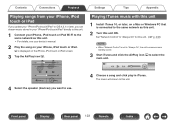
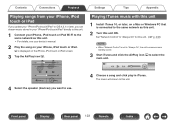
...Install iTunes 10, or later, on the iPhone, iPod touch or iPad screen.
3 Tap the AirPlay icon '. Front panel
Display
Rear panel
123
Remote
Index
The music will stream to this unit. 0 For details, see your device's manual...this unit ON. Contents
Connections
Playback
Settings
Tips
Appendix
Playing songs from your iPhone, iPod touch or iPad
If you update your "iPhone/iPod touch/iPad" ...
SR6010 Owner s Manual in English - Page 168


... items Input Assign Source Rename Hide Sources Source Level Input Select Audyssey® Setup
. Network
Manual Setup
Information Connection Settings Network Control Friendly Name
Diagnostics Maintenance Mode
Description Changes input connector assignment. Removes from a Marantz service engineer or custom installer.
240
This mode is the name of the connected speakers and listening room...
SR6010 Owner s Manual in English - Page 214
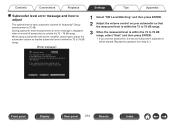
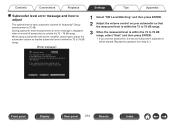
... you do not want to use two subwoofers, the second subwoofer's adjustment will be started. Settings
Tips
Appendix
1 Select "SW Level Matching" and then press ENTER. 2 Adjust the volume ...
Connections
Playback
o Subwoofer level error message and how to adjust
The optimal level of subwoofers is outside the 72 - 78 dB range. G Error message H
Audyssey Setup Your Subwoofer 1's level is ...
SR6010 Owner s Manual in English - Page 216
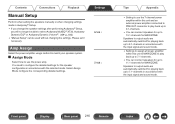
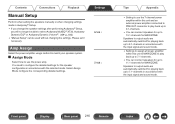
...o Assign Mode
Select how to match your speaker system. Settings 9.1ch : 7.1ch :
Tips
Appendix
0 Setting to use the power amp. Contents
Connections
Playback
Manual Setup
Perform when setting the speakers manually or when changing settings made in Audyssey® Setup. 0 If you change the speaker settings after performing Audyssey® Setup,
you will no longer be used without changing the...
SR6010 Owner s Manual in English - Page 234


...to connect to support iOS 5 or later. There are two ways to support iOS 7 or later. Switch to the WPS mode by pressing the WPS button of the iOS device.
0 The iOS device firmware version needs to... the PIN code method
1. Check that your iOS device is connected to the wireless LAN
(Wi-Fi) and connect it to the wireless LAN
(Wi-Fi) router and select "Marantz SR6010" from "SET UP NEW AIRPLAY...
SR6010 Owner s Manual in English - Page 235
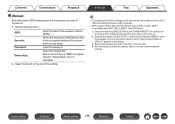
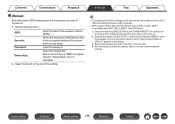
...-Fi network called "Marantz SR6010"" appears in the URL. 4. Input the password. Settings
Tips
Appendix
0 The wireless LAN (Wi-Fi) settings of this unit can also be configured from a PC or tablet that supports wireless LAN connection.
0 When using a device that has a firmware version of iOS 7 or later, "When connecting using . Contents
Connections
Playback
o Manual
Enter the name...
SR6010 Owner s Manual in English - Page 236
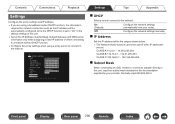
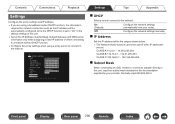
...)
-Address
000.000.000.000
-Port
00000
Save
Cancel
Configures the network settings manually
Settings
Tips
Appendix
o DHCP
Selects how to connect to the network. On (Default):
Configure the network settings automatically from your provider. Off:
Configure the network settings manually. o IP Address
Set the IP address within the ranges shown below. 0 The Network Audio function...
SR6010 Owner s Manual in English - Page 250


... completed. If the error continues despite this, check the network environment.
0 Information regarding the "Update" function and "Add New Feature" will appear on the main unit for details about upgrades.
0 When the procedure is complete, "Registered" is reset for the parameters, etc., set on this unit cannot be cases where backup data is displayed in "Firmware" -
SR6010 Owner s Manual in English - Page 252
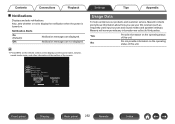
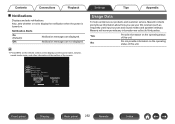
... not displayed. Front panel
Display
Rear panel
252
Remote
Index
Settings
Tips
Appendix
Usage Data
To help us improve our products and customer service, Marantz collects anonymous information about how you use your AV receiver (such as frequently used input sources and sound modes and speaker settings).
Notification messages are displayed. No:
Do not provide information...
SR6010 Owner s Manual in English - Page 295
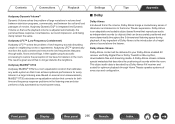
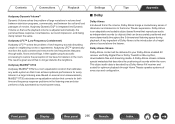
... by a Dolby Atmos AV receiver and scaled for both time and frequency response problems in volume level ...problem of low frequency sounds disturbing people in the room.
Contents
Connections
Playback
Settings
Tips
Appendix
Audyssey Dynamic Volume®
Dynamic Volume solves the problem of large variations in the listening area and also performs a fully automated surround system setup...
SR6010 Owner s Manual in English - Page 320


Marantz provides the source code based on the GPL and LPGL licenses at the actual cost upon your request to our customer service center. Settings
Tips
Appendix
Front panel
Display
Rear panel
320
Remote
Index Please also understand that we make no guarantees concerning the source code.
However, note that we do not offer support for the...
SR6010 Quick Start Guide in English - Page 2


This guide provides step-bystep instructions for choosing a Marantz AV receiver. Welcome
Thank you for setting up your AV receiver. Before You Begin
Required for Setup
TV
Speaker cables
HDMI cable
Subwoofer cable
Optional
Speaker systems
LAN cable
or Wi-Fi router
• When connecting this unit to a device that is ...
SR6010 Quick Start Guide in English - Page 8
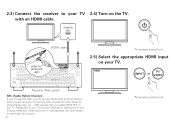
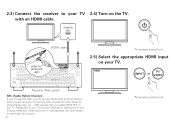
... to the AV receiver when you enable HDMI CEC on your TV 2.4) Turn on the TV. with an HDMI cable. Note that you are using your TV's built-in video sources (TV tuner, Smart TV streaming services, etc...) ARC requires that some TV manufacturers use other names for instructions on your TV's Owner's Manual for...
Product Information Sheet - Page 1
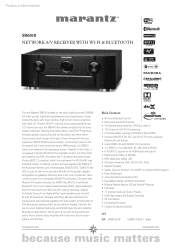
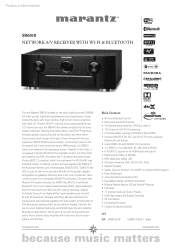
...; 7+1 HDMI in / 2 out (4K 60Hz, 3D, ARC, HDR, BT.2020) • Full HDCP 2.2 support on all up and running quickly and easily, there's a handy Setup Assistant with its predecessor. With 8 HDMI inputs (including 1 conveniently located on -screen graphic user interface. Like every new Marantz A/V receiver this year, the SR6010 has Wi-Fi B, G and N and Bluetooth®...
Marantz SR6010 Reviews
Do you have an experience with the Marantz SR6010 that you would like to share?
Earn 750 points for your review!
We have not received any reviews for Marantz yet.
Earn 750 points for your review!
