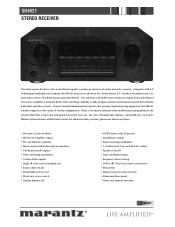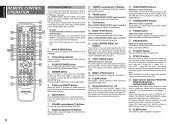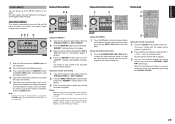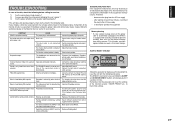Marantz SR4021 Support Question
Find answers below for this question about Marantz SR4021.Need a Marantz SR4021 manual? We have 2 online manuals for this item!
Question posted by stroumfis on March 18th, 2021
Can I Use 4ohm Speakers With This Amp?i Know It States For 8ohms But Up From The
i know it states for 8ohms but up from the speaker connections the label says SYSTEM1:4-16 OHM , SYSTEM 2:4-16OHM so i am a bit confused
Current Answers
Answer #1: Posted by Troubleshooter101 on March 19th, 2021 4:39 AM
Yes, but use two 8 ohm speakers wired in parallel on each speaker output port. ... That being said, you can also put a single 8 ohm speaker load on an output designed for a 4 ohm load, but you won't get the same quality output as you would if you were to use the load for which the stereo is designed.
https://www.avforums.com/threads/4-ohms-pseakers-on-a-8-ohms-amplifier.410649/
Thanks
Please respond to my effort to provide you with the best possible solution by using the "Acceptable Solution" and/or the "Helpful" buttons when the answer has proven to be helpful. Please feel free to submit further info for your question, if a solution was not provided. I appreciate the opportunity to serve you!
Troublshooter101
Related Marantz SR4021 Manual Pages
Similar Questions
How To Connect To Tv And Speakers From Maranta 4300 Receiver
(Posted by nestorbalbin52 7 months ago)
No Sound Coming Out Of Surround Sound Speakers - No Data Displayed.
SR 7200 Marantz no data displayed - no sound through surround sound speakers. Connected to a new OLE...
SR 7200 Marantz no data displayed - no sound through surround sound speakers. Connected to a new OLE...
(Posted by Lesliecearley 2 years ago)
Inputs Not Working
My maranatz amp isn't working despite not having issues for 8 years.. I connect my PlayStation to au...
My maranatz amp isn't working despite not having issues for 8 years.. I connect my PlayStation to au...
(Posted by drivasdimitri 5 years ago)
Sr4021 Protect Mode
hi there mynreceiver has just changed protect mode as soon as i tuened on music. No more playing o...
hi there mynreceiver has just changed protect mode as soon as i tuened on music. No more playing o...
(Posted by astin0411 9 years ago)
Why My Marantz Nr1501 After 30 Min Playing Music It Is Too Hot To Touch
my marantz has got plenty space
my marantz has got plenty space
(Posted by dorotapopielec 11 years ago)