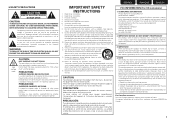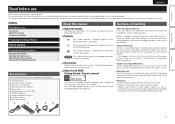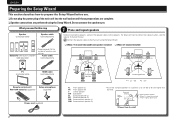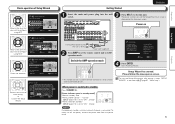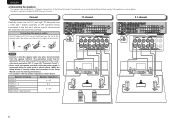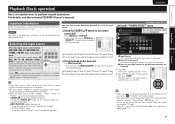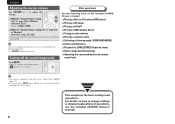Marantz SR6006 Support Question
Find answers below for this question about Marantz SR6006.Need a Marantz SR6006 manual? We have 1 online manual for this item!
Question posted by drivasdimitri on June 16th, 2018
Inputs Not Working
My maranatz amp isn't working despite not having issues for 8 years.. I connect my PlayStation to aux 1 via hdmi and not showing sound or picture... is the amp in a different mode.. tried factory reset but nothing
Current Answers
Answer #1: Posted by Odin on June 17th, 2018 10:12 AM
Check "Power does not turn on" at https://www.manualslib.com/manual/1144834/Marantz-Sr6006.html?page=161&term=trouble&selected=3. If the problem persists (or if you require further explanation), you'll have to consult Marantz: use the contact information here--https://www.contacthelp.com/marantz/customer-service.
Hope this is useful. Please don't forget to click the Accept This Answer button if you do accept it. My aim is to provide reliable helpful answers, not just a lot of them. See https://www.helpowl.com/profile/Odin.
Related Marantz SR6006 Manual Pages
Similar Questions
My Units Works But No Color
So I have tried to reset. But for 2 days it will not let me play anything on my blue ray. But it's s...
So I have tried to reset. But for 2 days it will not let me play anything on my blue ray. But it's s...
(Posted by Vincentsapochetti 8 months ago)
1. Marantz 6006 Always Reverts To 'tv' As Source Input When Turned On.
I must always manually press the desired source input such as 'SAT' twice to correct. Why does it go...
I must always manually press the desired source input such as 'SAT' twice to correct. Why does it go...
(Posted by rje1 10 years ago)