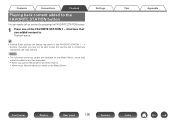Marantz SR7008 Support Question
Find answers below for this question about Marantz SR7008.Need a Marantz SR7008 manual? We have 5 online manuals for this item!
Question posted by andrewnmorris on March 23rd, 2015
Latest Firmware Wont Download, Message Showing Update Retry, Please Wait.
The person who posted this question about this Marantz product did not include a detailed explanation. Please use the "Request More Information" button to the right if more details would help you to answer this question.
Current Answers
Answer #1: Posted by sabrie on March 26th, 2015 5:57 PM
follow the correct instructions given on the link below.
http://www.manualslib.com/manual/547248/Marantz-Sr7008.html?page=209
www.techboss.co.za
Related Marantz SR7008 Manual Pages
Similar Questions
My Units Works But No Color
So I have tried to reset. But for 2 days it will not let me play anything on my blue ray. But it's s...
So I have tried to reset. But for 2 days it will not let me play anything on my blue ray. But it's s...
(Posted by Vincentsapochetti 8 months ago)
The Reciver Goes On And Off All The Time. I Made Resets
(Posted by Tremolo35 2 years ago)
Red Light Blinking On Sr7008 And Power Shuts Down
My sr7008 has been working well up until today. It unexpectedly powered off and showed a blinking re...
My sr7008 has been working well up until today. It unexpectedly powered off and showed a blinking re...
(Posted by timhay 9 years ago)
How To Download And Install Latest Firmware For Sr7005 Marantz
(Posted by LOODOka 9 years ago)