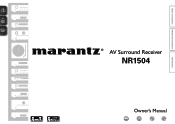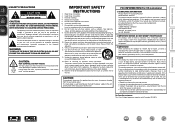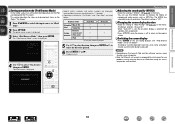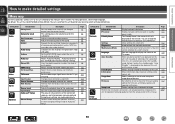Marantz NR1504 Support Question
Find answers below for this question about Marantz NR1504.Need a Marantz NR1504 manual? We have 5 online manuals for this item!
Question posted by Tremolo35 on November 23rd, 2021
The Reciver Goes On And Off All The Time. I Made Resets
The person who posted this question about this Marantz product did not include a detailed explanation. Please use the "Request More Information" button to the right if more details would help you to answer this question.
Current Answers
Answer #1: Posted by SonuKumar on November 23rd, 2021 7:44 AM
To Check for Firmware Update from the Marantz server when the unit is connected to the internet via the Ethernet port (When Firmware Notification is turned off). Press "SETUP" and select "GENERAL" and then select "FIRMWARE" followed by "UPDATE" and finally, select "CHECK FOR UPDATE".
http://rn.dmglobal.com/usmodel/MMINR1504.pdf
https://support.marantz.com/app/answers/detail/a_id/6900/~/avr-latest-firmware-update
do firmware update!!
Please respond to my effort to provide you with the best possible solution by using the "Acceptable Solution" and/or the "Helpful" buttons when the answer has proven to be helpful.
Regards,
Sonu
Your search handyman for all e-support needs!!
Related Marantz NR1504 Manual Pages
Similar Questions
My Units Works But No Color
So I have tried to reset. But for 2 days it will not let me play anything on my blue ray. But it's s...
So I have tried to reset. But for 2 days it will not let me play anything on my blue ray. But it's s...
(Posted by Vincentsapochetti 8 months ago)
No Sound Coming Out Of Surround Sound Speakers - No Data Displayed.
SR 7200 Marantz no data displayed - no sound through surround sound speakers. Connected to a new OLE...
SR 7200 Marantz no data displayed - no sound through surround sound speakers. Connected to a new OLE...
(Posted by Lesliecearley 2 years ago)
How Do You Reset This Receiver, My Center Speaker Is Not Functioning
how do you reset this receiver into factory setting , my center speaker is not functioning
how do you reset this receiver into factory setting , my center speaker is not functioning
(Posted by mbatang 4 years ago)