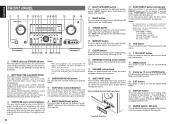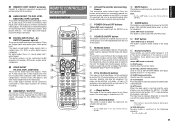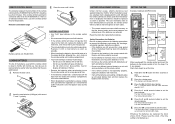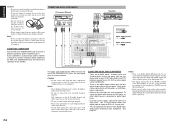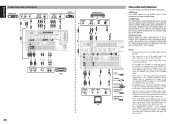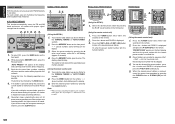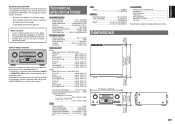Marantz SR7001 Support Question
Find answers below for this question about Marantz SR7001.Need a Marantz SR7001 manual? We have 3 online manuals for this item!
Question posted by aerotek on March 29th, 2012
Service Manual
The person who posted this question about this Marantz product did not include a detailed explanation. Please use the "Request More Information" button to the right if more details would help you to answer this question.
Current Answers
Related Marantz SR7001 Manual Pages
Similar Questions
Sr 4000 Year 1980
Hello, can you help me with user and service manual for receiver SR 4000 produce 1980 year.Thank you...
Hello, can you help me with user and service manual for receiver SR 4000 produce 1980 year.Thank you...
(Posted by stanislav25084 3 years ago)
Marantz Sr7001
mijn marantz SR7001 sprinkt iederekeer op checkpow 5 hoe kan dat
mijn marantz SR7001 sprinkt iederekeer op checkpow 5 hoe kan dat
(Posted by radioomega 6 years ago)
How I Get Mine Airply Operatioal Wit The Sr7001
only the horizon mediabox van upc opates correctly. the airply is connected with a HMDI cable to the...
only the horizon mediabox van upc opates correctly. the airply is connected with a HMDI cable to the...
(Posted by janous8 9 years ago)