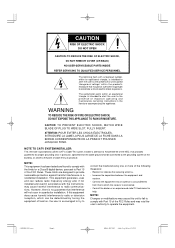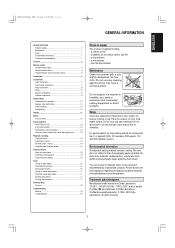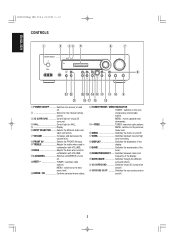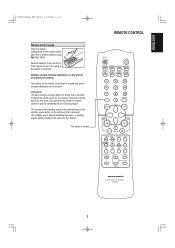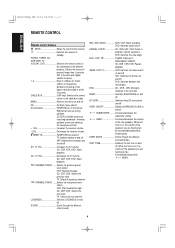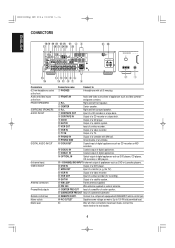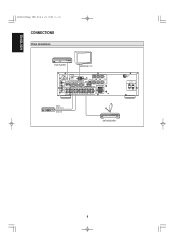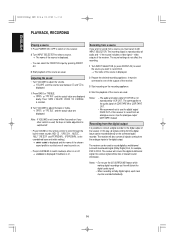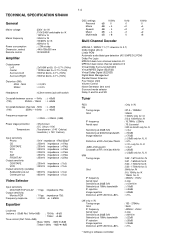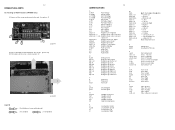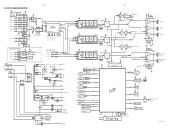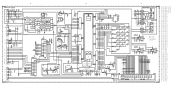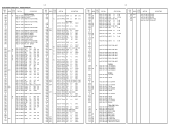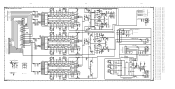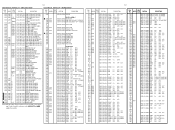Marantz SR4000 Support Question
Find answers below for this question about Marantz SR4000.Need a Marantz SR4000 manual? We have 2 online manuals for this item!
Question posted by stanislav25084 on January 8th, 2021
Sr 4000 Year 1980
Hello, can you help me with user and service manual for receiver SR 4000 produce 1980 year.Thank you !!!Stanislav
Current Answers
Related Marantz SR4000 Manual Pages
Similar Questions
Marantz Amplifier Model Sr 5002 Standby Protection Mode Reset Attempt Av Receive
marantz amplifier model sr 5002 standby protection mode reset attempt av receiver
marantz amplifier model sr 5002 standby protection mode reset attempt av receiver
(Posted by Chsherazali16 1 year ago)
Marantz Sr 7009
Marantz SR 7009 Power on then going to protection mode and Red light bl
Marantz SR 7009 Power on then going to protection mode and Red light bl
(Posted by abdulrahmanrtr 2 years ago)
Marantz Sr 7200 Input Channel Much Noise Littel Sound
marantz sr 7200 input channel much noise littel sound
marantz sr 7200 input channel much noise littel sound
(Posted by berryboets 11 years ago)