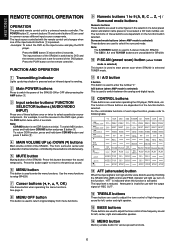Marantz SR4200 Support Question
Find answers below for this question about Marantz SR4200.Need a Marantz SR4200 manual? We have 1 online manual for this item!
Question posted by hankscompany on August 18th, 2013
Marantz Sr4200...digital 1 & 2
I am trying to hook up a playstation3 to the receiver (into Digital 1)..I can't find diital 1 (or 2 ) to select.
Current Answers
Related Marantz SR4200 Manual Pages
Similar Questions
How To Connect To Tv And Speakers From Maranta 4300 Receiver
(Posted by nestorbalbin52 7 months ago)
How To Get Marantz Sr4200 Av Surround Receiver Out Of Protection Mode
(Posted by petehelensville 3 years ago)
Digital Recorder
I am a dentist that goes to a lot of post-graduate lectures. Would you please suggest an excellent d...
I am a dentist that goes to a lot of post-graduate lectures. Would you please suggest an excellent d...
(Posted by Boytch1984 9 years ago)
How Do You Switch Tuner To Digital Mode From Analog?
(Posted by Timcunningham 11 years ago)
How Do I Chnage The Mapping Of A Digital Port From The Front Panel?
(Posted by simonpalmer 11 years ago)