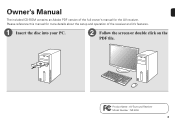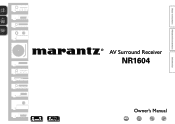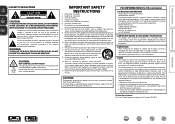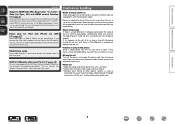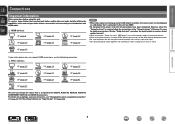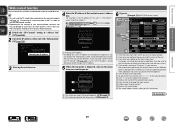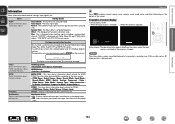Marantz NR1604 Support Question
Find answers below for this question about Marantz NR1604.Need a Marantz NR1604 manual? We have 5 online manuals for this item!
Question posted by Boytch1984 on November 24th, 2014
Digital Recorder
I am a dentist that goes to a lot of post-graduate lectures. Would you please suggest an excellent digital recorder that I can record many hours of lectures on? Thank you. Sincerely, Dr. Stephen Klein
Current Answers
Related Marantz NR1604 Manual Pages
Similar Questions
Where I Can Get Firmware For Marantaz Nr1604 I Need To Update Via Usb
Where i can get firmware for marantaz nr1604 i need to update via usb
Where i can get firmware for marantaz nr1604 i need to update via usb
(Posted by Aneeshitcare 1 month ago)
No Sound At All
pluged in via optical in - 01 / tried also in - 02. According to the display in the receiver seems d...
pluged in via optical in - 01 / tried also in - 02. According to the display in the receiver seems d...
(Posted by Jegathiaga 6 years ago)
1392030961/**http://www.manualowl.com/m/marantz/sr5005/manual/222916
I have a marantz SR5005 receiver and it seems overly warm all the time. I can touch it but it is ver...
I have a marantz SR5005 receiver and it seems overly warm all the time. I can touch it but it is ver...
(Posted by Anonymous-130567 10 years ago)