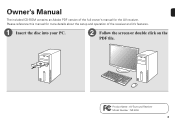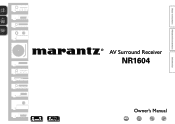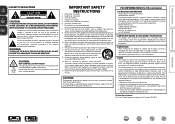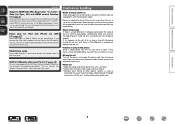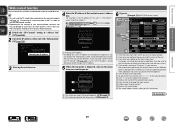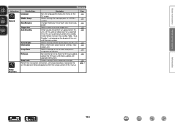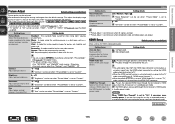Marantz NR1604 Support Question
Find answers below for this question about Marantz NR1604.Need a Marantz NR1604 manual? We have 5 online manuals for this item!
Current Answers
Related Marantz NR1604 Manual Pages
Similar Questions
Where I Can Get Firmware For Marantaz Nr1604 I Need To Update Via Usb
Where i can get firmware for marantaz nr1604 i need to update via usb
Where i can get firmware for marantaz nr1604 i need to update via usb
(Posted by Aneeshitcare 1 month ago)
How To Connect To Tv And Speakers From Maranta 4300 Receiver
(Posted by nestorbalbin52 7 months ago)
How Do I Change Change From 8ohms To 6 Ohms On My Receiver Manually?
How to make impedance changes on my receiver, changing from 8ohms setting to 6ohms manually?
How to make impedance changes on my receiver, changing from 8ohms setting to 6ohms manually?
(Posted by nditshenim 6 years ago)
Audio Not Coming When Using Analogue Input
Hi,My Marantz SR5003 is connected to the TV through HDMI. My satellite STB is connected to the first...
Hi,My Marantz SR5003 is connected to the TV through HDMI. My satellite STB is connected to the first...
(Posted by madhut 8 years ago)