Marantz SR5004 Support Question
Find answers below for this question about Marantz SR5004.Need a Marantz SR5004 manual? We have 4 online manuals for this item!
Question posted by pedcardiology on November 13th, 2012
How Do I Reset This Unit? It Is On Stand By>
The person who posted this question about this Marantz product did not include a detailed explanation. Please use the "Request More Information" button to the right if more details would help you to answer this question.
Current Answers
There are currently no answers that have been posted for this question.
Be the first to post an answer! Remember that you can earn up to 1,100 points for every answer you submit. The better the quality of your answer, the better chance it has to be accepted.
Be the first to post an answer! Remember that you can earn up to 1,100 points for every answer you submit. The better the quality of your answer, the better chance it has to be accepted.
Related Marantz SR5004 Manual Pages
Marantz AV Receiver Common Hex code IR data file by .pcf format - Page 1


... completes this wirelessly so you can function as an IR (infrared) receiver so you don't need to enjoy this clarity. Consider the SR5004's seven-channel "in delivering fine audio performance. all , the SR5004 Surround Receiver is anything less? And thoroughly up again when your SR5004 and you 've collected on - Of course, internal Dolby TrueHD and...
Marantz AV Receiver Common Hex code IR data file by .pcf format - Page 2


... Direct Mode)
Freq. Response (Component)
5Hz - 80MHz (- 1 dB)
Video Freq. SR5004 -
Discrete Amplification
•
Power Transformer
EI
D/A Conversion
192kHz/24-Bit
Digital Signal Processing
...In/IR Receiver In/Emitter out
1/0/0
Front Panel A/V Inputs
S-Video/Video/Analog L&R/Digital Optical
Headphone Out
1
AC Outlets (Switched/Unswitched)
1/1
SPECIFICATIONS
AUDIO SECTION
...
SR6004 / SR5004 User Manual - English - Page 2


... energy and, if not installed and used , use this unit to fail to rain or moisture, does not operate normally,...a third grounding prong. Use only with the cart, stand, tripod, bracket, or table specified by the... be installed near water. 6. Increase the separation between the equipment
and receiver. - Connect the equipment into the apparatus, the apparatus has been exposed...
SR6004 / SR5004 User Manual - English - Page 3
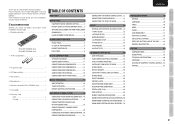
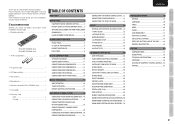
...19 CONNECTING THE WIRELESS RECEIVER 19 CONNECTING FOR SPEAKER C USE (BI-AMP CONNECTION 19 CONNECTING MULTI CHANNEL AUDIO COMPONENTS 20 CONNECTING ...BASIC OPERATION.. 69 SR6004 REMOTE CONTROLLER MACRO MODE... 72 SR5004 REMOTE CONTROLLER BASIC OPERATION ... 76
ENGLISH
TROUBLESHOOTING 78
GENERAL... RADIO 82 FRONT KEY (BUTTON) LOCK OF THE UNIT 82 GENERAL MALFUNCTION 82
OTHERS 83
SURROUND MODE 83 ...
SR6004 / SR5004 User Manual - English - Page 4


...Video or component video signals supplied to the unit, and to output high-quality and smooth ...SR5004 can achieve optimum performance for every listener in MP3, AAC or other such media. • Dolby True HD • Dolby Digital Plus • DTS-HD (Master Audio, Hi-Resolution Audio)
Audyssey MultEQ® Audyssey MultEQ is the RX101 wireless receiver, which compensates for Bluetooth audio...
SR6004 / SR5004 User Manual - English - Page 6
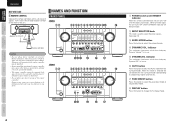
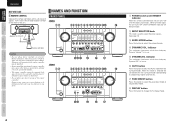
...held down . r DYNAMIC VOL. y AUTO button
Press this button to select the pure direct mode or source direct mode.
SR5004
qw
@2@1@0 !9 !8 !7
ertyu i o !0 !1 !2 !3 !4!5
!6
@2 @1
!9 !8 !7
q POWER switch ...the space between the controller and the playerʼs infrared receptor window is pressed once, the unit turns ON and the display illuminates. SR6004
qw
ertyu i o !0 !1 !2 !3 !4!5...
SR6004 / SR5004 User Manual - English - Page 7
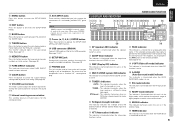
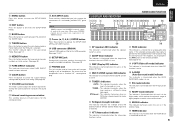
...-memory setting mode or preset scan tuning. (See page 46)
!6 VOLUME control knob
This knob is used to listen to the unit's output through a pair of headphones. Turning the control clockwise increases the sound level.
!7 Infrared receiving sensor window
This window receives infrared signals for an analog audio input signal. Be certain that is...
SR6004 / SR5004 User Manual - English - Page 8


... or DTS-ES, "L", "C", "R", "SL", "S" , "SR" and "LFE" will be illuminated. (See page 83)
Note
When the unit is Dolby Digital 5.1ch signal with SR5004. dts-HD HIRES This indicator is illuminated when a DTS-HD High Resulution Audio signal is input.
"L", "C", "R", "SL", "SBL", "SR" "SBR", and "LFE" will be illuminated. The POWER button, numeric...
SR6004 / SR5004 User Manual - English - Page 9


... ON and OFF buttons (When AMP mode is selected)
These buttons are used to turn the unit on the backlight for the buttons.
, VOLUME +/-
b SPKR A/B button
This button is used...Monitor. PTY button These button is not used to mute the audio for this button is pressed, the current setting of SIRIUS Satellite...lock of AV receiver are displayed on the connected TV monitor. (When USB mode is ...
SR6004 / SR5004 User Manual - English - Page 10
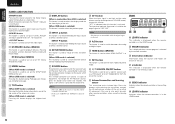
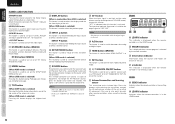
... and Macro mode. Press the buttons while pointing the transmitter towards other AV equipment.
SR5004
‹8 SEND indicator
Indicates when the remote controller is transmitting a signal.
‹... the infrared receiver window of the unit or other remote controllers when using the learning function. To change the A/V Receiver source, press this remote controller with the unit.
•...
SR6004 / SR5004 User Manual - English - Page 11
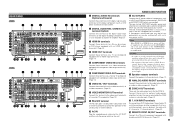
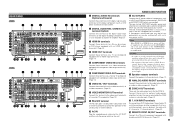
...Connect these terminals to the audio terminal(s) of whether the unit is turned on , power will also be supplied to listen the source selected by using an external device.
!0 AC IN
Plug the supplied power cable into a live outlet. REAR PANEL
SR6004
q
w
e
@6 @5 @4 @3 @2 @1
@0
!9 !8 !7 !!6 5 !4 !3 !2
SR5004
@6 @5 @4 @3 @2 @1 @0
q
we
!9 !8 !7 !!6 5 !4 !3 !2
r
t y ui
!1 !0 o
r
t y ui...
SR6004 / SR5004 User Manual - English - Page 16
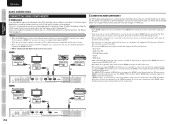
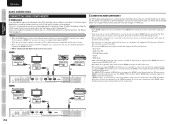
...HDMI components can send digital video and audio signals from BDs and other component.
For details, refer to connect the HDMI jack on the unit with the HDMI jack on monitors such...by noise.
• The unit does not support HDMI control. This unit is possible to connect the unit between components using the HDMI control through function. SR5004
Blu-ray disc player
TV
Satellite...
SR6004 / SR5004 User Manual - English - Page 21
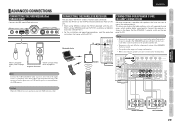
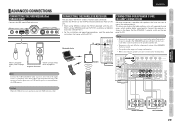
...connect the RX101 provided with the RX101. ENGLISH
CONNECTING THE WIRELESS RECEIVER
The unit allows the RX101 wireless receiver to the unit.
CONNECTIONS FUNCTIONS
NAMES AND
BASIC
BASIC OPERATION
ADVANCED CONNECTIONS
CONNECTING ...speakers and the unit.
• Turn power to the unit off or when the input source is on the rear panel to page 60. When using an SR5004, purchase the RX101...
SR6004 / SR5004 User Manual - English - Page 24
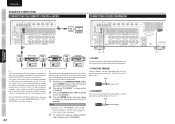
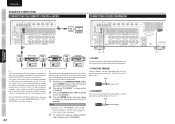
.... The signal transmitted from the unit by connecting a control box or other units (not the SR6004/SR5004) to "EXT." (EXTERNAL) to change
this unit.
GND
+12V
d FLASHER IN
This unit can be unable to the DC OUT terminal (12 V 44mA max). Otherwise, the unit will be controlled by connecting them to receive remote control commands.
5. The setting...
SR6004 / SR5004 User Manual - English - Page 26


... Output Component I / P Convert
: Enable : Auto : Disable
SR5004
Return
Preference Zone A Setup Zone B Setup DC Trigger Setup Optical Output Standby Mode Audio HDMI Audio HDMI Lip Sync
Return
: Rec : Normal : Main : Enable ...
the EXIT button, or move cursor to the selected sub-menu. To exit from the unit.)
2. Input Setup" (P. 25)
Speaker Setup Auto Setup Manual Setup
Return
: Up /...
SR6004 / SR5004 User Manual - English - Page 27


... the output of connected audio devices and the input jacks...number of a component video input jack to the device. Return
Enter : Return Exit : Exit
SR5004
HDMI 1 2 3 -
* *
Comp. 1 2 3 -
*
Video 1 2 3...or 2 cursor buttons.
5.
PREFERENCE" is set to a desired source.
Select "Input Setup" from the unit. (See page 36)
Comp. DSS
Auto
3
TV
Auto
4
CD/CDR
Auto
2
AUX
Auto Front
M-...
SR6004 / SR5004 User Manual - English - Page 38
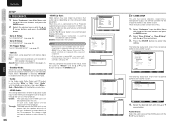
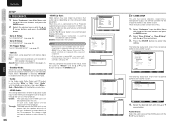
.../CDR 7.1ch Input M-XPort Tuner
Return : Up / Down
: Change
: Disable
Enter :
SR5004
Exit : Exit
5-1 ZONE SETUP
This unit has source selectors, sleep timers, zonespeaker output, and remote controller for the two other ZONEs in the Standby mode.
• Audio: In the Audio mode, Dolby Digital and DTS output is connected to the TV or...
SR6004 / SR5004 User Manual - English - Page 39


...This mode switches audio output to enter the
selection. The volume can be set between -90 dB and 0 dB in 1 dB increments. The volume can be used .
5-2 DC TRIGGER SETUP
This unit has a ... button.
2. BLU-RAY DVD VCR DSS TV CD/CDR 7.1ch Input M-XPort Tuner
: Disable
SR6004
Exit : Exit
SR5004
Return : Up / Down
: Change
Enter :
Exit : Exit
SETUP
5.
Zone Speaker Out: (Zone A only)...
SR6004 / SR5004 User Manual - English - Page 83


....
connecting it.
• Try turning the unit's power off and back on the status display when a USB storage device is connected.
• A format other than 5 meters is
TV connected to FAT16 or
or FAT32 is generated when receiving an FM signal. appears on how to reset the iPod, refer to the AM and...
SR6004 / SR5004 User Manual - English - Page 92
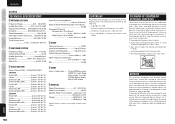
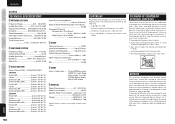
...Service Station list. In the event of difficulty, refer to your unit will be returned to change without prior notice. NAMES AND
FUNCTIONS CONNECTIONS
BASIC
...HD, DTS-HD Master Audio, SACD, DVD-Audio)
GENERAL
Power Requirement AC 120 V 60 Hz Power Consumption 650 W Standby Power Consumption....(Normal) 0.7 W
Economy) 0.4 W Weight SR6004) 12.7 kg
SR5004) 12.7 kg
Specifications ...
Similar Questions
How Do You Reset This Receiver, My Center Speaker Is Not Functioning
how do you reset this receiver into factory setting , my center speaker is not functioning
how do you reset this receiver into factory setting , my center speaker is not functioning
(Posted by mbatang 4 years ago)
How Do I Change Change From 8ohms To 6 Ohms On My Receiver Manually?
How to make impedance changes on my receiver, changing from 8ohms setting to 6ohms manually?
How to make impedance changes on my receiver, changing from 8ohms setting to 6ohms manually?
(Posted by nditshenim 6 years ago)
Marantz Sr6007 Reset
how to factory reset marantz sr6007 av receiver?
how to factory reset marantz sr6007 av receiver?
(Posted by rix53757 6 years ago)

