Marantz SR7400 Support Question
Find answers below for this question about Marantz SR7400.Need a Marantz SR7400 manual? We have 4 online manuals for this item!
Question posted by Whitear on October 5th, 2012
Hdmi Connection
How do I connect a digital tv tuner with hdmi output but no coaxial output to achieve surround sound
Current Answers
There are currently no answers that have been posted for this question.
Be the first to post an answer! Remember that you can earn up to 1,100 points for every answer you submit. The better the quality of your answer, the better chance it has to be accepted.
Be the first to post an answer! Remember that you can earn up to 1,100 points for every answer you submit. The better the quality of your answer, the better chance it has to be accepted.
Related Marantz SR7400 Manual Pages
2005 Marantz Full Line - Page 7
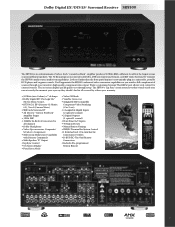
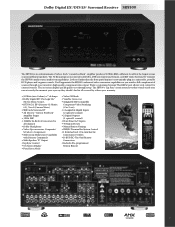
...Inputs (2 optical/2 coaxial) • 2 Digital Outputs (1 optical/1 coaxial) • Front Panel A/V Inputs • 50 Station Presets • Manual Station Naming • RS232C Terminal for System Control • 1 Switched and 1 Un-switched AC Convenience Outlets • D-BUS (RC-5 In/Out) Remote Connection • Includes Pre-programmed System Remote
®
Compatible
7 Want a customized...
2005 Marantz Full Line - Page 8
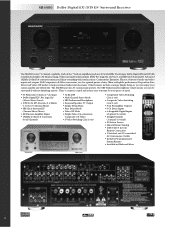
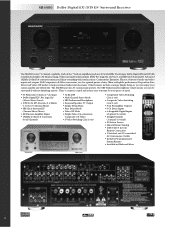
... S-Video conversion, too, for optimal picture clarity. Depend on Pure Direct and Video Off modes to 32-Bit processing. The SRS TruSurround headphone output means you 'll hear everything with total accuracy. Each of audio and video inputs and outputs. SR4500 Dolby Digital EX®/DTS ES® Surround Receiver
The SR4500 boasts 7.1 channel capability. Extensive.
2005 Marantz Full Line - Page 11
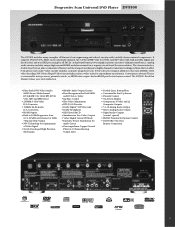
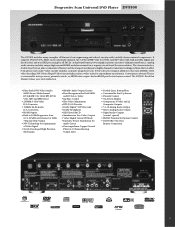
... Outputs • 5.1 ch Analog Audio Output • Stereo Analog Audio Output • Digital Audio Outputs
(coaxial, optical) • RS232C Terminal for System Control • D-BUS (RC-5 In/Out)
Remote Connection
...8226; 192kHz/24-Bit Audio D/A Converters
• HDMI Output • Built-in 10-Bit Progressive Scan
(w/3:2 Pull Down)/Scaler for 1080i, 720p and 480p Output • NSV Technology ...
2005 Marantz Full Line - Page 12


... Control • On Screen Display • Component, S-Video and x2
Composite Outputs • 5.1ch Analog Audio Output • Stereo Analog Audio Output • Digital Audio Outputs
(coaxial, optical) • RS232C Terminal for SACD discs. The custom-conscious will appreciate discrete on/off command codes, D-BUS and RS232 connections. The DV7600 benefits from Marantz's proprietary HDAM®...
2005 Marantz Full Line - Page 13


...8226; Menu Operation From Front Panel • Discrete Power On/Off
• Component, S-Video, Composite Outputs • 5.1 ch Analog Audio Output • Stereo Analog Audio Output • Digital Audio Outputs
(coaxial, optical) • D-BUS (RC-5 In/Out)
Remote Connection • Remote Control
DV4500. Would you expect anything less from on -screen display, parental controls, front...
SR7400 User Guide - Page 5


...
SELECTOR
AV SURROUND RECEIVER SR7400
VOLUME
SELECT
STANDBY POWER ON/STANDBY
ENTER PHONES
CLEAR
MEMORY
TUNING
F/P
MODE
SPEAKERS A/B
MULTI
MULTI SPEAKER
7.1CH INPUT
AUX2
TV
DVD
VCR1
DSS/VCR2
AUX
CD-R
TAPE
CD
TUNER
DOWN
UP
MUTE
S-DIRECT
DIGITAL
AUX INPUT
S-VIDEO
VIDEO
L AUDIO R
20 cm (8 ins.)
2
DESCRIPTION
DTS was introduced in surround sound and matrix decoding...
SR7400 User Guide - Page 6


...SR7400, buttons are trademarks of surround audio and a LFE/subwoofer signal. The TruSurround Headphone technology provides a surround sound listening experience over headphones, the listening experience is fundamentally different than listening to become clearer and more closely achieve low frequencies - Since the headphone speaker drivers are covering the pinna of the most advanced Digital...
SR7400 User Guide - Page 7
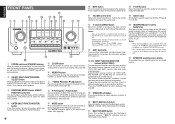
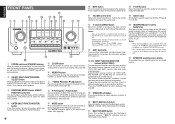
... PANEL
@1
!5
!6 !7 !8 !9
q w e r t y u i o !0
!1 !2
SELECTOR
AV SURROUND RECEIVER SR7400
VOLUME
SELECT
STANDBY POWER ON/STANDBY
ENTER PHONES
CLEAR
MEMORY
TUNING
F/P
MODE
SPEAKERS A/B
MULTI
MULTI SPEAKER
7.1CH INPUT
AUX2
TV
DVD
VCR1
DSS/VCR2
AUX1
CD-R
TAPE
CD
TUNER
DOWN
UP
MUTE
S-DIRECT
DIGITAL
AUX1 INPUT
S-VIDEO
VIDEO
L AUDIO R
!4
!3
@0
q POWER switch and...
SR7400 User Guide - Page 9


... OSD interface can be used to be sure to connect them to support new digital audio formats and the like colors and crisp detail. t MONITOR OUT
This is useful for L(front left), R (front right), C (Center), SL (surround left), SR (surround right), SBL (surround back left on the SR7400.
u Preamp Outputs (L, R, SL, SR, SBL, SBR, C)
Jacks for components which...
SR7400 User Guide - Page 15


... NO.SR7400
R DLIGITAL AUDIO (OPTICAL)
SURROUND BACK / MULTI SPEAKER
AC IN
SWITCHED UNSWITCHED 1A 120W MAX 1A 120W MAX
AC OUTLETS 120V 60HZ
R
L
R
L
R
L
FRONT A
FRONT B
CENTER
SPEAKER SYSTEMS
FRONT A OR B, CENTER, SURROUND, SURR. Use 75 ohms coaxial cables (for digital audio or video) for DIG-4, 5, 6 input jacks.
• You can be corrupted. COAX. Caution:
• Do not connect...
SR7400 User Guide - Page 25


...connected with the component. SELECTOR
AV SURROUND RECEIVER SR7400
VOLUME
SELECT
STANDBY POWER ON/STANDBY
ENTER PHONES
CLEAR
MEMORY
TUNING
F/P
MODE
SPEAKERS A/B
MULTI
MULTI SPEAKER
7.1CH INPUT
AUX2
TV
DVD
VCR1
DSS/VCR2
AUX
CD-R
TAPE
CD
TUNER
DOWN
UP
MUTE
S-DIRECT
DIGITAL
AUX INPUT
S-VIDEO
VIDEO
L AUDIO...emitted from component video output terminal.
Notes of OSD...
SR7400 User Guide - Page 26


... this mode is selected, the receiver determines whether the digital input signal is not available in this mode.
Dolby Digital EX decoding is Dolby Digital, Dolby Digital Surround EX, DTS, DTS-ES, DTS 96/ 24 or PCM-audio. Pro Logic IIx MOVIE This mode provides 6.1 or 7.1 channel surround sound from conventional stereo sources, analog or digital, such as when interrupted...
SR7400 User Guide - Page 27


... signals into 6channel signals using high-accuracy digital matrix technology.
This is designed to enable multichannel surround sound playback of audio reproduction.
CIRCLE SURROUND II (CSII-CINEMA, CSII-MUSIC, CSII-MONO)
Circle Surround is done by INPUT SETUP in SETUP MAIN MENU or the A/D button.
* The outputs for DTS signal * Connected DVD-player, laser-disc player or CD...
SR7400 User Guide - Page 28


... are full set. • No sound outputs from the surround speaker, center speaker and subwoofer if the DVD disc has no surround data. O dts 96/24
O O O - O dts , ES
O - - - dts
O - - - -
EX Dolby D (5.1ch) Dolby D (2ch) Dolby D (2ch Surr) DTS-ES DTS (5.1ch) PCM (Audio) Analog Dolby Surr. O dts 96/24
O O O - ANALOG
O O O O O 2 DIGITAL
O O O - PCM
O - - - - ANALOG...
SR7400 User Guide - Page 29


..., etc., is temporary, so the result will not work with the output signal of the SR7400. This selecting is connected directly to your TV TUNER (etc) to the TV TUNER and the
SR7400.
4. Press the V-OFF (D4) button. OFF NIGHT PEAK ATT DISC 6.1 MT X 6.1 SPKR A B EQ
ANALOG DIGITAL
PCM
SURROUND DIGITAL LCR
LFE SL S SR
MEMORY
TUNING
F/P
SPEAKERS A/B
MULTI
MULTI SPEAKER...
SR7400 User Guide - Page 30
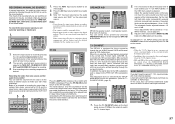
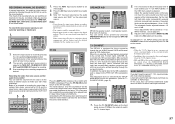
... to use , you are emitted no signal at the listening position.
RECEIVER SR7400
CLEAR
MEMORY
SPEAKERS A/B
MULTI
TUNING
F/P
MULTI SPEAKER
7.1CH INPUT
MODE AUX2
1.
When connecting CD players and other audio input terminals. OFF NIGHT PEAK ATT DISC 6.1 MT X 6.1 SPKR A B EQ
ANALOG DIGITAL
PCM
SURROUND DIGITAL LCR
LFE SL S SR
MEMORY
TUNING
F/P
MODE
SPEAKERS A/B
MULTI...
SR7400 User Guide - Page 31


... is tuned in location Preset 02. SELECTOR
AV SURROUND RECEIVER SR7400
VOLUME
SELECT
STANDBY POWER ON/STANDBY
ENTER PHONES
CLEAR
MEMORY
TUNING
F/P
MODE
SPEAKERS A/B
MULTI
MULTI SPEAKER
7.1CH INPUT
AUX2
TV
DVD
VCR1
DSS/VCR2
AUX1
CD-R
TAPE
CD
TUNER
DOWN
UP
MUTE
S-DIRECT
DIGITAL
AUX1 INPUT
S-VIDEO
VIDEO
L AUDIO R
1. If you desire (Refer to 50 FM...
SR7400 User Guide - Page 32


... MEMO button on the remote.
2.
SELECTOR
AV SURROUND RECEIVER SR7400
VOLUME
SELECT
STANDBY POWER ON/STANDBY
ENTER PHONES
CLEAR
MEMORY
TUNING
F/P
MODE
SPEAKERS A/B
MULTI
MULTI SPEAKER
7.1CH INPUT
AUX2
TV
DVD
VCR1
DSS/VCR2
AUX1
CD-R
TAPE
CD
TUNER
DOWN
UP
MUTE
S-DIRECT
DIGITAL
AUX1 INPUT
S-VIDEO
VIDEO
L AUDIO R
TUNER
CD
CD-R
MD
TAPE 1
AUX1
AUX2
LIGHT
RC1400...
SR7400 User Guide - Page 33
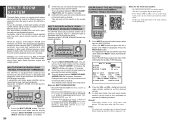
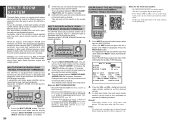
SELECTOR
AV SURROUND RECEIVER SR7400
VOLUME
NDBY
ENTER PHONES
CLEAR
MEMORY
TUNING
F/P
MODE
SPEAKERS A/B
MULTI
MULTI SPEAKER
7.1CH INPUT
AUX2
TV
DVD
VCR1
DSS/VCR2
AUX1
CD-R
TAPE
CD
TUNER
DOWN
UP
MUTE
S-DIRECT
DIGITAL
AUX1 INPUT
S-VIDEO
VIDEO
L AUDIO R
1. M 1.
MULTI ROOM Video output will be
connected to enjoy multi room playback. ROOM S T A ...
SR7400 User Guide - Page 44


... equipment
HOW TO RESET THE UNIT
SELECTOR
AV SURROUND RECEIVER SR7400
VOLUME
SELECT
STANDBY POWER ON/STANDBY
ENTER PHONES
CLEAR
MEMORY
TUNING
F/P
MODE
SPEAKERS A/B
MULTI
MULTI SPEAKER
7.1CH INPUT
AUX2
TV
DVD
VCR1
DSS/VCR2
AUX1
CD-R
TAPE
CD
TUNER
DOWN
UP
MUTE
S-DIRECT
DIGITAL
AUX1 INPUT
S-VIDEO
VIDEO
L AUDIO R
Memory backup • In case a power outage...
Similar Questions
How To Connect To Tv And Speakers From Maranta 4300 Receiver
(Posted by nestorbalbin52 8 months ago)
How Do I Connect A Fire Stick To A Marantz Av Surround Receiver Sv7400
(Posted by Afamilylegend 2 years ago)
No Hdmi Output From Nr1402, Any Suggestions.
Know that the hdmi source to hdmi input 1 is good. AV menu from amp will not display on tv.
Know that the hdmi source to hdmi input 1 is good. AV menu from amp will not display on tv.
(Posted by stanfrancis 11 years ago)
Replacement Part
Dear Sirs: I have purchased an SR7400 U1B AV Surround Receiver and am trying to get it to working c...
Dear Sirs: I have purchased an SR7400 U1B AV Surround Receiver and am trying to get it to working c...
(Posted by mkcoffman 12 years ago)
Hdmi Cable Hookup? Where Do I Hook Up The Cox Cable Box To The Marantz
(Posted by GCANTOR 12 years ago)

