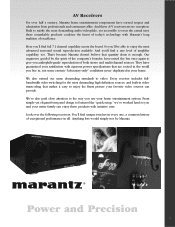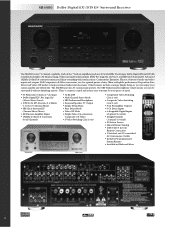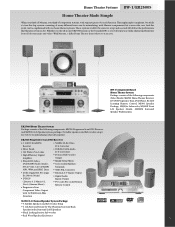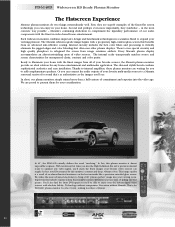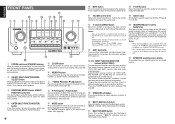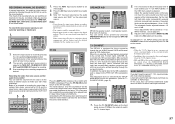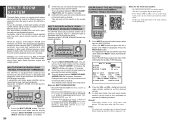Marantz SR7400 Support Question
Find answers below for this question about Marantz SR7400.Need a Marantz SR7400 manual? We have 4 online manuals for this item!
Question posted by elpicbas on February 28th, 2013
Why Does The Radio Keep Going Off With A Protect Message And Then Come Back On.
The person who posted this question about this Marantz product did not include a detailed explanation. Please use the "Request More Information" button to the right if more details would help you to answer this question.
Current Answers
Related Marantz SR7400 Manual Pages
Similar Questions
Marantz Amplifier Model Sr 5002 Standby Protection Mode Reset Attempt Av Receive
marantz amplifier model sr 5002 standby protection mode reset attempt av receiver
marantz amplifier model sr 5002 standby protection mode reset attempt av receiver
(Posted by Chsherazali16 1 year ago)
How Do I Connect A Fire Stick To A Marantz Av Surround Receiver Sv7400
(Posted by Afamilylegend 2 years ago)
Marantz Sr-4002 Stanby Light Flashing
after connecting 5:1 speakers and dvd player, when power on amplifier it works for a minute and then...
after connecting 5:1 speakers and dvd player, when power on amplifier it works for a minute and then...
(Posted by mohananrajagopal 3 years ago)
Memory Saving Not Working
The memory saving function is not working. Failed Message comes after the memory saving message. Als...
The memory saving function is not working. Failed Message comes after the memory saving message. Als...
(Posted by eldinrego1 7 years ago)
Pcm Is Flashing.
PCM is flashing on the front of the receiver. Picture is fine but no audio?? Help Please.
PCM is flashing on the front of the receiver. Picture is fine but no audio?? Help Please.
(Posted by bjmott 12 years ago)