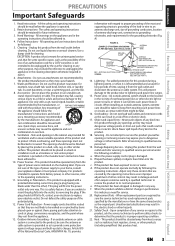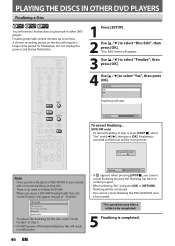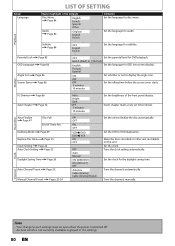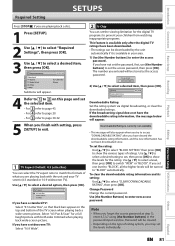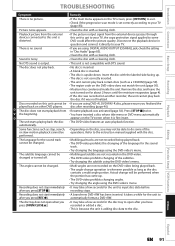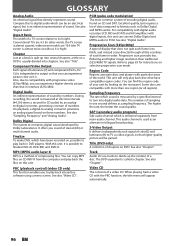Magnavox ZV450MW8 - DVD Recorder And VCR Combo Support and Manuals
Get Help and Manuals for this Magnavox item

View All Support Options Below
Free Magnavox ZV450MW8 manuals!
Problems with Magnavox ZV450MW8?
Ask a Question
Free Magnavox ZV450MW8 manuals!
Problems with Magnavox ZV450MW8?
Ask a Question
Most Recent Magnavox ZV450MW8 Questions
The On/off Button Will Not Stay On
the on button will not stay on
the on button will not stay on
(Posted by queensnake53 7 months ago)
How To Finalize Without A Remote Control
How to finalize without a remote control
How to finalize without a remote control
(Posted by Thatsjoejordan 3 years ago)
I Have A Magnavox Zv427mg9 Vcr/ Dvd Recorder. I Hooked It To My Tv With The Rca
Cables and wanted to copy some family VCR recordings. The manual is useless. It recognizes the DVD+R...
Cables and wanted to copy some family VCR recordings. The manual is useless. It recognizes the DVD+R...
(Posted by mlofflin 5 years ago)
Get An Error Message (recording Error) Can Not Record On This Disc E 6 5c0409
get and error message (Recording Error) Can not record on this disc E65c040990 on my Magnavox video ...
get and error message (Recording Error) Can not record on this disc E65c040990 on my Magnavox video ...
(Posted by Pwhite370 6 years ago)
Popular Magnavox ZV450MW8 Manual Pages
Magnavox ZV450MW8 Reviews
We have not received any reviews for Magnavox yet.