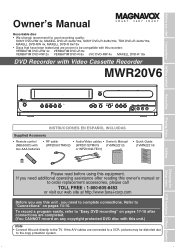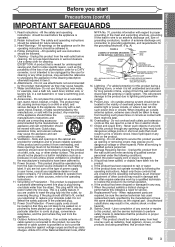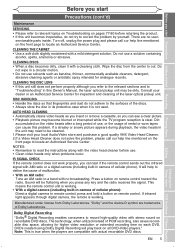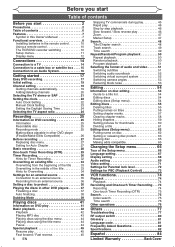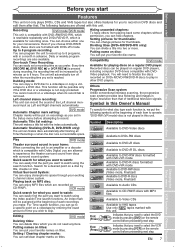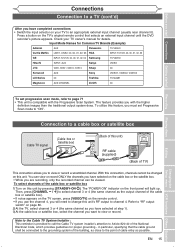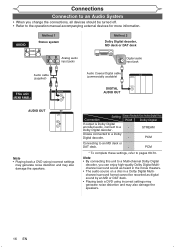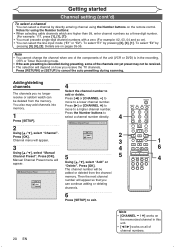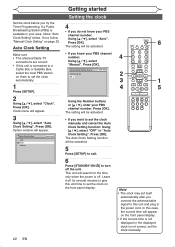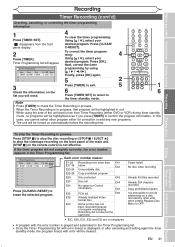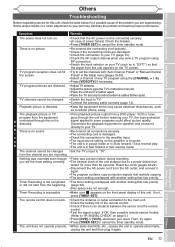Magnavox MWR20V6 - DVDr/ VCR Combo Support and Manuals
Get Help and Manuals for this Magnavox item

View All Support Options Below
Free Magnavox MWR20V6 manuals!
Problems with Magnavox MWR20V6?
Ask a Question
Free Magnavox MWR20V6 manuals!
Problems with Magnavox MWR20V6?
Ask a Question
Most Recent Magnavox MWR20V6 Questions
Change To Front Input
I can't get the remote to change channels. I need to change channels to go down to input 1 and 2 it ...
I can't get the remote to change channels. I need to change channels to go down to input 1 and 2 it ...
(Posted by Johnincol 2 years ago)
Trouble Playing A Vhs Tape.
When I play a vhs tape in my Magnavox MWR20V6 DVDR/VCR the image is distorted or slanted from the up...
When I play a vhs tape in my Magnavox MWR20V6 DVDR/VCR the image is distorted or slanted from the up...
(Posted by uswoanj 3 years ago)
My Recorder Has Quit Recording. How Or Where Do I Get This Fixed
Serial no. D20683661A Model no. MWR20V6
Serial no. D20683661A Model no. MWR20V6
(Posted by goatgal51 3 years ago)
No Sound On Dvd/vcr
My Magnavox MWR20V6 has a picture but no audio (for both DVD and VCR player). Is there a setting tha...
My Magnavox MWR20V6 has a picture but no audio (for both DVD and VCR player). Is there a setting tha...
(Posted by Anonymous-141757 9 years ago)
Have 2 Of These Dvd/vcr Recorder/players, Both Have The Same Problem.
Machine #1:after one of the uses of vcr,tape ejected,both tape & dvd lights came on and power s...
Machine #1:after one of the uses of vcr,tape ejected,both tape & dvd lights came on and power s...
(Posted by Rdbaker68 9 years ago)
Popular Magnavox MWR20V6 Manual Pages
Magnavox MWR20V6 Reviews
We have not received any reviews for Magnavox yet.