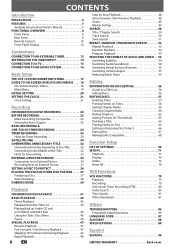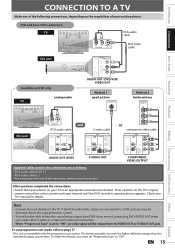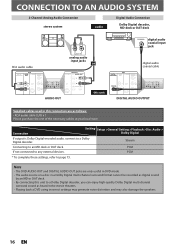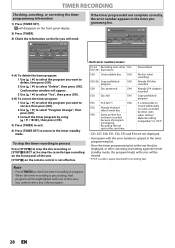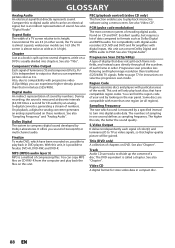Magnavox ZV420MW8 - DVDr/ VCR Combo Support and Manuals
Get Help and Manuals for this Magnavox item

View All Support Options Below
Free Magnavox ZV420MW8 manuals!
Problems with Magnavox ZV420MW8?
Ask a Question
Free Magnavox ZV420MW8 manuals!
Problems with Magnavox ZV420MW8?
Ask a Question
Most Recent Magnavox ZV420MW8 Questions
Need Remote Codes For A Magnavox Zv420mw8
Was given this vhs DVD combo unit with out a remote....ordered a replacement from RemotesPro. Can I ...
Was given this vhs DVD combo unit with out a remote....ordered a replacement from RemotesPro. Can I ...
(Posted by em19505 2 years ago)
Why Did My Unit Shut Off
(Posted by vrob2010 3 years ago)
Finalizing Dvds
I have recorded a DVD-R from a VHS tape. However when I press "setup" to begin finalizing the DVD no...
I have recorded a DVD-R from a VHS tape. However when I press "setup" to begin finalizing the DVD no...
(Posted by jetur2 4 years ago)
Turns Itself Off When A Tape Is Loaded
I think it might be the MODE SWITCH
I think it might be the MODE SWITCH
(Posted by budsswimer 7 years ago)
I Am Going In Circles Trying To Bring This Item Up On Screed For Review/print
please send me instructions to observe what I have saved. I believe I followed all the directions bu...
please send me instructions to observe what I have saved. I believe I followed all the directions bu...
(Posted by elted0 9 years ago)
Popular Magnavox ZV420MW8 Manual Pages
Magnavox ZV420MW8 Reviews
We have not received any reviews for Magnavox yet.