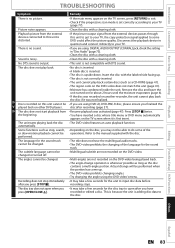Magnavox ZV420MW8 Support Question
Find answers below for this question about Magnavox ZV420MW8 - DVDr/ VCR Combo.Need a Magnavox ZV420MW8 manual? We have 1 online manual for this item!
Question posted by jetur2 on August 4th, 2019
Finalizing Dvds
I have recorded a DVD-R from a VHS tape. However when I press "setup" to begin finalizing the DVD nothing happens. I have successfully finalized other DVDs from VHS. Why isn't "setup" working on this DVD.
Current Answers
Answer #1: Posted by Troubleshooter101 on August 5th, 2019 2:56 AM
OK there is only one problem with this particular dvd is when conversion started at that point of time due to some technical error DVD got corrupted not converter will not work on this dvd due to its corruption. You may need to use another dvd.
- Power Up. Hook up the VCR/DVD combo player to your TV and turn it on. ...
- Insert the VHS tape into the VCR deck. Play the video and make sure the quality is good. ...
- Insert the blank DVD-R disc into the DVD tray. ...
- Press record. ...
- Make a connection. ...
- Insert the media. ...
- Record it. ...
- Connect the VCR to the computer.
Please respond to my effort to provide you with the best possible solution by using the "Acceptable Solution" and/or the "Helpful" buttons when the answer has proven to be helpful. Please feel free to submit further info for your question, if a solution was not provided. I appreciate the opportunity to serve you!
Troublshooter101
Answer #2: Posted by Odin on August 4th, 2019 6:08 PM
There may be a problem with your batteries or with static electricity. For details, the bottom two fields at https://www.manualslib.com/manual/413296/Magnavox-Zv420mw8-Dvdr-Vcr-Combo.html?page=82. If the issue persists or if you require further advice, you'll have to consult the manufacturer: use the contact information at https://www.contacthelp.com/magnavox/customer-service.
Hope this is useful. Please don't forget to click the Accept This Answer button if you do accept it. My aim is to provide reliable helpful answers, not just a lot of them. See https://www.helpowl.com/profile/Odin.
Related Magnavox ZV420MW8 Manual Pages
Similar Questions
How To Hook Up Magnavox Zv427mg9 - Dvdr/ Vcr Combo
(Posted by jpgloste 9 years ago)
Magnavox Dvd Vcr Combo Zv420mw8
When I use the dubbing feature to transfer a VHS to DVD I can't get the DVD to play in another playe...
When I use the dubbing feature to transfer a VHS to DVD I can't get the DVD to play in another playe...
(Posted by josiebailey 10 years ago)
Magnavox Zv427mg9 Dvd Recorder/vcr Combo, How To Finalize Dvd Recording
(Posted by wamaris 10 years ago)
Magnavox Zv420wm8 - Dvdr/vcr Combo
What type of DVD-r disc is best to record. I need and owners manual, can you send me a link to we...
What type of DVD-r disc is best to record. I need and owners manual, can you send me a link to we...
(Posted by pablomiramontes1 12 years ago)
Magnavox Zv420mw8 Dvd/vcr Combo Stops And Shuts Off After Playing Vhs Tapes
The unit stops playing the VHS tape several seconds after it has started and the whole unit proceeds...
The unit stops playing the VHS tape several seconds after it has started and the whole unit proceeds...
(Posted by krystaldrohan 13 years ago)