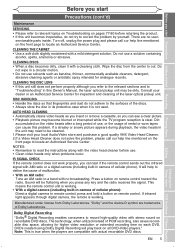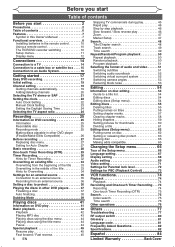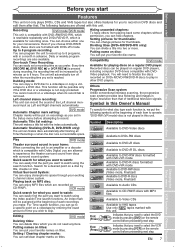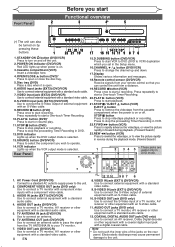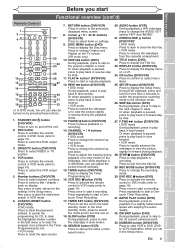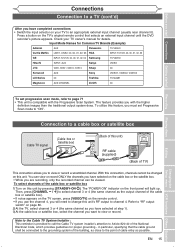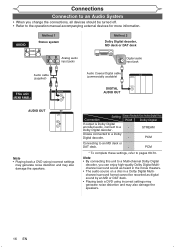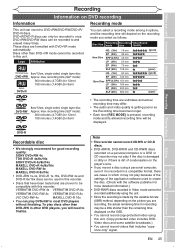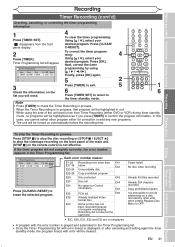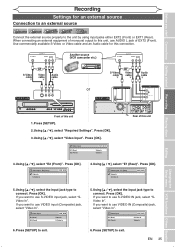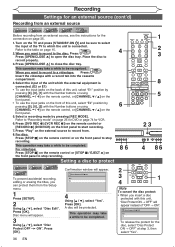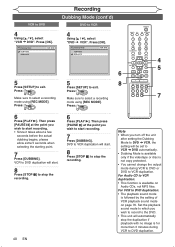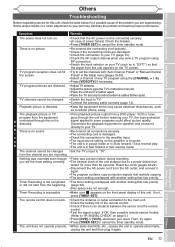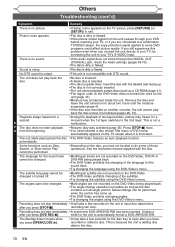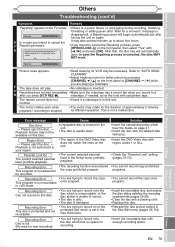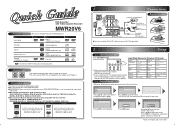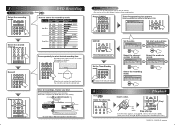Magnavox MWR20V6 Support Question
Find answers below for this question about Magnavox MWR20V6 - DVDr/ VCR Combo.Need a Magnavox MWR20V6 manual? We have 1 online manual for this item!
Question posted by Rdbaker68 on June 2nd, 2014
Have 2 Of These Dvd/vcr Recorder/players, Both Have The Same Problem.
Machine #1:after one of the uses of vcr,tape ejected,both tape & dvd lights came on and power shut off.On trying to turn back on,both vcr & dvd lights come on and apx.1 second later power shuts off.Machine #2: After using a tape,pressed rewind,tape rewound,did not eject,both dvd & vcr lights came on and power shut off.To get tape out,removed outer shell,rotated motor shaft and belt until tape ejected.At this point,machine operated properly in dvd mode until a tape was used again,then same problem.Rotating motor shaft no longer corrects problem.I have over 30 years in service of electronic organs,not vcr's,and as a guess i feel there is probably a micro-switch or sensor that tells the CPU whether a tape or disc is being used.However I cannot find it or how to get vcr section out to check underneath.I would be satisfied if I could disconnect vcr and only use dvd section.
Current Answers
Related Magnavox MWR20V6 Manual Pages
Similar Questions
Does The Player Have To Charge Before Use, If It Is Connected To The Dc Cord?
(Posted by robinbeooks471 8 years ago)
No Sound On Dvd/vcr
My Magnavox MWR20V6 has a picture but no audio (for both DVD and VCR player). Is there a setting tha...
My Magnavox MWR20V6 has a picture but no audio (for both DVD and VCR player). Is there a setting tha...
(Posted by Anonymous-141757 9 years ago)
How To Sync Wireless Headphones To My Dvd Vcr Combo
(Posted by isail494 11 years ago)
Can't Get My New Recorder-player To Work.
I just purchased this vcr-dvd, my husband hooked it up, but all I can get out of it is turning it on...
I just purchased this vcr-dvd, my husband hooked it up, but all I can get out of it is turning it on...
(Posted by taffysmom 11 years ago)
Magnavox Mwr 20v6 Clicking Noise
Hi, I recently aquired a Magnavox MWR 20V6 DVD VCR recorder and when I turn it on, I get a clicking/...
Hi, I recently aquired a Magnavox MWR 20V6 DVD VCR recorder and when I turn it on, I get a clicking/...
(Posted by randomphotoguy1313 13 years ago)