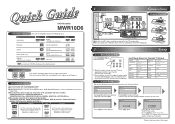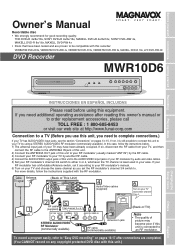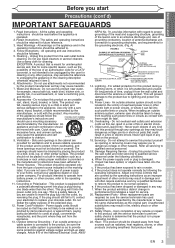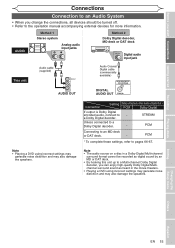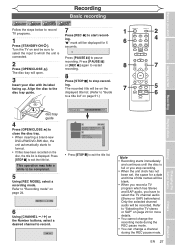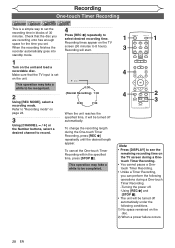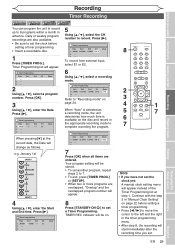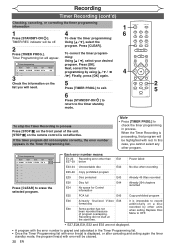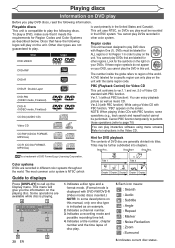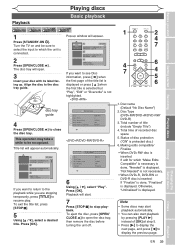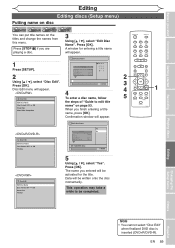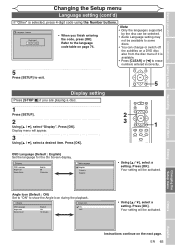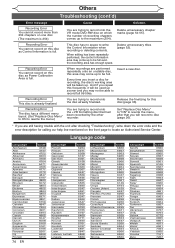Magnavox MWR10D6 - DVD Recorder With TV Tuner Support and Manuals
Get Help and Manuals for this Magnavox item

View All Support Options Below
Free Magnavox MWR10D6 manuals!
Problems with Magnavox MWR10D6?
Ask a Question
Free Magnavox MWR10D6 manuals!
Problems with Magnavox MWR10D6?
Ask a Question
Most Recent Magnavox MWR10D6 Questions
Getting Into 'recording Mode' Using A Universal Remote?
I am trying to record a disc on the Magnavox DVD Recorder MWR 10D6 model with a Universal remote con...
I am trying to record a disc on the Magnavox DVD Recorder MWR 10D6 model with a Universal remote con...
(Posted by nikkistixx69 2 years ago)
How Do I Change From Ch3 To Ch4 Without A Remote.magnavox Mwr10d6
(Posted by matlachamike 7 years ago)
Is This Dvd Player And Recorder Multi Regions.
(Posted by lbwoods4970 9 years ago)
Vcr On Dvd Recorder/vcr Will Not Record.
VCR on DVD Recorder/VCR will not record. VCR will play video, but can not record on VHS tape.
VCR on DVD Recorder/VCR will not record. VCR will play video, but can not record on VHS tape.
(Posted by jdharrington 9 years ago)
How To Use A Magnavox Mwr10d6 Dvd Player Without Remote
(Posted by AluyVa 9 years ago)
Popular Magnavox MWR10D6 Manual Pages
Magnavox MWR10D6 Reviews
We have not received any reviews for Magnavox yet.