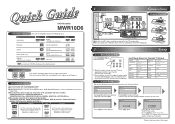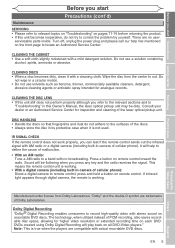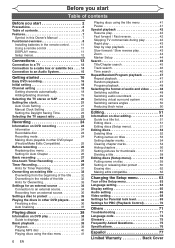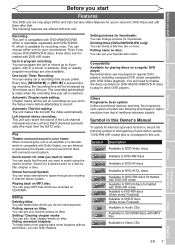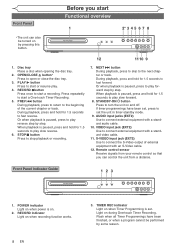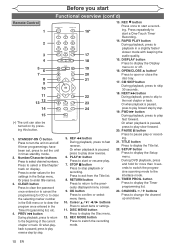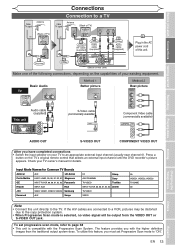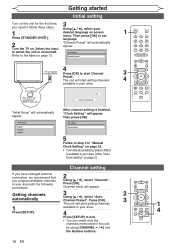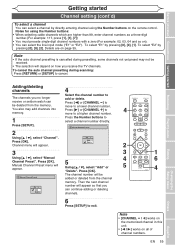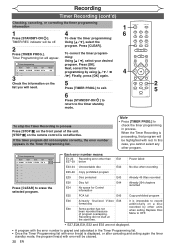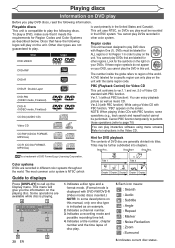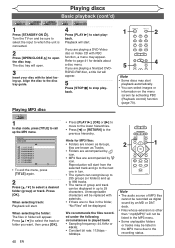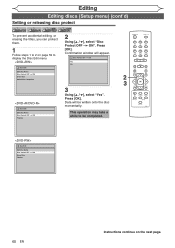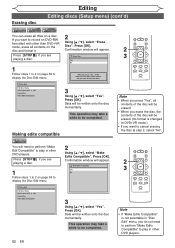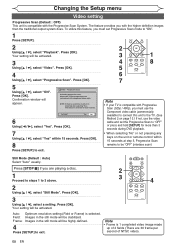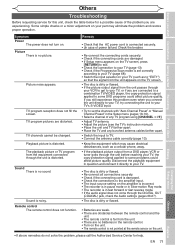Magnavox MWR10D6 Support Question
Find answers below for this question about Magnavox MWR10D6 - DVD Recorder With TV Tuner.Need a Magnavox MWR10D6 manual? We have 1 online manual for this item!
Question posted by nikkistixx69 on February 4th, 2022
Getting Into 'recording Mode' Using A Universal Remote?
I am trying to record a disc on the Magnavox DVD Recorder MWR 10D6 model with a Universal remote control. Every attempt at doing so has had me recording nothing but a static screen. To get to record,the recording screen it reads "channel 81" have reviewed the online manual and I thiking that either its got something to do with the whole CH 81 thing OR after reviewing the online users manual, and including the screen here with this question, it may have something to do with not having a "recording mode" button to select on my universal remote control. Help I do not know what else to do.
Current Answers
Answer #1: Posted by SonuKumar on February 4th, 2022 7:43 AM
https://www.fixya.com/support/t1265856-universal_remote_codes_magnavox_10d6
https://www.manualslib.com/manual/55356/Magnavox-Mwr10d6.html?page=12
Please respond to my effort to provide you with the best possible solution by using the "Acceptable Solution" and/or the "Helpful" buttons when the answer has proven to be helpful.
Regards,
Sonu
Your search handyman for all e-support needs!!
Related Magnavox MWR10D6 Manual Pages
Similar Questions
How To Finalize Without A Remote Control
How to finalize without a remote control
How to finalize without a remote control
(Posted by Thatsjoejordan 3 years ago)
How To Use A Magnavox Dvd Recorder And Program Had Sound But No Picture
(Posted by JoeleTen 10 years ago)
No Color Or Sound
1st time used - put in dvd to see if i had it connected correctly. pic is good but no sound or color
1st time used - put in dvd to see if i had it connected correctly. pic is good but no sound or color
(Posted by DMUNDAY1 11 years ago)
Dog Chewed Mwr10d6 Dvd Remove. Need Code For Universal Remote.
Need a remote code for Magnavox DVD player MWR10D6 that will work on a universal remote.
Need a remote code for Magnavox DVD player MWR10D6 that will work on a universal remote.
(Posted by lisajuncmale 11 years ago)
How Do I Get Audio From Recorded Dvr Media After Finalizing On My Mwr10d6
I purchased a Magnavox DVD recorder MWR10D6. I also purchased a Magnavox DVD Player DP100MW8B.After ...
I purchased a Magnavox DVD recorder MWR10D6. I also purchased a Magnavox DVD Player DP100MW8B.After ...
(Posted by sperron 14 years ago)