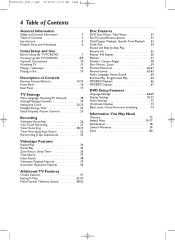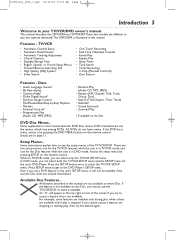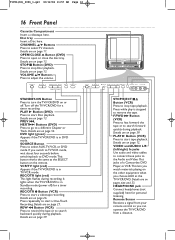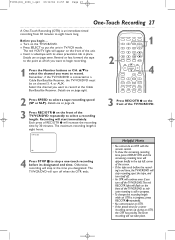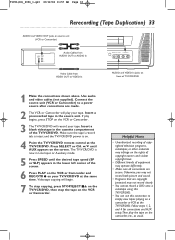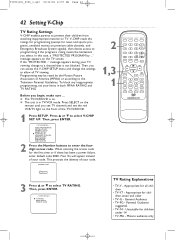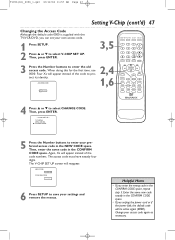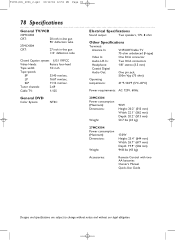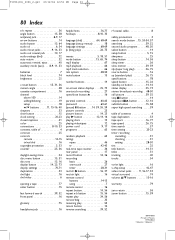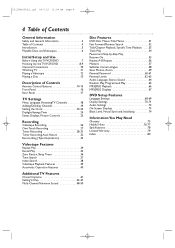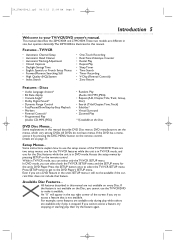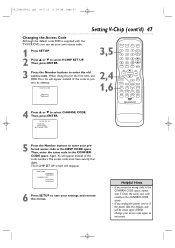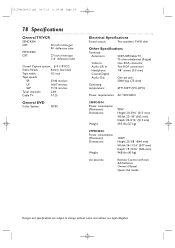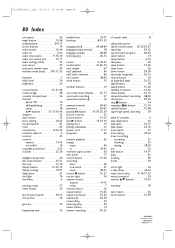Magnavox 27MC4304 - Tv/dvd/vcr Combination Support and Manuals
Get Help and Manuals for this Magnavox item

View All Support Options Below
Free Magnavox 27MC4304 manuals!
Problems with Magnavox 27MC4304?
Ask a Question
Free Magnavox 27MC4304 manuals!
Problems with Magnavox 27MC4304?
Ask a Question
Most Recent Magnavox 27MC4304 Questions
Where Can I Download A Wiring Diagram For A 27x602-00bb
(Posted by milico409 11 years ago)
Price Listing
(Posted by Luilocs801 11 years ago)
Magnavox 27mc4304 Remote Controller
What type of remote controller do I need for this Magnavox 27MC4304?
What type of remote controller do I need for this Magnavox 27MC4304?
(Posted by tatianaali37 12 years ago)
Pctiure Size
the picture on the tv is larger than the screen (can't see sides or bottom of picture)-- how do I ad...
the picture on the tv is larger than the screen (can't see sides or bottom of picture)-- how do I ad...
(Posted by kaeckert 13 years ago)
Popular Magnavox 27MC4304 Manual Pages
Magnavox 27MC4304 Reviews
We have not received any reviews for Magnavox yet.