Magnavox MC132DMG99 - Tv/vcr Combination - Mono Support and Manuals
Get Help and Manuals for this Magnavox item
This item is in your list!

View All Support Options Below
Free Magnavox MC132DMG99 manuals!
Problems with Magnavox MC132DMG99?
Ask a Question
Free Magnavox MC132DMG99 manuals!
Problems with Magnavox MC132DMG99?
Ask a Question
Popular Magnavox MC132DMG99 Manual Pages
User manual, English (US) - Page 1


... PROBLEMS,
OUR REPRESENTATIVES CAN HELP YOU GET THE MOST FROM YOUR NEW PRODUCT BY EXPLAINING:
• HOOKUPS • FIRST TIME SETUP • FEATURE OPERATION DO NOT ATTEMPT TO RETURN THIS PRODUCT TO THE STORE.
SEE WHY INSIDE. MC132DMG/MC192DMG 3/22/02 1:21 PM Page 1
OWNER'S MANUAL
MC132DMG/MC192DMG
COLOR TV WITH BUILT-IN VCR...
User manual, English (US) - Page 2
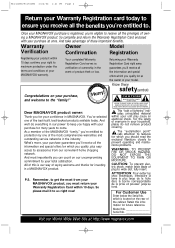
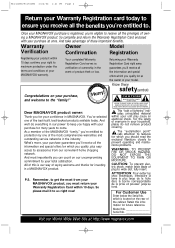
... owning a MAGNAVOX product. All of this information for as verification of product theft or loss. And we'll do not remove product covering.
Know these important benefits.
And most from our convenient home shopping network. NO USER-SERVICEABLE PARTS
INSIDE.
The "exclamation point" calls attention to features for many years to . Model No Serial...
User manual, English (US) - Page 3


... interference to Part 15 of the National Electrical Code, which provides guidelines for proper grounding - MC132DMG/MC192DMG 3/22/02 1:21 PM Page 3
Introduction 3
Welcome to correct the interference by turning the equipment off and on a circuit different from that have the mark. This manual describes two models: MC132DMG and MC192DMG. Indefinite Timer
Recording memory •...
User manual, English (US) - Page 4


... TV/VCR 8 Language Selection 9 Automatic Channel Setup 10-11 Setting the Clock 12-17 Daylight-Savings Time 18 Time Zone 19
Description of Controls
Front Panel 20 Rear Panel 21 Remote Control Buttons 22-23 Adjusting the Picture Controls 24-25 On-Screen Status Displays 26 Reminder 27
Basic Operations
Playing 28 Recording 29
Recording Options
One-Touch Recording 30...
User manual, English (US) - Page 5


... you replace existing equipment. Specialized companies can recycle your old product, batteries, manual, and packaging when you do not erase recordings accidentally.
1 To prevent accidental recording, break off , following the direction of reusable materials and to minimize the amount that needs to be properly disposed. Before Using the TV/VCR 5
1
2 3 1 2
Using the Remote Control
q Point...
User manual, English (US) - Page 8


...Setup will not occur, and CHANNELS NOT SET will appear on the screen briefly.
• You cannot set up channels if you are set, CHANNELS ARE SET will appear on the TV/VCR, then press the F.FWD/B button again. message will appear on the remote control...-screen displays will appear on the TV/VCR, make sure batteries are in English. The instructions on this page work only when you turn...
User manual, English (US) - Page 16


SETUP.
AUTO SET PBS CH. SETUP VCR PROGRAM VCR SETUP CAPTION REMINDER BRIGHTNESS
PRESS B
2 Press the PLAY/v button or the STOP/w button to the right of AUTO CLOCK. Then, press the F.FWD/B button. AUTO CLOCK AUTO CLOCK USES PBS CHANNEL DATA > SET...select PRIM. Then, press the F.FWD/B button. SET CLOCK
> AUTO CLOCK SET MANUAL CLOCK DAYLIGHT SVG.TIME SET TIME ZONE [AUTO]
[ON] [ON]
TO ...
User manual, English (US) - Page 18


... PLAY/v button or the STOP/w button to select SET CLOCK. PRIMARY SETUP
> SELECT LANGUAGE
AUTO PROGRAMMING
CH MEMORY REVIEW
VOLUME BAR
[ON]
SET CLOCK
SELECT KL CHOOSE B TO END PRESS EXIT
3 Press the PLAY/v button or the STOP/w button to select DAYLIGHT SVG.TIME. SETUP VCR PROGRAM VCR SETUP CAPTION REMINDER BRIGHTNESS
PRESS B
2 Press the PLAY/v button...
User manual, English (US) - Page 19


...button. SETUP VCR PROGRAM VCR SETUP CAPTION REMINDER BRIGHTNESS
PRESS B
2 Press the PLAY/v button or the STOP/w button to select SET CLOCK....SETUP
> SELECT LANGUAGE
AUTO PROGRAMMING
CH MEMORY REVIEW
VOLUME BAR
[ON]
SET CLOCK
SELECT KL CHOOSE B TO END PRESS EXIT
3 Press the PLAY/v button or the STOP/w button to select PRIM. SET CLOCK
> AUTO CLOCK SET MANUAL CLOCK DAYLIGHT SVG.TIME SET...
User manual, English (US) - Page 32
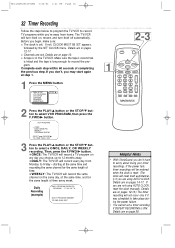
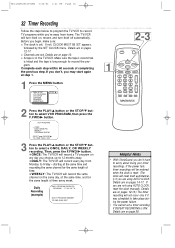
... place during the power failure.
• You cannot set a timer recording if DEFEAT RECORDING is reset. (The clock will record a TV program on , record, and turn itself on any day you choose, up to select VCR PROGRAM, then press the F.FWD/B button. Then, press the F.FWD/B button.
SETUP VCR PROGRAM VCR SETUP CAPTION REMINDER BRIGHTNESS
PRESS B
2 Press the PLAY/v button...
User manual, English (US) - Page 52


... insert a tape and turn off (but the TV/VCR must be ejected with the record tab intact. If a real-time counter memory is set, the TV/VCR may get a better picture using the manual tracking controls (see below . In this case, the TV/VCR will always operate. If a timer recording is programmed, a tape cannot be ejected when the...
User manual, English (US) - Page 53


...; HQ: high quality; slowest tape speed (recording time for 30 minutes to eight hours, whichever you set your TV/VCR during playback or recording. • SP (standard play) - all... SLP (super long play ) - Automatic Channel Setup: process in the TV/VCR circuitry which provides enhanced picture detail. OTR: One-Touch Recording; Tape Speeds: how fast the tape travels during ...
User manual, English (US) - Page 54


... problems and possible solutions before requesting service. Details are on a carpet, as this list of your TV/VCR. If the representative will reset itself automatically if you are using AUTO CLOCK, reset the clock manually. Do not place the TV/VCR on page seven. • Check your product, check this will not perform a timer recording. • Set...
User manual, English (US) - Page 55


... the record
tab is missing. TV/VCR does not have set a timer recording and the TV/VCR power is off after 15 minutes when it is on the center of the TV/VCR to select channels 100 and above 69. • Enter channel numbers as a three-digit number.
Remote control does not operate TV/VCR. • Aim the remote control directly...
User manual, English (US) - Page 60


... provided to help you use or set up your TV/VCR.
POWER
SPEED REC/OTR
4 7
0 MEMORY
TRACKING
MENU
1
2 5 8
9
PAUSEA/SLTTIL.CL H
REW
PLAY
STOP STATUS/EXIT
F.FWD
3 6
CLEAR
CH. VOL.
MUTE
SLEEP/WAKE UP
Remote Control 4835 218 37337 Two AA Batteries 4835 138 17012
This owner's manual is a U.S. registered mark.
ENERGY STAR® is...
Magnavox MC132DMG99 Reviews
Do you have an experience with the Magnavox MC132DMG99 that you would like to share?
Earn 750 points for your review!
We have not received any reviews for Magnavox yet.
Earn 750 points for your review!
