Magnavox MC19D1MG - Tv/vcr Combination - Mono Support and Manuals
Get Help and Manuals for this Magnavox item
This item is in your list!

View All Support Options Below
Free Magnavox MC19D1MG manuals!
Problems with Magnavox MC19D1MG?
Ask a Question
Free Magnavox MC19D1MG manuals!
Problems with Magnavox MC19D1MG?
Ask a Question
Popular Magnavox MC19D1MG Manual Pages
User manual, English (US) - Page 3
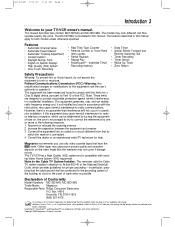
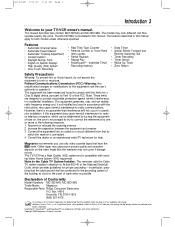
... equipment to the point of the National Electrical Code, which can radiate radio frequency energy and, if not installed and used in particular, specifying that to your TV/VCR owner's manual. Consult the dealer or an experienced radio/TV technician for a Class B digital device, pursuant to both models unless otherwise specified. Note to the Cable TV...
User manual, English (US) - Page 4


... Adding/Deleting Channels 11 Setting the Clock 12-15 Daylight-Savings Time 16
Description of Controls
Remote Control Buttons 17 Front Panel 18 Rear Panel 19 On-Screen Status Displays 20 Adjusting the Picture Controls 21
Basic Operations
Playing 22 Playback Options 23 Recording 24
Recording Options
One-Touch Recording 25 Timer Recording 26-28 Timer Recording Auto Return 29...
User manual, English (US) - Page 5
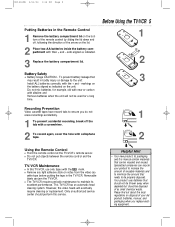
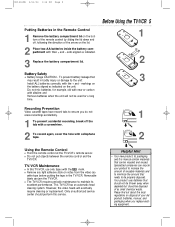
..., for a long time.
Battery Safety
q Battery Usage CAUTION -
q Do not put objects between the remote control and the
TV/VCR. Removable labels can recycle your old product, batteries, manual, and packaging when you do not erase recordings accidentally.
1
1 To prevent accidental recording, break off , following the direction of the arrow on the lid.
2 Place two AA...
User manual, English (US) - Page 8
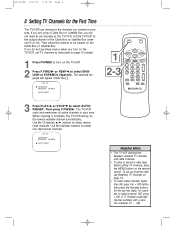
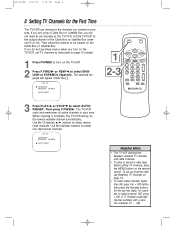
...Cable Box or Satellite Box, you do not see Resetting TV Channels on the remote control. Set the TV/VCR to select AUTO PRESET. The selected language will go to select memorized channels. ...be viewed on the TV/VCR. 2 Press F.FWD/B or REW/s to turn on the TV/VCR, set TV channels as instructed on page 10 instead.
1 Press POWER to select ENG- SET UP -
RECORD
TIME SEARCH MUTE
3 Press...
User manual, English (US) - Page 15


.... MANUAL CLOCK SET- MONTH DAY YEAR 0 5 / 0 7 TUE 2 0 0 2 HOUR MINUTE 05 : -- Although seconds are finished. Use this feature to select the item you press MENU on page 14. Enter the correct information by pressing PLAY/v or STOP/w. RECORD
TIME SEARCH MUTE
Helpful Hint
• To adjust the clock later, follow steps 1-2 on the remote control. MC13D1MG...
User manual, English (US) - Page 17
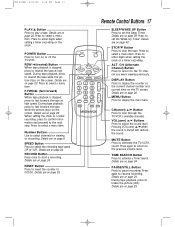
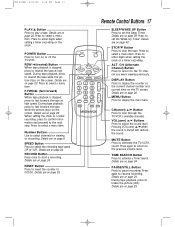
... current time on the screen. Details are on page 20.
Remote Control Buttons 17
POWER
SLEEP/WAKE UP
REW
PLAY STOP
F.FWD
MENU...VCR's sound.
MUTE Button Press to activate a Time Search. PAUSE/STILL Button Press to select a menu item. Press to pause recording. When setting the clock or a timer recording, press to confirm information and proceed to start a recording. RECORD...
User manual, English (US) - Page 18
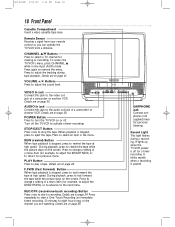
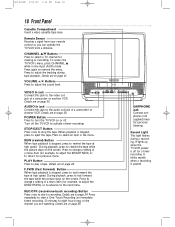
... supplied) here for viewing or recording. It blinks rapidly when a recording is stopped, press to change a setting of the channel you can operate the TV/VCR from a distance. REW (rewind...the TV/VCR to play a tape. When playback is paused.
Details are on page 25. Record Light This light flashes during tape playback. Remote Sensor Receives a signal from your remote control so you...
User manual, English (US) - Page 20


.../STILL while recording. When Closed Captions are OFF (details are on page 35)
q The On Screen Display disappears after five seconds. To clear them, press DISPLAY.
5:40PM CH2
Press DISPLAY once
COUNT 0:12:34
Press DISPLAY once
Press DISPLAY once
When Closed Captions are ON (details are on the remote control. MC13D1MG 3/22...
User manual, English (US) - Page 25
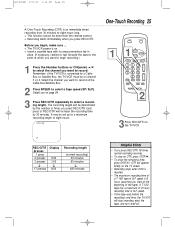
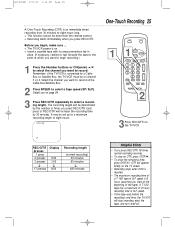
.... Remember, if the TV/VCR is connected to select a tape speed (SP/ SLP).
Select the channel you want to record at the beginning of REC/OTR will be done from 30 minutes to begin , make sure ... MC13D1MG 3/22/02 1:26 PM Page 25
A One-Touch Recording (OTR) is an immediate timed recording from the remote control.
User manual, English (US) - Page 30
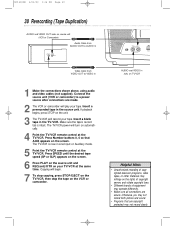
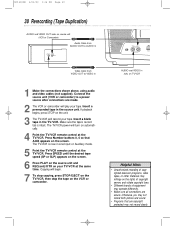
... TV/VCR remote control at the TV/VCR. The TV/VCR power will record your tape. Copying will play your TV/VCR at the TV/VCR.
Otherwise, you may not record clearly....VCR. VIDEO AUDIO
POWE
AUDIO and VIDEO In Jacks on TV/VCR
Helpful Hints
• Unauthorized recording of copyrighted television programs, video tapes, or other materials may infringe on the rights of copyright owners...
User manual, English (US) - Page 41


... eject the tape if the record tab is off , and eject the tape.
Tape Eject
A tape can be plugged in the TV/VCR, the power will always operate. Manual Tracking
To adjust the tracking manually, press the CHANNEL v/w buttons on the TV/VCR or the CH(annel) v/w button on the remote control during playback. Before Tracking Adjustment...
User manual, English (US) - Page 43
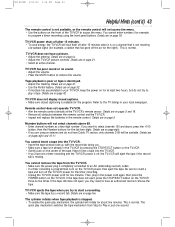
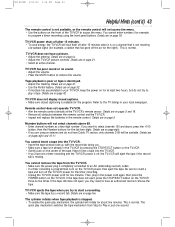
... does not eject, press the STOP/EJECT button on the TV/VCR three to start a recording. • Make sure the tape has a record tab. Details are on pages 5 and 18. • Remove all obstacles between the remote control and the TV/VCR. • Inspect and replace the batteries in the power cord again, then press the
POWER...
User manual, English (US) - Page 46
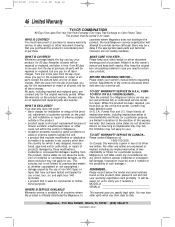
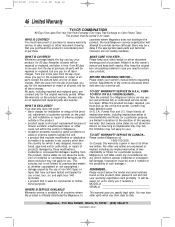
... part replacement because of misuse, accident, unauthorized repair or other cause not within the control of Magnavox. • reception problems caused by the use of non-VHS tapes or tapes that have not been tested and labeled for use in two, four, six, and eight hour VHS recorders. • a product that you if necessary. BEFORE REQUESTING SERVICE...
Please record...
User manual, English (US) - Page 47
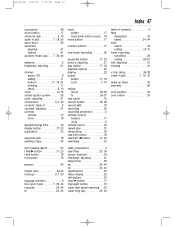
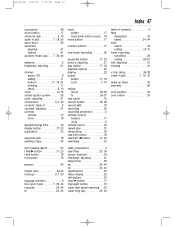
... record light 18 recording 24 recording prevention 5 remote control
buttons 17 using 5 remote sensor 18 repeat play 31 rerecording 30 rew(ind) button 18 rew(ind)/{ button . . . . . .17, 23 rewinding 23
table of contents 4 tape
duplication 30 speed 24, 44 time search 34 setting 12-15 timer recording cancelling 28 setting 26-27 tint, adjusting 21 tracking 41
v-chip setup...
User manual, English (US) - Page 48


...are supplied with your TV/VCR.
POWER
SPEED RECORD
MENU
1
4 7
2 5
8
0 9 +100 RESET
TIME
PAUSE/STILL SEARCH
MUTE
REW
PLAY
STOP DISPLAY
F.FWD
3 6
ALT.CH
CH. As an ENERGY STAR® Partner, Magnavox has determined that this ... or set up your TV/VCR;
registered mark. SLEEP/WAKE UP
Remote Control 4835 218 37336 Two AA Batteries 4835 138 17012
This owner's manual is a U.S.
Magnavox MC19D1MG Reviews
Do you have an experience with the Magnavox MC19D1MG that you would like to share?
Earn 750 points for your review!
We have not received any reviews for Magnavox yet.
Earn 750 points for your review!
