Magnavox MC13D1MG - Tv/vcr Combination - Mono Support and Manuals
Get Help and Manuals for this Magnavox item
This item is in your list!

View All Support Options Below
Free Magnavox MC13D1MG manuals!
Problems with Magnavox MC13D1MG?
Ask a Question
Free Magnavox MC13D1MG manuals!
Problems with Magnavox MC13D1MG?
Ask a Question
Most Recent Magnavox MC13D1MG Questions
Remote Control
need a remote control for magnavox tv md # mc13d1mg01
need a remote control for magnavox tv md # mc13d1mg01
(Posted by gerdgcom 11 years ago)
How Do I Connect My Tv To A New Magnavox Vcr/dvd Player.
I can use the TV but cannot get the VCr to start playing.
I can use the TV but cannot get the VCr to start playing.
(Posted by parker8081 11 years ago)
Popular Magnavox MC13D1MG Manual Pages
User manual, English (US) - Page 1


... 1
OWNER'S MANUAL
MC13D1MG/MC19D1MG COLOR TV WITH BUILT-IN VCR
READ THIS MANUAL FIRST! CONGRATULATIONS ON PURCHASING THIS PRODUCT.WE'VE INCLUDED EVERYTHING YOU NEED TO GET STARTED. SEE WHY INSIDE. FOR FAST HELP, CALL US FIRST! 1-800-705-2000
THANK YOU FOR MAKING US A PART OF YOUR HOME!
IF YOU HAVE ANY PROBLEMS,
OUR...
User manual, English (US) - Page 2


...problems.
WARNING: TO PREVENT FIRE OR SHOCK HAZARD, DO NOT EXPOSE THIS EQUIPMENT TO RAIN OR MOISTURE. For Customer Use
Enter below the Serial No.
NO USER-SERVICEABLE PARTS
INSIDE. Once your MAGNAVOX...us right now! MC13D1MG 3/22/02 1:26 PM Page 2
Return your Warranty Registration card today to ensure you receive all the privileges of owning a MAGNAVOX product. Model No Serial No...
User manual, English (US) - Page 3
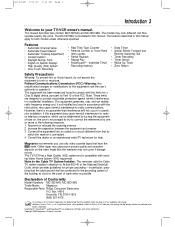
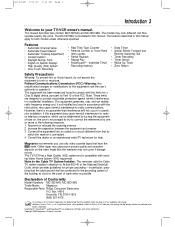
.... Note to the Cable TV System Installer: This reminder calls the Cable TV system installer's attention to rain or moisture. This manual describes two models: MC13D1MG and MC19D1MG. These limits are trademarks of Conformity
Model Numbers: MC13D1MG, MC19D1MG Trade Name: Magnavox Responsible Party: Philips Consumer Electronics
P.O. MC13D1MG 3/22/02 1:26 PM Page 3
Introduction...
User manual, English (US) - Page 5
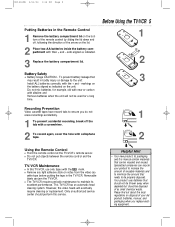
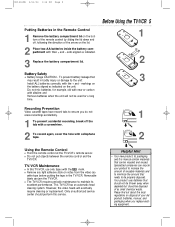
...; To prevent battery leakage that needs to the unit: Install ALL batteries correctly, with the + and - Before Using...service center should be recycled and reused. and Remove batteries when the unit will eventually require cleaning or replacement. sette tape before putting the tape in the TV/VCR. However, the video heads will not be thrown away when depleted but should perform this manual...
User manual, English (US) - Page 6


...B Hooking Up Your TV/VCR With a Cable Box To view any channel, set the TV/VCR to the ANT(enna) Jack.
Connect the antenna wire to ... (not supplied)
C Hooking Up Your TV/VCR With an Indoor Antenna To install a rod antenna (not supplied), push the stem of the antenna into the antenna...Jack on the back of the TV/VCR as shown.
MC13D1MG 3/22/02 1:26 PM Page 6
6 Hooking Up the TV/VCR
1 Hook ...
User manual, English (US) - Page 12
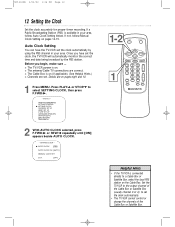
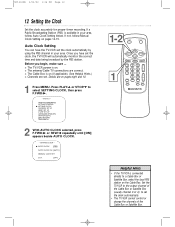
... - Press PLAY/v or STOP/w to set .
B AUTO CLOCK [ON]
AUTO CLOCK CH [AUTO]
MANUAL CLOCK SET
D.S.T.
[OFF]
1-2 POWER
SLEEP/WAKE UP
1
REW
PLAY STOP
F.FWD
MENU
DISPLAY
ALT.CH
123
4
5
6
CH.
789
SPEED
0
RESET
+100
PAUSE/STILL
VOL. MC13D1MG 3/22/02 1:26 PM Page 12
12 Setting the Clock
Set the clock accurately for proper timer...
User manual, English (US) - Page 13


...manually at step 3 or follow the steps for the local PBS station and will select that channel.
-
RECORD
TIME SEARCH MUTE
3
Helpful Hint
• If the TV/VCR sets the time incorrectly, it set...the channel number of your local PBS station appears. AUTO CLOCK [ON]
B AUTO CLOCK CH [AUTO]
MANUAL CLOCK SET
D.S.T.
[OFF]
4 Press MENU to remove the menu. 5 Press POWER to [AUTO], which is ...
User manual, English (US) - Page 14


... no PBS station in your area or on your desired day appears. (Example: 7th →07) Then, press F.FWD/B.
- MC13D1MG 3/22/02 1:26 PM Page 14
14 Setting the Clock (cont'd)
Manual Clock Setting
1 Press MENU. RECORD
TIME SEARCH MUTE
Helpful Hint
• If you unplug the AC power cord or if the power...
User manual, English (US) - Page 15


MONTH DAY YEAR 0 5 / 0 7 TUE 2 0 0 2 HOUR MINUTE 05 : -- Although seconds are finished. Enter the correct information by pressing PLAY/v or STOP/w. MANUAL CLOCK SET- MANUAL CLOCK SET-
MC13D1MG 3/22/02 1:26 PM Page 15
Setting the Clock (cont'd) 15
5 Press PLAY/v or STOP/w until your desired hour appears. (Example: 05 PM) Then, press F.FWD/B.
- MONTH DAY YEAR 0 5 / 0 7 TUE...
User manual, English (US) - Page 16
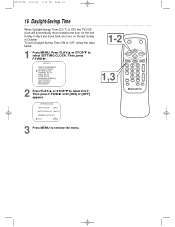
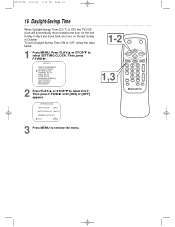
... steps below.
1 Press MENU. M E N U -
RECORD
TIME SEARCH MUTE
3 Press MENU to select SETTING CLOCK. TIMER PROGRAMMING PICTURE CONTROL B SETTING CLOCK CHANNEL SET UP USER'S SET UP V-CHIP SET UP LANGUAGE [ENGLISH] CAPTION [OFF] ZERO RETURN TIME SEARCH
2 Press PLAY/v or STOP/w to select D.S.T.
MC13D1MG 3/22/02 1:26 PM Page 16
16 Daylight-Savings Time
When Daylight...
User manual, English (US) - Page 35


...SETTING CLOCK CHANNEL SET UP USER'S SET UP V-CHIP SET...TIMER PROGRAMMING PICTURE CONTROL SETTING CLOCK CHANNEL SET UP USER'S SET UP V-CHIP SET UP LANGUAGE [ENGLISH]... the Closed Caption setting if the power ... what a character is not a problem with the on the screen.
-...does not indicate a problem with closed captions. ... half-screen text, etc.). MC13D1MG 3/22/02 1:26 PM ... may contain errors, or there...
User manual, English (US) - Page 41


MC13D1MG 3/22/02 1:26 PM Page 41
Automatic Operation Features 41
The following playback features will begin. Automatic Playback
When you put a tape in ). If a timer recording is set , the power will come on automatically when you play, fast forward, or record a tape to give you may get a better picture using the manual tracking...
User manual, English (US) - Page 42
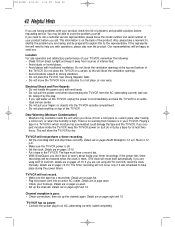
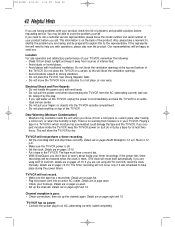
...problems and possible solutions before you call a customer service representative, please know the model number and serial number of
the TV/VCR.
Details are on pages 26-28.
MC13D1MG...dry. Details are using AUTO CLOCK, reset the clock manually. If you move the TV/VCR from direct sunlight... AUTO CLOCK. Channel reception is off. • Set the clock. Do not place the TV/VCR on...
User manual, English (US) - Page 46
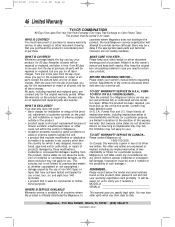
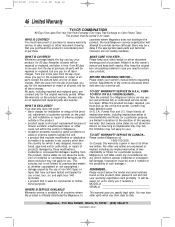
... to a Magnavox factory service center (see enclosed list) or authorized service center for repair. Please record below the model and serial numbers found on all parts will attempt to provide service (although there may be a delay if the appropriate spare parts and technical manual(s) are limited in duration to the duration of this warranty is used for installation or setup of...
User manual, English (US) - Page 48


... SEARCH
MUTE
REW
PLAY
STOP DISPLAY
F.FWD
3 6
ALT.CH
CH.
As an ENERGY STAR® Partner, Magnavox has determined that this product meets the ENERGY STAR® guidelines for energy efficiency. they are supplied with your ...Batteries 4835 138 17012
This owner's manual is a U.S.
ENERGY STAR® is made of recycled paper.
registered mark. MC13D1MG 3/22/02 1:26 PM Page 48...
Magnavox MC13D1MG Reviews
Do you have an experience with the Magnavox MC13D1MG that you would like to share?
Earn 750 points for your review!
We have not received any reviews for Magnavox yet.
Earn 750 points for your review!
