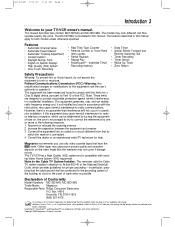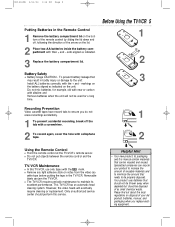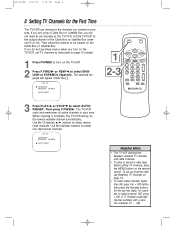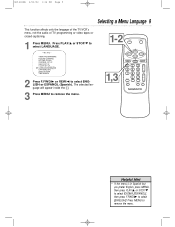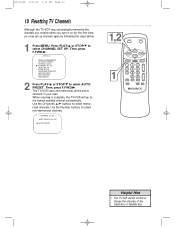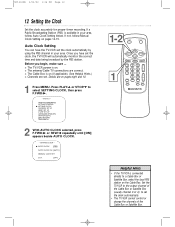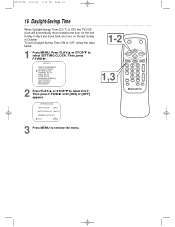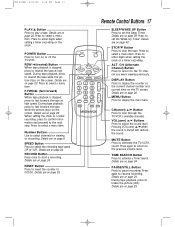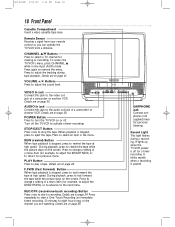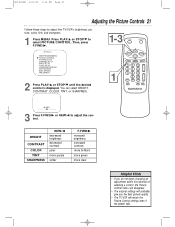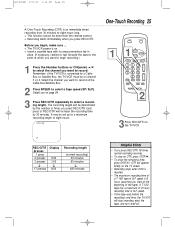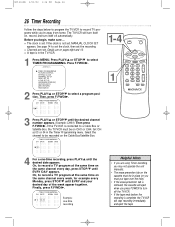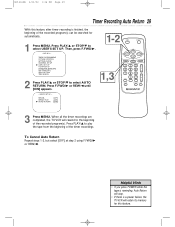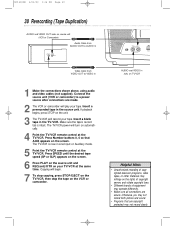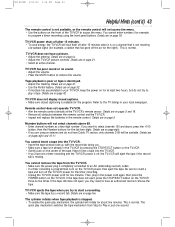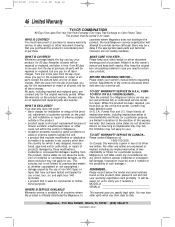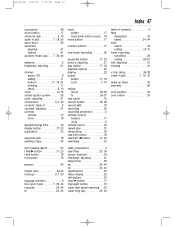Magnavox MC13D1MG Support Question
Find answers below for this question about Magnavox MC13D1MG - Tv/vcr Combination - Mono.Need a Magnavox MC13D1MG manual? We have 1 online manual for this item!
Question posted by gerdgcom on November 30th, 2012
Remote Control
need a remote control for magnavox tv md # mc13d1mg01
Current Answers
Related Magnavox MC13D1MG Manual Pages
Similar Questions
What Is The Universal Remote Control Code For The Magnavox Ccr095at04?
(Posted by RMLOOPHOLE 9 years ago)
Turning Off Sleep Mode Without A Remote Control.
Without a remote control, how can I turn off "sleep" on a Magnavox VCR model VRT242AT22?
Without a remote control, how can I turn off "sleep" on a Magnavox VCR model VRT242AT22?
(Posted by boborlee 11 years ago)
How Do I Connect My Tv To A New Magnavox Vcr/dvd Player.
I can use the TV but cannot get the VCr to start playing.
I can use the TV but cannot get the VCr to start playing.
(Posted by parker8081 11 years ago)
Magnavox Tv Vcr Combo Remote Problem
i HAVE A TV VCR COMBO MODEL MC132DMG01 AND IT HAS STOPPED RESPONDING TO THE REMOTE. HAVE REPLACED BA...
i HAVE A TV VCR COMBO MODEL MC132DMG01 AND IT HAS STOPPED RESPONDING TO THE REMOTE. HAVE REPLACED BA...
(Posted by sundance7509 12 years ago)
What Is The Remote Code For This Vcr
(Posted by onerywoman1 13 years ago)