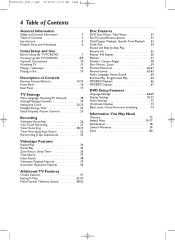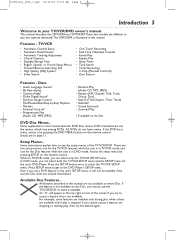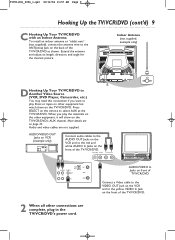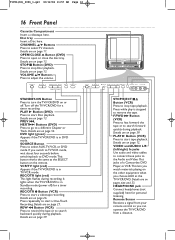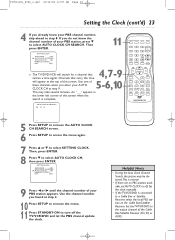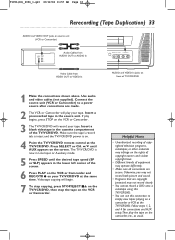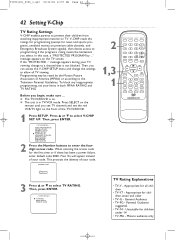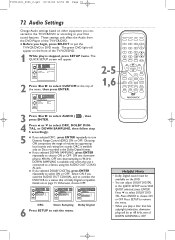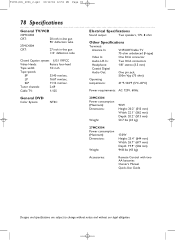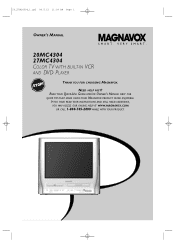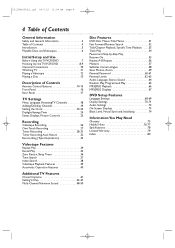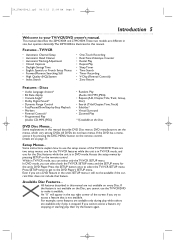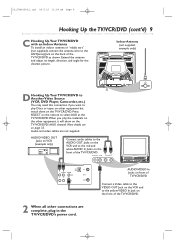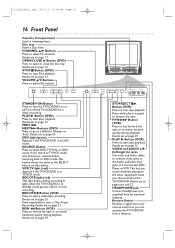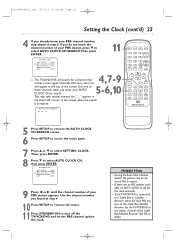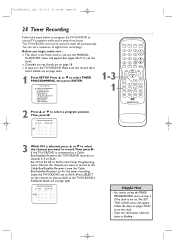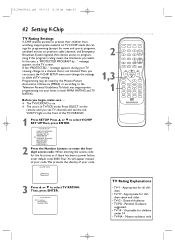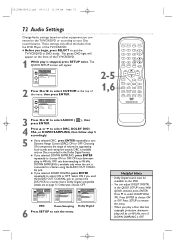Magnavox 27MC4304 Support Question
Find answers below for this question about Magnavox 27MC4304 - Tv/dvd/vcr Combination.Need a Magnavox 27MC4304 manual? We have 3 online manuals for this item!
Question posted by Tacita916 on May 30th, 2018
Remote Code?
what is the code needed to program a remote
Current Answers
Related Magnavox 27MC4304 Manual Pages
Similar Questions
What Is The Tv/dvd Remote Control Code For Model # 37md359b/f7
What is the tv/dvd remote control code for model # 37MD359B/F7
What is the tv/dvd remote control code for model # 37MD359B/F7
(Posted by Anonymous-162586 6 years ago)
Magnavox 27mc4304 Remote Controller
What type of remote controller do I need for this Magnavox 27MC4304?
What type of remote controller do I need for this Magnavox 27MC4304?
(Posted by tatianaali37 12 years ago)
Help With Tv?
My TV only works when playing video games or a dvd, but when I try to watch a tape it turns off righ...
My TV only works when playing video games or a dvd, but when I try to watch a tape it turns off righ...
(Posted by Anonymous-26611 13 years ago)
Tv Does Not Turn On, Numbers At The Corners And Dvd Screen But Not Tv
(Posted by julioherran 13 years ago)
What Is The Four Digit Code To Program A Universal Remote For Our Tv
I have a model 26MD255V/17 tv/dvd player combo what is the four digit code that allows the remote to...
I have a model 26MD255V/17 tv/dvd player combo what is the four digit code that allows the remote to...
(Posted by justenduncan 13 years ago)