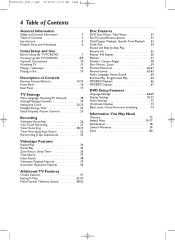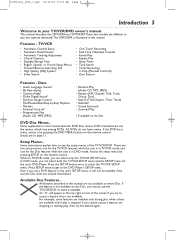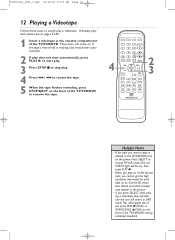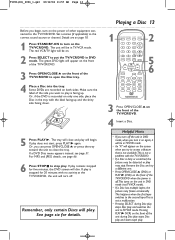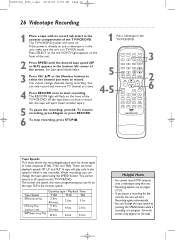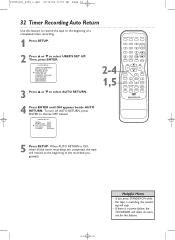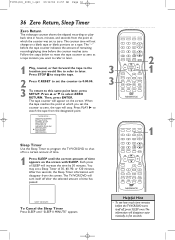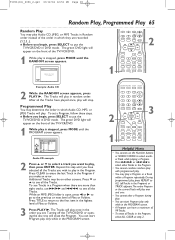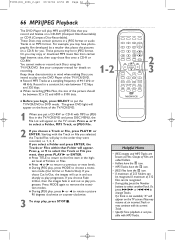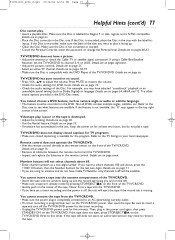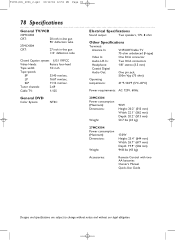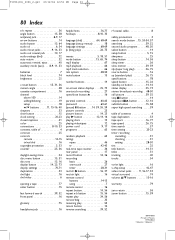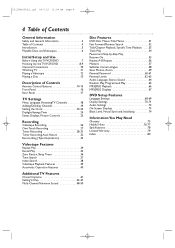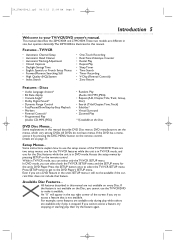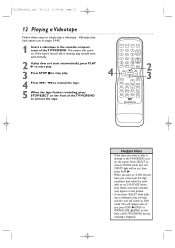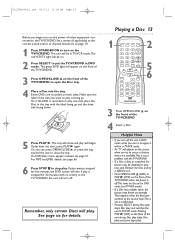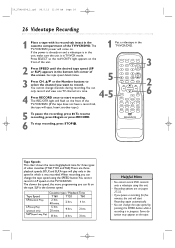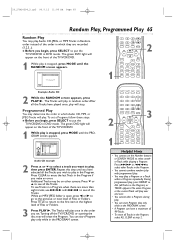Magnavox 27MC4304 Support Question
Find answers below for this question about Magnavox 27MC4304 - Tv/dvd/vcr Combination.Need a Magnavox 27MC4304 manual? We have 3 online manuals for this item!
Question posted by Anonymous-26611 on April 10th, 2011
Help With Tv?
My TV only works when playing video games or a dvd, but when I try to watch a tape it turns off right away. I think it might be something with the sleep timer, but I'm not sure. I need help fixing this before my boyfriend smashes it.
Current Answers
Related Magnavox 27MC4304 Manual Pages
Similar Questions
How Do I Turn My Tv On If The Childlock Is On It Wont Turn On At All.
(Posted by vcapers 12 years ago)
Magnavox 27mc4304 Remote Controller
What type of remote controller do I need for this Magnavox 27MC4304?
What type of remote controller do I need for this Magnavox 27MC4304?
(Posted by tatianaali37 12 years ago)
How Do I Turn My Tv On If The Childlock Is On It Wont Turn On At All.
I was trying to change the language on my tv and ended up turn the child lock on then i turned off m...
I was trying to change the language on my tv and ended up turn the child lock on then i turned off m...
(Posted by leftwichdonald 12 years ago)
Pctiure Size
the picture on the tv is larger than the screen (can't see sides or bottom of picture)-- how do I ad...
the picture on the tv is larger than the screen (can't see sides or bottom of picture)-- how do I ad...
(Posted by kaeckert 13 years ago)
Tv Does Not Turn On, Numbers At The Corners And Dvd Screen But Not Tv
(Posted by julioherran 13 years ago)