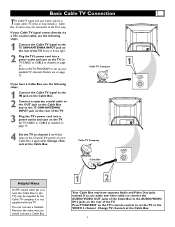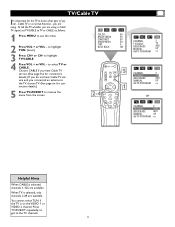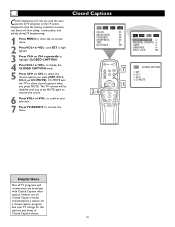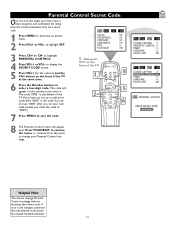Magnavox 27MS343S - 27" Color Tv Stereo Support and Manuals
Get Help and Manuals for this Magnavox item

View All Support Options Below
Free Magnavox 27MS343S manuals!
Problems with Magnavox 27MS343S?
Ask a Question
Free Magnavox 27MS343S manuals!
Problems with Magnavox 27MS343S?
Ask a Question
Most Recent Magnavox 27MS343S Questions
I Just Tried To Hook My Tv Up To Surround Sound And When I Did The Tv Started Sh
(Posted by charmainindigo 10 years ago)
My Tv Has Sound But No Picture It's A Magnavox Dvd Vhs Combo
(Posted by Anonymous-119890 10 years ago)
Wat Is My Universal Remote Code For The Model 27ms3404/17
(Posted by shawnadams29 10 years ago)
Cable Stations Aren't Coming
When I plug in the satellite cable to the tv the tv screen is all snowy and the stations aren't comi...
When I plug in the satellite cable to the tv the tv screen is all snowy and the stations aren't comi...
(Posted by jpoulin 11 years ago)
Popular Magnavox 27MS343S Manual Pages
Magnavox 27MS343S Reviews
We have not received any reviews for Magnavox yet.