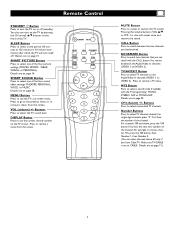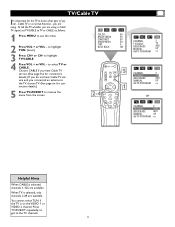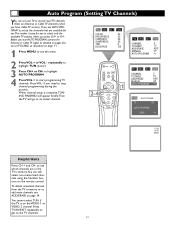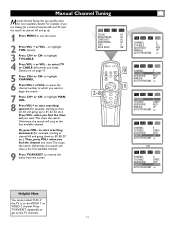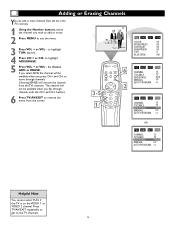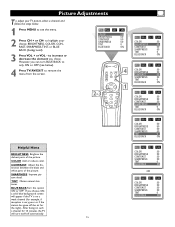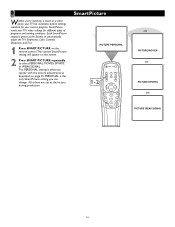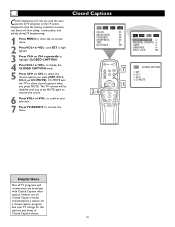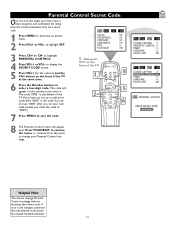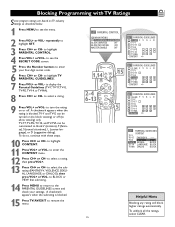Magnavox 27MS343S Support Question
Find answers below for this question about Magnavox 27MS343S - 27" Color Tv Stereo.Need a Magnavox 27MS343S manual? We have 1 online manual for this item!
Question posted by charmainindigo on September 14th, 2013
I Just Tried To Hook My Tv Up To Surround Sound And When I Did The Tv Started Sh
The person who posted this question about this Magnavox product did not include a detailed explanation. Please use the "Request More Information" button to the right if more details would help you to answer this question.
Current Answers
Related Magnavox 27MS343S Manual Pages
Similar Questions
My Tv Has Sound But No Picture It's A Magnavox Dvd Vhs Combo
(Posted by Anonymous-119890 10 years ago)
Display Problems
I have a 37" magnavox 37md359b/f7 I have replaced main board and the logic board still has no real p...
I have a 37" magnavox 37md359b/f7 I have replaced main board and the logic board still has no real p...
(Posted by mbedell 12 years ago)
How Do I Turn My Tv On If The Childlock Is On It Wont Turn On At All.
I was trying to change the language on my tv and ended up turn the child lock on then i turned off m...
I was trying to change the language on my tv and ended up turn the child lock on then i turned off m...
(Posted by leftwichdonald 12 years ago)
Im Trying To Program My 25 Inch Magnavox Tv But Lost Manual To Program
(Posted by Anonymous-28981 12 years ago)
Hooking A Wii Up And Changing From Tv To Wii And Stretching Screen Of 37md359b/f
We just got a TV from Rent a center but it did not come with a manula and we have no remote for it u...
We just got a TV from Rent a center but it did not come with a manula and we have no remote for it u...
(Posted by lunarinnocent 13 years ago)