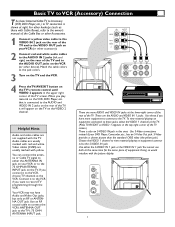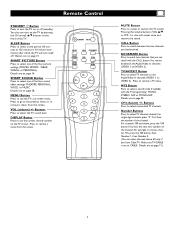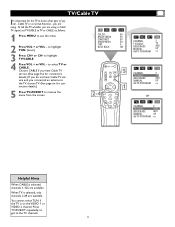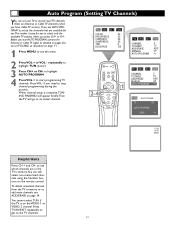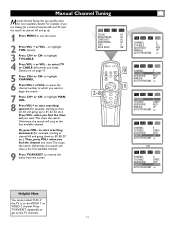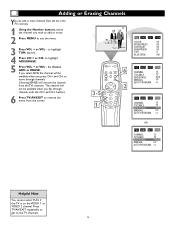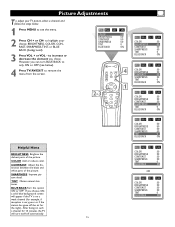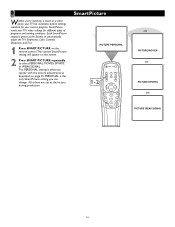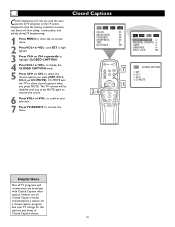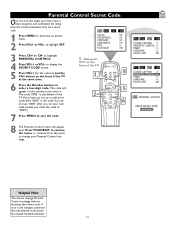Magnavox 27MS343S Support Question
Find answers below for this question about Magnavox 27MS343S - 27" Color Tv Stereo.Need a Magnavox 27MS343S manual? We have 1 online manual for this item!
Question posted by iquijada6 on March 23rd, 2017
Q803
Characteristics Of This Trancistos I would miss you greetings
Current Answers
Related Magnavox 27MS343S Manual Pages
Similar Questions
My Tv Keeps Flashing Colors And I Don't Have A Remote How Do I Fix
(Posted by steeleg336 3 years ago)
27ms343s
Does the Magnavox 27MS343S television have a built-in digital tuner, or do I need to locate a digita...
Does the Magnavox 27MS343S television have a built-in digital tuner, or do I need to locate a digita...
(Posted by netname50213 12 years ago)
How Do I Stop My Tv From Flashing Colors No Picture No Sound?
My tv remote was not working so I used the buttons on the bottom of the tv and now it's showing red,...
My tv remote was not working so I used the buttons on the bottom of the tv and now it's showing red,...
(Posted by mjdelaney1257 12 years ago)
I Need To Get A Remote For My Magnavox Model# 27ms343s
I have lock my controls on my tv. so I need to get a new remote control or find out how to turn pare...
I have lock my controls on my tv. so I need to get a new remote control or find out how to turn pare...
(Posted by klrobbertze 12 years ago)
Philips Magnavox 27ms343s 27' Tv Is Stu On Standby ...no Working Remote ..chili
child lock is engaged ...will a universial remote fix my problem?
child lock is engaged ...will a universial remote fix my problem?
(Posted by wutdafuxup07 12 years ago)