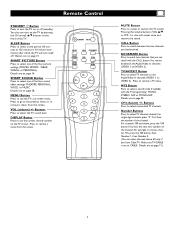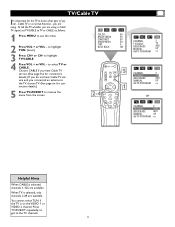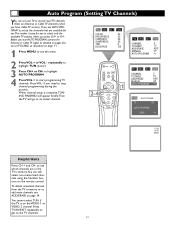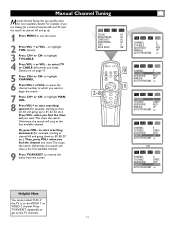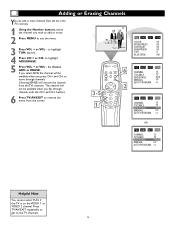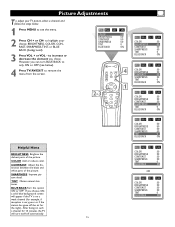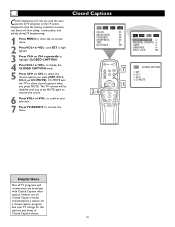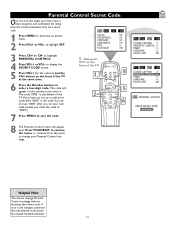Magnavox 27MS343S Support Question
Find answers below for this question about Magnavox 27MS343S - 27" Color Tv Stereo.Need a Magnavox 27MS343S manual? We have 1 online manual for this item!
Question posted by wutdafuxup07 on August 20th, 2011
Philips Magnavox 27ms343s 27' Tv Is Stu On Standby ...no Working Remote ..chili
child lock is engaged ...will a universial remote fix my problem?
Current Answers
Related Magnavox 27MS343S Manual Pages
Similar Questions
I Am Looking For A Remote For A Magnavox 27ms3404r
I am looking for a remote for a Magnavox 27MS3404R
I am looking for a remote for a Magnavox 27MS3404R
(Posted by jfssunflower 12 years ago)
I Need To Get A Remote For My Magnavox Model# 27ms343s
I have lock my controls on my tv. so I need to get a new remote control or find out how to turn pare...
I have lock my controls on my tv. so I need to get a new remote control or find out how to turn pare...
(Posted by klrobbertze 12 years ago)
How Do I Turn My Tv On If The Childlock Is On It Wont Turn On At All.
I was trying to change the language on my tv and ended up turn the child lock on then i turned off m...
I was trying to change the language on my tv and ended up turn the child lock on then i turned off m...
(Posted by leftwichdonald 12 years ago)
Black Screen
my Philips Magnavox 20MT133S TV is not working there is just a black screen and a strange beating no...
my Philips Magnavox 20MT133S TV is not working there is just a black screen and a strange beating no...
(Posted by lordofapples11234 13 years ago)