Magnavox 23MT2336 - 23" Stereo Tv Support and Manuals
Get Help and Manuals for this Magnavox item
This item is in your list!

View All Support Options Below
Free Magnavox 23MT2336 manuals!
Problems with Magnavox 23MT2336?
Ask a Question
Free Magnavox 23MT2336 manuals!
Problems with Magnavox 23MT2336?
Ask a Question
Most Recent Magnavox 23MT2336 Questions
Popular Magnavox 23MT2336 Manual Pages
User manual, English (US) - Page 2


...This "bolt of lightning" indicates uninsulated material within your model with MAGNAVOX makes you eligible for which is our way of saying...today to get the most from you to obtain warranty service.
*Product Safety Notification
By registering your product, you...problems.
WARNING: To reduce the risk of plug to complete and return your Product Registration Card at http://www.usasupport.magnavox...
User manual, English (US) - Page 3


....
Section 810 of the National Electrical Code,ANSI/NFPA No. 701984, provides information with liquids, such as radiators, heat registers, stoves, or other . Servicing is provided to call the Cable TV system installer's attention to Article 820-40 of the
NEC that provides guidelines for replacement of the set and cause product damage and/or personal...
User manual, English (US) - Page 4


...
Language 10 TV/Cable TV 11 Auto Search (Setting TV Channels 12 Manual Channel Tuning 13 Favorite Channel Setting 14 Adding or Erasing Channels 15
On-screen Menus
Picture Adjustments 16 SmartPictureTM 17 Clock 18 On-Timer 19 Off-Timer 20 Closed Caption 21 Sleep Timer 22
Parental Lock
Understanding Parental Lock 23 Parental Lock Secret Code 24 Blocking...
User manual, English (US) - Page 7


... you connect the DVD player to the DVD jacks, set . To view material playing on the AV2 channel. that has Component Video Out jacks. Press TV/AV button on the remote so YUV appears on the TV and the VCR. Audio cables are available from Magnavox or electronics retailers. Use a coaxial cable to connect the...
User manual, English (US) - Page 11


... Add
Manual
Up
Fine Tune
0
Auto search
Favorite list
Helpful Hints
When CATV is set TV/CATV to remove the menu from the screen or the menu will automatically disappear within a few seconds if no buttons are available. TV/Cable TV(CATV)
It is highlighted. Press VOL+ or VOL- Choose CATV if you have Cable TV service...
User manual, English (US) - Page 12


... you to select only the available TV stations when you have Cable TV service).
if you start programming TV channels. TV/CATV
TV
Channel
2
Add/Erase Add
Manual
Up
Fine Tune
0
Auto search
Favorite list
Programming Please Wait
Stop
TV 2
Helpful Hints
Press CH+ or CH- You can set your TV to receive local TV channels (From an antenna) or Cable...
User manual, English (US) - Page 13


...Preset submenu. to see the menu.
Details are on the remote control.
Press CH+ or CH- when you find the...TV is set to highlight TV/CATV. Temp Normal
,
13
TV/CATV
TV
Channel
2
Add/Erase Add
Manual
Up
Fine Tune
0
Auto search
Favorite list
TV/CATV CATV
Channel
2
Add/Erase Add
Manual
Up
Fine Tune
0
Auto search
Favorite list
TV/CATV
TV
Channel
60
Add/Erase Add
Manual...
User manual, English (US) - Page 15


... the remote control.
Press MENU to move through channels. to add or erase. to see the menu. nel from the list in the TV s ...TV/CATV
TV
Channel
12
Add/Erase Add
Manual
Up
Fine Tune
0
Auto search
Favorite list
or
TV/CATV
TV
Channel
12
Add/Erase Erase
Manual
Up
Fine Tune
0
Auto search
Favorite list
Helpful Hints
You cannot select Preset if the TV is set...
User manual, English (US) - Page 19


...to see the menu. Press CH+ or CH- Press VOL+ or VOL-
If you have Cable TV service or not. Choose Off to enter the On time.
to cancel the On-timer. Press MENU ... TV to a specific channel at the specified time. repeatedly to highlight On time. Press CH+ or CH-
This will turn on
,
at a specific time, use the On-Timer. to the same channel every day. If you begin, set ...
User manual, English (US) - Page 33


... 10 Manual Channel Tuning 13 Mono 31
On-Timer 19 Off-Timer 20 Parental Lock
Blocking Options 27 Movie Ratings 25 Secret Code 24 TV Ratings 26 Understanding Parental Lock 23 Picture 16 Picture Adjustments 16 Registration 2 Remote Control 8-9 S-Video 7 Safety 3 Second Audio Program (SAP 31 Sharpness 16 Sleep Timer 22 SmartPicture 17 SmartSound 29 Stereo 31...
User manual, English - Page 2


... listed below the Serial No. Return your Product Registration Card today to obtain warranty service.
*Product Safety Notification
By registering your product, you'll receive notification - Complete ....What's more, your model with MAGNAVOX makes you happy with liquids, such as vases, should read the enclosed literature closely to prevent operating and maintenance problems.
WARNING: To reduce ...
User manual, English - Page 4


Setup Menus
Language 10 TV/Cable TV 11 Auto Search (Setting TV Channels 12 Manual Channel Tuning 13 Favorite Channel Setting 14 Adding or Erasing Channels 15
On-screen Menus
Picture Adjustments 16 SmartPictureTM 17 Clock 18 On-Timer 19 Off-Timer 20 Closed Caption 21 Sleep Timer 22
Parental Lock
Understanding Parental Lock 23 Parental Lock Secret Code 24 Blocking...
User manual, English - Page 11
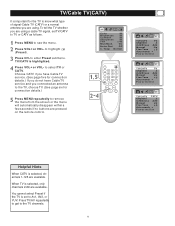
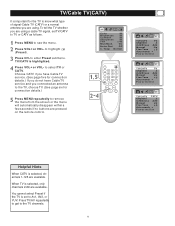
...
Manual
Up
Fine Tune
0
Auto search
Favorite list
Helpful Hints
When CATV is highlighted. You cannot select Preset if the TV is set TV/CATV to Av1, AV2, or YUV.
Choose CATV if you have Cable TV service. (See page five for connection details.) If you do not have Cable TV service and you are pressed on the remote...
User manual, English - Page 12
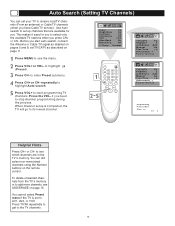
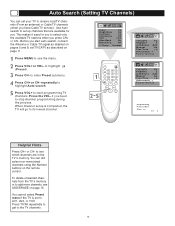
... the menu.
if you have Cable TV service). to set up channels that are in the TV s memory.
Auto Search (Setting TV Channels)
You can still select non-memorized channels using the Number buttons on the remote control. This makes it easy for you start programming TV channels.
Press CH- When channel setup is set to start auto search, connect...
User manual, English - Page 33


... 10 Manual Channel Tuning 13 Mono 31
On-Timer 19 Off-Timer 20 Parental Lock
Blocking Options 27 Movie Ratings 25 Secret Code 24 TV Ratings 26 Understanding Parental Lock 23 Picture 16 Picture Adjustments 16 Registration 2 Remote Control 8-9 S-Video 7 Safety 3 Second Audio Program (SAP 31 Sharpness 16 Sleep Timer 22 SmartPicture 17 SmartSound 29 Stereo 31...
Magnavox 23MT2336 Reviews
Do you have an experience with the Magnavox 23MT2336 that you would like to share?
Earn 750 points for your review!
We have not received any reviews for Magnavox yet.
Earn 750 points for your review!
