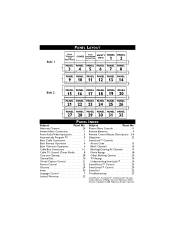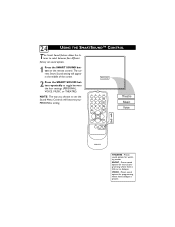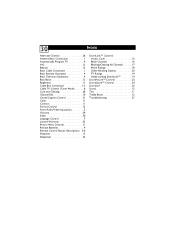Magnavox 14MS2331 - 14" Real Flat Stereo Tv Support and Manuals
Get Help and Manuals for this Magnavox item

View All Support Options Below
Free Magnavox 14MS2331 manuals!
Problems with Magnavox 14MS2331?
Ask a Question
Free Magnavox 14MS2331 manuals!
Problems with Magnavox 14MS2331?
Ask a Question
Most Recent Magnavox 14MS2331 Questions
Magnavox Tv 14ms2331/17
I have tried over and over to remove the cc caption from the screen,but it keeps coming on the next ...
I have tried over and over to remove the cc caption from the screen,but it keeps coming on the next ...
(Posted by Geo556 10 years ago)
Closed Captions Can Not Turn Off.
i have this tv. dont have the original remote. have a universal remote and when i got the tv the cap...
i have this tv. dont have the original remote. have a universal remote and when i got the tv the cap...
(Posted by wesjce 11 years ago)
Problema Tv
tengo problema con la tv magnavox de 14ms2331/17 la imagen esta a la mitad horizontal y la otra mi...
tengo problema con la tv magnavox de 14ms2331/17 la imagen esta a la mitad horizontal y la otra mi...
(Posted by alexrafael2010 13 years ago)
Popular Magnavox 14MS2331 Manual Pages
Magnavox 14MS2331 Reviews
We have not received any reviews for Magnavox yet.